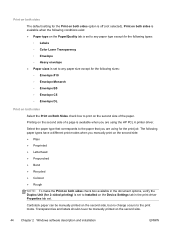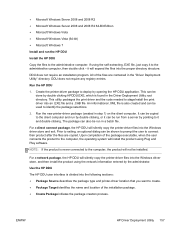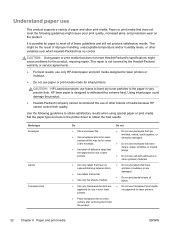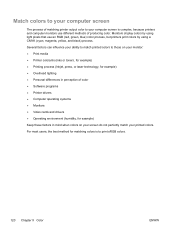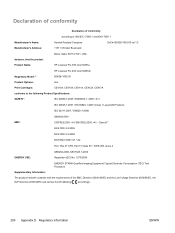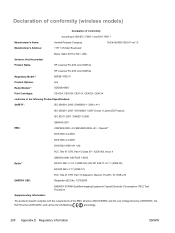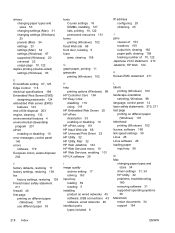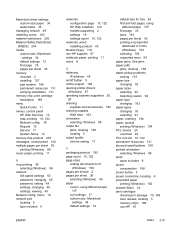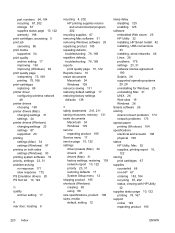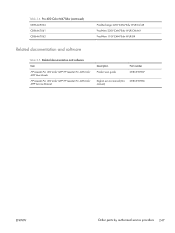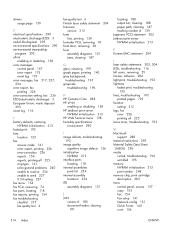HP LaserJet Pro 400 Support Question
Find answers below for this question about HP LaserJet Pro 400.Need a HP LaserJet Pro 400 manual? We have 6 online manuals for this item!
Question posted by jprice45141 on February 4th, 2022
Paper Jam Lj Pro400 Color 451dn
Current Answers
Answer #1: Posted by hzplj9 on February 4th, 2022 1:23 PM
https://support.hp.com/gb-en/document/c03854877
This is a direct link to your printer at HP.
https://support.hp.com/gb-en/product/details/hp-laserjet-pro-400-color-printer-m451-series/4346082
Hopefully you can solve your problem.
Answer #2: Posted by SonuKumar on February 5th, 2022 7:17 AM
How do you clear a paper jam on a HP LaserJet Pro 400?
Clear a jam in Tray 2
Remove the tray from the product. Figure : Open the tray.
Remove the jammed sheet by pulling it straight out. Figure : Remove the jammed paper.
Replace the tray. Figure : Reinstall the tray.
Press the OK button to continue printing.
https://www.manualslib.com/products/Hp-Laserjet-Pro-400-3303967.html
Please respond to my effort to provide you with the best possible solution by using the "Acceptable Solution" and/or the "Helpful" buttons when the answer has proven to be helpful.
Regards,
Sonu
Your search handyman for all e-support needs!!
Related HP LaserJet Pro 400 Manual Pages
Similar Questions
white only?
The drivers CD for hp color laser printer cp1525nw shows the drivers of cp 1520 color laser printer,...