HP LaserJet Pro CP1525 Support Question
Find answers below for this question about HP LaserJet Pro CP1525 - Color Printer.Need a HP LaserJet Pro CP1525 manual? We have 5 online manuals for this item!
Question posted by cccc888 on April 3rd, 2012
About Hp Color Laser Printer 1525nw
The drivers CD for hp color laser printer cp1525nw shows the drivers of cp 1520 color laser printer, why?
Current Answers
There are currently no answers that have been posted for this question.
Be the first to post an answer! Remember that you can earn up to 1,100 points for every answer you submit. The better the quality of your answer, the better chance it has to be accepted.
Be the first to post an answer! Remember that you can earn up to 1,100 points for every answer you submit. The better the quality of your answer, the better chance it has to be accepted.
Related HP LaserJet Pro CP1525 Manual Pages
HP LaserJet Pro CP1520 - Software Technical Reference - Page 7


... LaserJet Pro CP1520 color printer series User Guide 4 HP LaserJet Pro CP1520 color printer series Install Notes 5 Help and Learn Center 5 Administrator documentation 5 HP Driver Configuration Utility User Guide 6 HP Jetdirect Guide 6 Color Printing Access and Usage 6 Software availability and localization ...7 Printing-system software on the Web 7 In-box printing-system software CDs 7 CD...
HP LaserJet Pro CP1520 - Software Technical Reference - Page 11


... Manual 124 Color Themes 126 Document preview image 127 Services tab features ...127 Internet Services 128 Device Services 128 Device Settings tab features 129 Form To Tray Assignment 129 Font Substitution Table 130 External Fonts (HP PCL 6 printer driver only 130 Install external fonts 131 Remove external fonts 132 HP postscript level 3 emulation printer driver Device Settings...
HP LaserJet Pro CP1520 - Software Technical Reference - Page 21


.../ljcp1520series
In-box printing-system software CDs
The software CD for the HP LaserJet Pro CP1520 color printer series product contains a variety of the HP LaserJet Pro CP1520 color printer series printing-system software and related software and firmware. Web deployment is available from HP fulfillment centers. in box with HP Color LaserJet CP1525nw. Printing-system software on the Web...
HP LaserJet Pro CP1520 - Software Technical Reference - Page 23


2 Windows software description
● Windows printing-system software ● HP Driver Diagnostic Printer Check Tool ● Advanced color use ● HP Easy Printer Care ● HP ToolboxFX ● HP Embedded Web Server ● HP Customer Participation Program ● Optional software ● Font support
ENWW
9
HP LaserJet Pro CP1520 - Software Technical Reference - Page 26
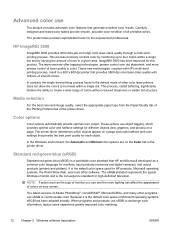
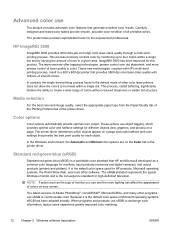
... the appearance of colors on the Color tab in the printer driver. Carefully designed and tested color tables provide smooth, accurate color rendition of the printer driver.
The improvements offer trapping technologies, greater control over dot placement, and more precise control of Adobe PhotoShop®, CorelDRAW®, Microsoft Office, and many other color laser printers does not allow...
HP LaserJet Pro CP1520 - Software Technical Reference - Page 71


... product IP address is documented on the Self Test/Configuration page. The following these steps on the product through a network rather than a USB connection.
HP Color LaserJet CP4525 Printers Embedded Jetdirect Page
For products with a PCL 6 driver installed to control settings on the product control panel.
1. At the product control panel, press the OK button.
2.
HP LaserJet Pro CP1520 - Software Technical Reference - Page 104
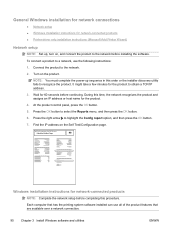
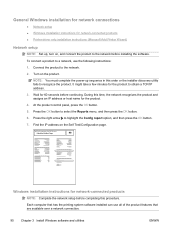
...has the printing-system software installed can use the following instructions: 1. HP Color LaserJet CP4525 Printers Embedded Jetdirect Page
Windows installation instructions for the product to the network ... the product. Wait for network-connected products ● Printer-driver only installation instructions (Microsoft Add Printer Wizard)
Network setup
NOTE: Set up sequence in this...
HP LaserJet Pro CP1520 - Software Technical Reference - Page 117


... format (outline) of the fonts. Front to a face-up output bin. ENWW
HP PCL 6, HP PCL 5 UPD driver, and HP UPD PS for the current print job. White text is a reliable method of the original document text color. Send TrueType as Bitmap (HP PCL 6 printer driver only)
Send True Type as Bitmap provides an alternative for special graphic...
HP LaserJet Pro CP1520 - Software Technical Reference - Page 124
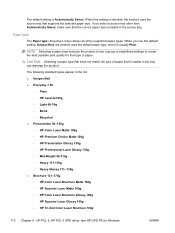
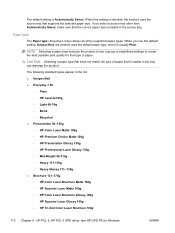
... 131-175g ◦ HP Color Laser Brochure Matte 160g ◦ HP Superior Laser Matte 160g ◦ HP Color Laser Brochure Glossy 160g ◦ HP Superior Laser Glossy 160g ◦ HP Tri-fold Color Laser Brochure 160g
110 Chapter 4 HP PCL 6, HP PCL 5 UPD driver, and HP UPD PS for that supports the selected paper size. Paper type: The Paper type: drop-down menu shows all of paper. NOTE...
HP LaserJet Pro CP1520 - Software Technical Reference - Page 125
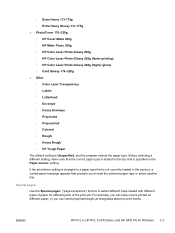
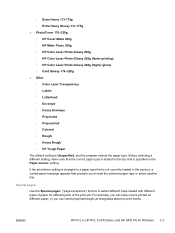
... 176-220g ● Other ◦ Color Laser Transparency ◦ Labels ◦ Letterhead ◦ Envelope ◦ Heavy Envelope ◦ Preprinted ◦ Prepunched ◦ Colored ◦ Rough ◦ Heavy Rough ◦ HP Tough Paper The default setting is not currently loaded in the Paper source: setting.
ENWW
HP PCL 6, HP PCL 5 UPD driver, and HP UPD PS for different parts...
HP LaserJet Pro CP1520 - Software Technical Reference - Page 133
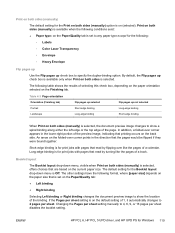
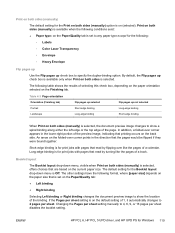
...that is set to any paper type except for the following: ◦ Labels ◦ Color Laser Transparency ◦ Envelope ◦ Heavy Envelope
Flip pages up
Use the Flip pages up check...HP PCL 5 UPD driver, and HP UPD PS for print jobs with pages that read by turning like the pages of the page. If the Pages per sheet setting is on the default setting of 1, it automatically changes to show...
HP LaserJet Pro CP1520 - Software Technical Reference - Page 147


... arrow to select the Reports menu, and then press the OK button. 3. HP Color LaserJet CP4525 Printers Embedded Jetdirect Page
Output Protocol
This option specifies the protocol that appears on the... product memory.
To print a configuration page, follow these steps: 1.
ENWW
HP PCL 6, HP PCL 5 UPD driver, and HP UPD PS for Windows 133 The following options are available:
● ASCII ...
HP LaserJet Pro CP1520 - Software Technical Reference - Page 155


...-system software for Mac is composed of the HP LaserJet Pro CP1520 color printer series printing-system software and related software and firmware. These files are shipped with the Mac OS print system.
Topics:
● Printing-system software on the Web
● In-box printing-system software CDs
Printing-system software on the Web.
The following...
HP LaserJet Pro CP1520 - Software Technical Reference - Page 156
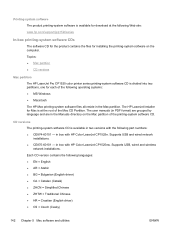
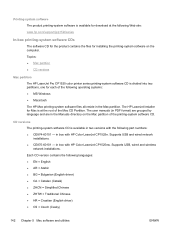
... Installer for download at the root of the printing-system software CD. in two versions with HP Color LaserJet CP1525nw. Supports USB and wired network installations. ● CE875-60101 - Topics: ● Mac partition ● CD versions
Mac partition The HP LaserJet Pro CP1520 color printer series printing-system software CD is available for Mac is available in box with...
HP LaserJet Pro CP1520 - Software Technical Reference - Page 193


... Services tab 127 TrueType font settings 102 Watermarks settings 115 HP postscript level 3 emulation printer driver Ctrl-D settings 134 font settings 135 Output Protocol settings 133 PostScript Device
settings 132 PostScript Memory
settings 133 timeout settings 134 HP Printer Utility, Macintosh about 151 access 151 Color Usage log 153 Device Information 152 File Upload 153 Supplies...
HP LaserJet Pro CP1520 - Software Technical Reference - Page 197
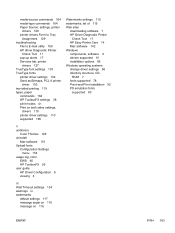
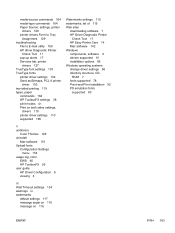
...
Mac software 151 Upload fonts
Configuration Settings menu 154
usage log, color EWS 65 HP ToolboxFX 26
user guide HP Driver Configuration 6 viewing 4
W Wait Timeout settings 134 warnings iii watermarks
default settings 117 message angle on 116 message on both sides settings,
drivers 119 printer driver settings 110 supported 166
Watermarks settings 115 watermarks, list of 115...
HP LaserJet Pro CP1520 - User Guide - Page 16


Product comparison
HP LaserJet Pro CP1520 color printer series ● Prints up to 12 pages per minute (ppm) on A4-size paper in monochrome (black and white), and 8 ppm in color ● Single-sheet priority feed slot (Tray 1) and 150-sheet cassette (Tray 2) ● Hi-Speed universal serial bus (USB) 2.0 port ● Built-in networking to ...
HP LaserJet Pro CP1520 - User Guide - Page 58
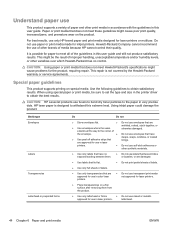
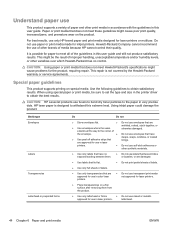
... approved for use in color laser printers.
● Do not use transparent print media not approved for laser printers.
● Place transparencies on special media.
Hewlett-Packard Company cannot recommend the use envelopes that
clasps, snaps, windows, or coated linings. This might be sure to set the type and size in the printer driver to obtain the...
HP LaserJet Pro CP1520 - User Guide - Page 148
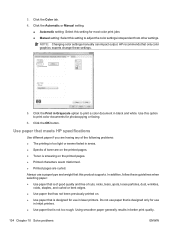
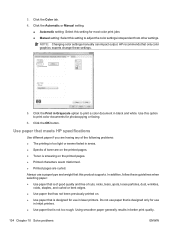
... button. Do not use paper that is designed only for most color print jobs ● Manual setting: Select this setting for use
in laser printers. Use paper that this option to print color documents for use a paper type and weight that meets HP specifications
Use different paper if you are having any of the following...
Service Manual - Page 123
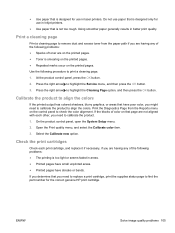
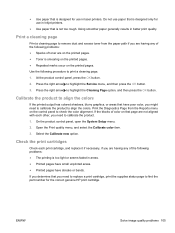
...find the part number for the correct genuine HP print cartridge.
Calibrate the product to align the colors
If the printed output has colored shadows, blurry graphics, or areas that have...page to print a cleaning page.
1.
● Use paper that is designed for use in laser printers.
Using smoother paper generally results in better print quality. Press the right arrow to highlight the...
Similar Questions
Is The Hp Cp1520 And Cp1525 Driver The Same
(Posted by SelRick 9 years ago)
Issues With Hp Color Laserjet Cp2025 - What Driver Should Be Used With Xp
(Posted by mrswee 9 years ago)
Can You Disable The Wireless Hp Color Laserjet Pro Cp1525nw Color Laser Printer
(Posted by sarc2 9 years ago)
How To Adjust Color Density Hp Laserjet Pro Cp1525nw Color Laser Printer
(Posted by AsRoswe 10 years ago)
Hp Color Laserjet Cp4005 Universal Driver Won't Print Color
(Posted by splaihar 10 years ago)

