HP Officejet 6000 Support Question
Find answers below for this question about HP Officejet 6000 - Printer - E609.Need a HP Officejet 6000 manual? We have 5 online manuals for this item!
Question posted by Jimcosit on July 25th, 2014
How To Access In To Built In Web Server For Hp Printer Hp Officejet 6000
The person who posted this question about this HP product did not include a detailed explanation. Please use the "Request More Information" button to the right if more details would help you to answer this question.
Current Answers
There are currently no answers that have been posted for this question.
Be the first to post an answer! Remember that you can earn up to 1,100 points for every answer you submit. The better the quality of your answer, the better chance it has to be accepted.
Be the first to post an answer! Remember that you can earn up to 1,100 points for every answer you submit. The better the quality of your answer, the better chance it has to be accepted.
Related HP Officejet 6000 Manual Pages
HP Jetdirect External Print Server Products - External USB Compatibility - Page 2


... are USB 2.0 Hi-Speed will break down the supported printers for the Laserjet AIO's and Officejet Pro's. The 175x, ew2400, and en3700 supported scanning through the embedded web server for each HP USB Jetdirect print server. As a result, the web scanning capability has been removed from the en1700.
HP Designjet Z2100, Z3100, 30, 70, 90, 110+, 130, 500...
Wired/Wireless Networking Guide - Page 4


... Network Name (SSID)
• Your Wi-Fi Protected Access (WPA) key or Wired Equivalent Privacy (WEP) passphrase ...HP Officejet/Officejet Pro device to use a wireless router, you can connect the HP Officejet/ Officejet Pro device directly to continue with your wireless setup. If you cannot find this information for your HP device, such as using the device's control panel or embedded Web server...
Wired/Wireless Networking Guide - Page 7


... port where the Ethernet cable from the HP device control panel:
HP Officejet 6000 Printer Series
On the HP device's control panel, press and hold the ( ) Wireless button, press ( ) Resume button two times, and then release all buttons. If Built-in Ethernet does not appear in the list of the HP Officejet/ Officejet Pro device is online and ready (page...
Wired/Wireless Networking Guide - Page 8


...your computer, you can access the embedded Web server (EWS)
8 Solving ...Web site is connected to a network, you are not using the instructions at http://www.hp.com/sbso/ wireless/tools-setup.html?jumpid=reg_R1002_USEN for step B. If you can determine if the AirPort is the network address assigned to the correct network. HP Officejet Pro Press ( ) Wireless button. 8000 Printer...
Wired/Wireless Networking Guide - Page 9


... printers on the same network by accessing the device's embedded Web server (EWS). Do one of the HP device as it to recognize the HP device. NOTE: If you can use to access the EWS and use the HP ... on page 12. Make sure the HP Officejet/Officejet Pro device is online and ready
If you cannot access the EWS and are still having problems using a proxy server in the Dock, and then click
...
Wired/Wireless Networking Guide - Page 11


... software.
2.
HP Officejet Pro 8000 Printer Series
On the HP device's control panel, press and hold ( ) Wireless button, press ( ) Resume button three times, and then release ( ) Wireless button. The Power light blinks for a different network, you finish changing the settings, disconnect the Ethernet cable. Make sure your operating system.
2. Open the embedded Web server (EWS). For...
Wired/Wireless Networking Guide - Page 13


... a unique network name (Service set identifier (SSID)) for the HP Officejet/ Officejet Pro device. Security
The HP Officejet/Officejet Pro supports WEP, WPA, and WPA2 security methods. About wireless ... printers communicate with a WAP key. For more information about printing the Network Configuration Page, see the documentation that have the HP software installed can be easily accessed ...
User Guide - Page 6


... device management tools 33 Embedded Web server...34 To open the embedded Web server 34 Embedded Web server pages 35 Toolbox (Windows)...35 Open the Toolbox...36 Toolbox tabs ...36 Network Toolbox...37 Use the HP Solution Center (Windows 37 HP Printer Utility (Mac OS X 37 Open the HP Printer Utility 38 HP Printer Utility panels 38 Use the HP Device Manager (Mac OS...
User Guide - Page 10


... Additional warranty options 137 HP Quick Exchange Service (Japan 137 HP Korea customer support 138
...access panel or duplexer 140 Remove the output tray...140 Pack the device...141
C Device specifications Physical specifications...142 Product features and capacities 142 Processor and memory specifications 142 System requirements...143 Network protocol specifications 144 Embedded Web server...
User Guide - Page 12
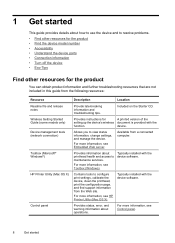
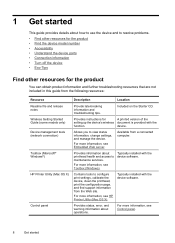
... more information, see HP Printer Utility (Mac OS X). Typically installed with the
function. Provides status, error, and warning information about Typically installed with the printhead health and access to resolve problems. ...the device. For more information, see Embedded Web server.
For more information, see Toolbox (Windows).
1 Get started Included on the Starter CD.
...
User Guide - Page 35


... panel • Printer driver • Toolbox • Network Toolbox • Embedded Web server
Mac OS X • Device control panel • HP Printer Utility • Embedded Web server This section contains...8226; Administer the device
Configure and manage
31
This section contains information about accessing and using the tools, see Use device management tools. For information about ...
User Guide - Page 36
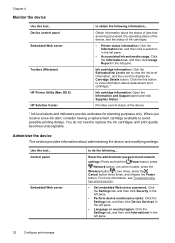
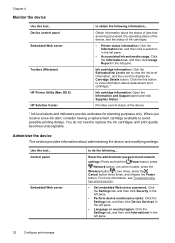
Device control panel Embedded Web server
Toolbox (Windows)
HP Printer Utility (Mac OS X) HP Solution Center
to obtain the following ... Administer the device
This section provides information about administering the device and modifying settings. Control panel
Embedded Web server
to do not need to replace the ink cartridges until print quality becomes unacceptable. For more information, see ...
User Guide - Page 37
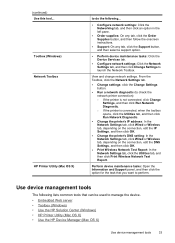
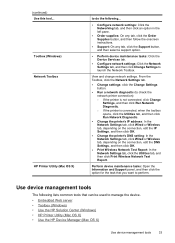
... and then click Print Wireless Network Test Report.
Toolbox (Windows) Network Toolbox
HP Printer Utility (Mac OS X)
to do the following lists common tools that you want...(to manage the device. • Embedded Web server • Toolbox (Windows) • Use the HP Solution Center (Windows) • HP Printer Utility (Mac OS X) • Use the HP Device Manager (Mac OS X)
Use device ...
User Guide - Page 44
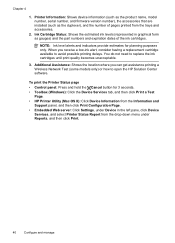
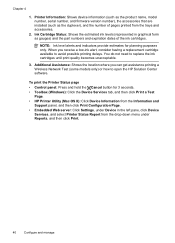
.... • Toolbox (Windows): Click the Device Services tab, and then click Print a Test
Page. • HP Printer Utility (Mac OS X): Click Device Information from the Information and
Support panel, and then click Print Configuration Page. • Embedded Web server: Click Settings, under Reports, and then click Print.
40
Configure and manage
Chapter 4
1. You do...
User Guide - Page 55
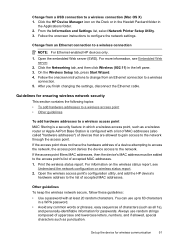
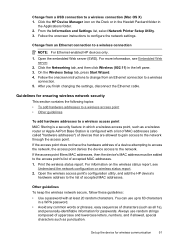
..., easy sequences of accepted MAC addresses. 1. Click the HP Device Manager icon on the wireless status report, see Embedded Web server.
2. From the Information and Settings list, select Network Printer Setup Utility. 3. Open the wireless access point's configuration utility, and add the HP device's
hardware address to the access point's list of characters (such as all 1s...
User Guide - Page 60
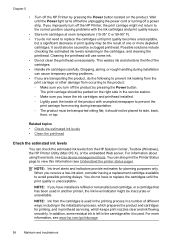
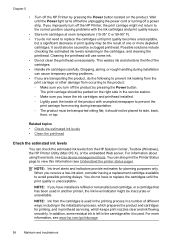
...to replace the cartridges until the Power light turns off before unplugging the power cord or turning off the HP Printer by pressing the Power button located on the right side in the cartridge after it should be caused ...prevent ink leaking from the print carriage or other damage from the HP Solution Center, Toolbox (Windows), the HP Printer Utility (Mac OS X), or the embedded Web server.
User Guide - Page 64
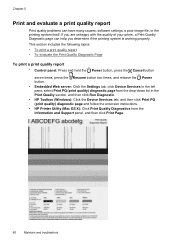
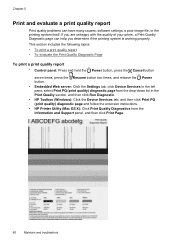
... times, press the Resume button two times, and release the Power button. • Embedded Web server: Click the Settings tab, click Device Services in the left pane, select Print PQ (print... Run Diagnostic. • HP Toolbox (Windows): Click the Device Services tab, and then click Print PQ (print quality) diagnostic page and follow the onscreen instructions. • HP Printer Utility (Mac OS X): ...
User Guide - Page 102
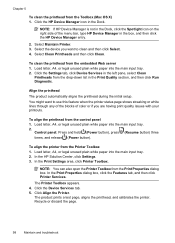
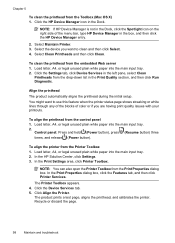
... Services tab. 5.
Chapter 5
To clean the printhead from the embedded Web server 1. NOTE: If HP Device Manager is not in the Dock, click the Spotlight icon on the right side of color or if you want to clean and then click Select. 4. Select Maintain Printer. 3.
To clean the printhead from the Toolbox (Mac OS...
User Guide - Page 103
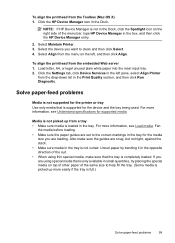
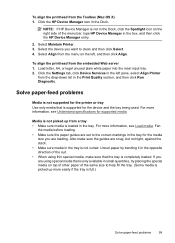
...Web server 1. Click the HP Device Manager icon in the box, and then click the HP Device Manager entry.
2. NOTE: If HP Device Manager is not curled. Solve paper-feed problems
Media is not supported for the printer...stack. • Make sure media in the tray is not in the left pane, select Align Printer
from the menu on the right side of the curl. • When using special media that ...
User Guide - Page 154


...
150 Regulatory information This regulatory number should not be confused with the marketing name (HP Officejet 6000 Printer Series) or product number. The Regulatory Model Number for your product is SNPRC-0802-01 (HP Officejet 6000 Printer) or SNPRC-0802-02 (HP Officejet 6000 Wireless Printer). Appendix D
Regulatory model number
For regulatory identification purposes, your product is assigned...
Similar Questions
How To Access Ews Page For Hp Officejet Pro 8100?
(Posted by dopoiso 9 years ago)
Can I Convert The Hp Officejet 6000 Ethernet To Wireless?
(Posted by TINAAimw 9 years ago)
How Do I Correct 'ink System Failure' On Hp Officejet 6000
(Posted by office11870 10 years ago)
How To Reset The Ink Levels In An Hp Officejet 6000 Printer
(Posted by sheheya22 10 years ago)
My Hp Officejet 6000 Printer Won't Print Black
(Posted by saJOHNDE 10 years ago)

