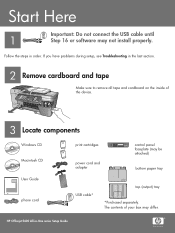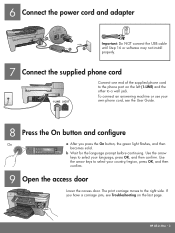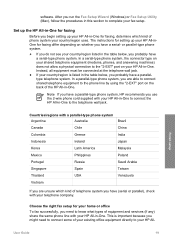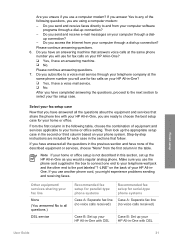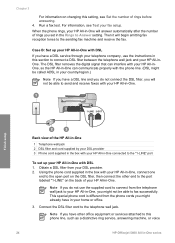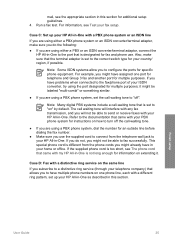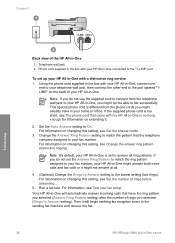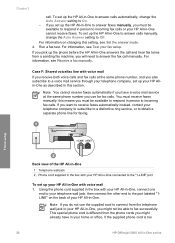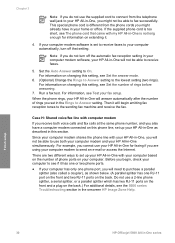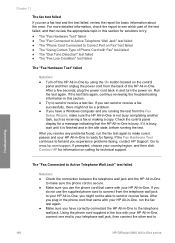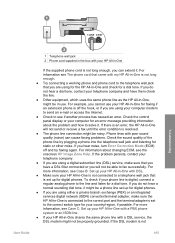HP Officejet 5600 Support Question
Find answers below for this question about HP Officejet 5600 - All-in-One Printer.Need a HP Officejet 5600 manual? We have 3 online manuals for this item!
Question posted by sparkjack on April 6th, 2014
What Is The Correct Phone Cord?
I am not sure which phone cord came with my printer.
Current Answers
Related HP Officejet 5600 Manual Pages
Similar Questions
How To Correct Hp Officejet 5600 Scanning Destination Problem
(Posted by endambi 9 years ago)
How To Reset Hp Officejet 5600 Series Printer Cartridge Error
(Posted by carpzamz 10 years ago)
Hp 8600 Fax Test Failed You Are Not Using The Correct Phone Cord
(Posted by ladwo 10 years ago)
My Printer's (hp Officejet 5600 All-in-one)scanner Is Saying Scanner Failure?
Whenever I turn on my printer, a screen pops up on the monitor saying that there is a SCANNER FAILUR...
Whenever I turn on my printer, a screen pops up on the monitor saying that there is a SCANNER FAILUR...
(Posted by stephaniesalazar714 10 years ago)
Hp Officejet 6700 Fax Error-not The Correct Phone Cord But Using The One Supplie
Hi, I just set up the printer and also wanted to connect the fax, when doing a fax test the report s...
Hi, I just set up the printer and also wanted to connect the fax, when doing a fax test the report s...
(Posted by viviengel 11 years ago)