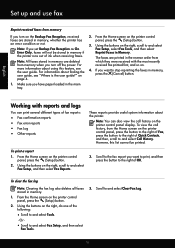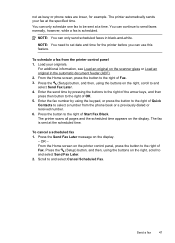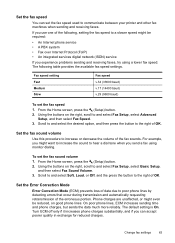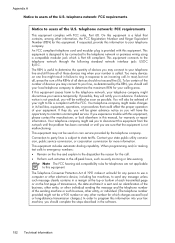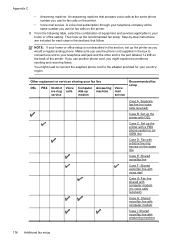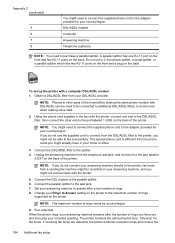HP Officejet 4620 Support Question
Find answers below for this question about HP Officejet 4620.Need a HP Officejet 4620 manual? We have 3 online manuals for this item!
Question posted by kasikiss on January 15th, 2013
How To Setup Date & Time On Hp4620 (fax)?
The person who posted this question about this HP product did not include a detailed explanation. Please use the "Request More Information" button to the right if more details would help you to answer this question.
Current Answers
Answer #1: Posted by Dzekii on January 15th, 2013 6:17 AM
Date and time should be correct on the printer as that is what reflects on the fax report. To change that, you would touch the Setup menu ( the wrench), then use the arrows to navigate to "Preferences" then select Date and Time then touchok. From there use the arrows to navigate to the portion of the date or time you want to change (the hour/minute), use the number key pad to enter the desired time.
Jack
Related HP Officejet 4620 Manual Pages
Similar Questions
How To Set The Date/time On Hp Officejet 4620 Fax Machine?
(Posted by zoroCarlin 9 years ago)
How Do I Set Date & Time On Fax For Hp7610 Officejet?
(Posted by Sistermarie1 9 years ago)
Hp Officejet 6500a Plus Does Not Show Date Time On Fax
(Posted by ThiJp 10 years ago)
Time And Date Stamp On Fax
How do I set the time and date so my fax confirmation reports have the correct tim,e and date ?
How do I set the time and date so my fax confirmation reports have the correct tim,e and date ?
(Posted by jpdeluna 11 years ago)