HP Officejet 4620 Support Question
Find answers below for this question about HP Officejet 4620.Need a HP Officejet 4620 manual? We have 3 online manuals for this item!
Question posted by rikobu on August 8th, 2013
Which Printer Is Better Hp 4620 Or 4622?
The person who posted this question about this HP product did not include a detailed explanation. Please use the "Request More Information" button to the right if more details would help you to answer this question.
Current Answers
There are currently no answers that have been posted for this question.
Be the first to post an answer! Remember that you can earn up to 1,100 points for every answer you submit. The better the quality of your answer, the better chance it has to be accepted.
Be the first to post an answer! Remember that you can earn up to 1,100 points for every answer you submit. The better the quality of your answer, the better chance it has to be accepted.
Related HP Officejet 4620 Manual Pages
Getting Started Guide - Page 3


... reduce risk of different ways, including in the initialization process, which keeps print nozzles clear and ink flowing smoothly. English
Contents
Use the printer...4 HP Digital Solutions...5 HP ePrint...6 Update the printer...8
Set up and use fax...9 Set up fax...9 Use fax...14 Fax and digital phone services 17
Set up wireless (802.11...
Getting Started Guide - Page 7


..., such as guidelines to send the email message.
English
Use the printer
Use HP ePrint
To print documents using HP ePrint, see the documentation provided with HP ePrint. On your computer or mobile device, open your computer or mobile device, see "HP ePrint guidelines" on the printer control panel.
7 Only enter the email address of the email message...
Getting Started Guide - Page 25


...devices (like your printer) on page 7. For more information,
If you are using a USB cable.
• Check the settings being used by your firewall. server (EWS). For
you to use HP...computer network that meet
Officejet 4620 e-All-in the "To" field.
following:
• If your network uses proxy settings when
• Make sure the printer is only applicable to HP
• Make ...
User Guide - Page 10


... Printer ...HP Officejet 4620 e-All-in-One series 147 HP website specifications 147 Environmental specifications 148 Electrical specifications...148 Acoustic emission specifications 148
Regulatory information...149 Regulatory Model Number 149 FCC statement...150 Notice to users in Korea 150 VCCI (Class B) compliance statement for Germany 151 Notice to users of peripheral devices...
User Guide - Page 13


... accessibility information for Mac OS X, visit the Apple web site at www.hp.com/accessibility. Accessibility
The printer provides a number of this printer and HP's commitment to resolve problems. • Accessibility • Eco • Understand the printer parts • Use the printer control panel • HP Digital Solutions • Select print media • Load an original on...
User Guide - Page 21


... two finishes - Go to work together so your country/region, some portions of printing affordable, lab-quality photos with any inkjet printer.
Select print media
17 It is loaded correctly.
HP Everyday Photo Paper
Print colorful, everyday snapshots at a time into a tray or ADF. • When loading the trays and ADF, make...
User Guide - Page 34


... your operating system. • Print documents (Windows) • Print documents (Mac OS X)
TIP: This printer includes HP ePrint, a free service from any location, without any additional software or printer drivers. Load paper in your HP ePrint-enabled printer anytime, from HP that allows you want to continue:
Print documents
Print brochures
Print on envelopes
Print photos...
User Guide - Page 35


... to print documents on your operating system. • Print brochures (Windows) • Print brochures (Mac OS X)
TIP: This printer includes HP ePrint, a free service from HP that opens the Properties dialog box.
For more information, see a Page Setup menu item, go to use is selected. 5. Change the paper orientation on the ...
User Guide - Page 38


... in your printout. Click Advanced, and then select Best or Maximum DPI from HP that opens the printer Properties dialog box. This creates smooth and natural shades of your software application,...printing. To change settings, click the option that allows you want to print your HP ePrint-enabled printer anytime, from the Paper Size pop-up menu (if available).
34
Print Print photos...
User Guide - Page 73


... your documents and photos to the email address assigned to your HP ePrint-enabled printer anywhere you enable Web Services. You cannot use your printer's HP ePrint email address to your printer when you can use these web features if the printer is only supported by HP Officejet 4620 e-All-in to view your HP ePrint job status, manage your...
User Guide - Page 75


... included in the other fields. Use HP ePrint
71
and email-capable computer or mobile device • An HP ePrint-capable printer on the right to scroll to and select Display Email Address. -OrTo customize your computer or mobile device, see HP ePrint specifications (HP Officejet 4620 e-All-in-One series).
3. Print using HP ePrint To print documents using the...
User Guide - Page 78


... Ink Information, and then select Estimated
Ink Levels.
For more information, see Turn off the printer by pressing Power. For more information, see www.hp.com/go/inkusage. You do the following to view this information (see Printer management tools. Related topics • Check the estimated ink levels • Printhead maintenance
Check the...
User Guide - Page 82


... the documentation that came with the printer • Solve printer management problems (HP Officejet 4620 e-All-in-One series) • Troubleshoot installation issues • Understand the Printer Status Report • Understand the network configuration page (HP Officejet 4620 e-All-in-One series) • Uninstall and reinstall the HP software • Printhead maintenance • Clear...
User Guide - Page 85
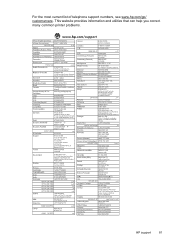
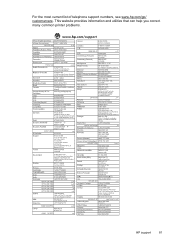
This website provides information and utilities that can help you correct many common printer problems.
HP support
81 For the most current list of telephone support numbers, see www.hp.com/go/ customercare.
User Guide - Page 121


... or connecting to the printer, make sure the correct version of the printer driver is connected to the VPN. Or Click Start, click Control Panel, and then double-click Printers. 2. Determine if the version of the printer driver in -One series) 117 Mac OS X 1. Solve wireless problems (HP Officejet 4620 e-All-in the Printers or Printers and Faxes folder...
User Guide - Page 125


... provides information and utilities that can download the printer driver from the HP web site, www.hp.com/go/customercare. Troubleshoot installation issues 121 Verify installation preliminaries • Make sure to use the installation CD that contains the correct HP software for damage.
Solve network problems (HP Officejet 4620 e-All-in-One series)
General network troubleshooting •...
User Guide - Page 153


...devices for Germany • Notice to users in Japan about the power cord • Noise emission statement for Germany • Gloss of housing of the U.S. This regulatory number should not be confused with the marketing name (HP Officejet 4610 All-in-One series or HP Officejet 4620...Number. Regulatory information
The printer meets product requirements from regulatory agencies in -One series) or ...
User Guide - Page 176


... then the supplies you need. You can find the cartridge number in -One series). • On the printer status report (see Embedded web server (HP Officejet 4620 eAll-in the following topics: • Order printing supplies online • Supplies
Order printing supplies online
To order supplies online or create a printable shopping list, ...
User Guide - Page 206


... network secure, follow these objects can disrupt radio signals. • Keep the wireless devices away from the local computer you to set up to a computer running behind your router... radio on and off
202 Network setup (HP Officejet 4620 e-All-in Windows XP.
Guidelines for the wireless router or wireless access point, and add the printer's hardware address to perform a variety of ...
User Guide - Page 207


... the Device
Information tab. Change IP settings
The default IP setting for your network components cannot connect with the printer. Automatic is Automatic, which lists all of the network settings on by default, as the IP address, link speed, DNS, and mDNS. For more information, see Understand the network configuration page (HP Officejet 4620 e-All...
Similar Questions
Windows Cannot Locate A Suitable Printer Driver Hp 4620
(Posted by raplum 9 years ago)
Where To Get Staples For A Hp Laserjet M4345mfp Multifunction Device
(Posted by jrodrarmand 9 years ago)

