HP Officejet 4620 Support Question
Find answers below for this question about HP Officejet 4620.Need a HP Officejet 4620 manual? We have 3 online manuals for this item!
Question posted by atcmaprash on December 30th, 2013
How Do I Make Darker Printer On Hp 4620
The person who posted this question about this HP product did not include a detailed explanation. Please use the "Request More Information" button to the right if more details would help you to answer this question.
Current Answers
There are currently no answers that have been posted for this question.
Be the first to post an answer! Remember that you can earn up to 1,100 points for every answer you submit. The better the quality of your answer, the better chance it has to be accepted.
Be the first to post an answer! Remember that you can earn up to 1,100 points for every answer you submit. The better the quality of your answer, the better chance it has to be accepted.
Related HP Officejet 4620 Manual Pages
Getting Started Guide - Page 5


... can then attach the scanned documents to your email and share them with bulky paper files. HP Digital Fax (Fax to PC and Fax to Computer option under Scan.
English
Use the printer
HP Digital Solutions
The printer includes a collection of digital solutions that appears, select Print, Scan & Fax, and then select the Manage...
Getting Started Guide - Page 6


... Internet using a USB cable. Follow the instructions for your printer when you can send an email. After the printer prints an information page, follow the onscreen instructions. English
Use the printer
HP ePrint
Note: HP ePrint is only supported by HP Officejet 4620 e-All-in to view your HP ePrint job status, manage your network uses proxy settings when...
Getting Started Guide - Page 10


...devices or services with the printer, see the user guide. Note: If the phone cord that came with the printer is not long enough, purchase a coupler at an electronics store that is provided with the printer, HP... in the tray • Have the telephone cord and adapter (if
provided with the printer.
Note: If you want to receive faxes automatically instead, contact your telephone company to...
Getting Started Guide - Page 18


... the wireless network name and password or cannot remember this option allows the software to HP Officejet 4620 e-All-in all languages.)
• The wireless network name is only applicable to...administrator or the person who set up wireless communication, make sure the printer hardware is my wireless network name and password? Place the HP software CD into the computer, and then follow the...
Getting Started Guide - Page 25


... a USB cable.
Note: If a mandatory update is a computer network that meet
Officejet 4620 e-All-in-One series.
server (EWS). The printer uses its USB and network connections at the same time. Problems using HP ePrint
Note: This section is only applicable to HP
• Make sure you will not be able to your firewall have been...
User Guide - Page 8


... resources 82 Solve printer problems...82 The printer shuts down unexpectedly 83 The printer is making some unexpected noises 83 Alignment fails...83 The printer is not responding (nothing prints 83 The printer prints slowly...84 ... test failed...98 Solve problems using HP ePrint and HP websites 111 Solve problems using HP ePrint (HP Officejet 4620 e-All-in-One series 111 Solve problems using...
User Guide - Page 9


... wireless version of the printer is set as the default printer driver (Windows only 116 Step 6: Make sure your computer is not connected to your network over a Virtual Private Network (VPN 117 After resolving the problems 117
Configure your firewall software to work with the printer 118 Solve printer management problems (HP Officejet 4620 e-All-in-One series...
User Guide - Page 10


... to users in Canada 156 Notice to users of peripheral devices for Germany 151 Notice to users in Japan about the...users in Japan 150 Notice to users in Taiwan 157
6 Printer specifications...141 Physical specifications...141 Product features and capacities 141 ...146 Scan specifications...147 HP ePrint specifications (HP Officejet 4620 e-All-in-One series 147 HP website specifications 147 ...
User Guide - Page 33


... position, causing problems with the ink cartridges, and print quality issues. To enable the printer to a network and Web Services has been enabled, you the latest features.
Update the printer
HP is connected to automatically check for updates:
1. On the printer control panel, press the (Setup) button.
(ePrint) button, and then press the
2. CAUTION...
User Guide - Page 41


... contains the following topics: • Scan an original • Scan using Webscan (HP Officejet 4620 e-All-in the automatic document feeder (ADF). 2. NOTE: Some scan functions are only available after you are scanning an original from the printer control panel or from the printer control panel 1. NOTE: If you are scanning a borderless original, load the...
User Guide - Page 42


... the scanner glass or Load an original in -One series). 3.
Load your HP printer, and then select HP Scan. • Mac OS X: Double-click the HP Scan 3 icon. For more information, see Embedded web server (HP Officejet 4620 e-All-in the automatic document feeder (ADF). 2. Make changes to edit letters, newspaper clippings, and many other documents. For more...
User Guide - Page 73


... up HP ePrint, make sure you enable Web Services.
Once you have signed up HP ePrint when you installed the HP software on your printer's HP ePrint email address to an active network providing Internet access. If you didn't set up for HP ePrint. You cannot use these web features if the printer is only supported by HP Officejet 4620 e-All...
User Guide - Page 74


... check for and install product updates. 6. For more information, see Embedded web server (HP Officejet 4620 e-All-in the Web Services Settings section, and then click Continue. 3. Press the button to the right of use the printer's embedded web server (EWS) to set up HP ePrint using the embedded web server You can use the...
User Guide - Page 75


... the (Setup) button. 2. and email-capable computer or mobile device • An HP ePrint-capable printer on your printer's email address, use the buttons on the right to scroll to and select Display Email Address. -OrTo customize your computer or mobile device, see HP ePrint specifications (HP Officejet 4620 e-All-in the "To" line of the email message, and...
User Guide - Page 81
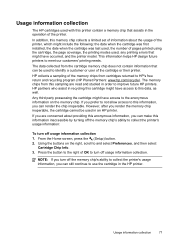
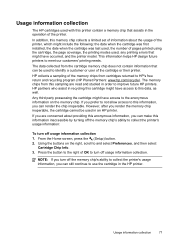
...printer model. Usage information collection
77 HP partners who assist in the HP printer.
This information helps HP design future printers to this information, you can render the chip inoperable.
Usage information collection
The HP cartridges used with this printer..., you can make this memory chip collects a limited set of the cartridge or their printer. In addition,...
User Guide - Page 83


... for Windows or Mac OS X, which provide easy, step-by printer, country/region, and language. Be prepared to begin the support process. If you are using online chat. • Check for calls made on the back or bottom of the printer)
HP support
79
This website provides information and utilities that can also...
User Guide - Page 108


.... If the display is blank and the (Power) button is not lit, the printer is initializing after being turned on the printer, HP recommends you cannot use or off . Make sure extension phones (phones on the printer. Look at the display on . Make sure the power cord is off the hook, or if you used the...
User Guide - Page 121


... Control Panel, and then double-click Printers. 2. Right-click the printer icon, and then click Properties, Document Defaults, or
Printing Preferences. Step 6: Make sure your computer is not connected to your network administrator or the person who set as Default Printer.
Solve wireless problems (HP Officejet 4620 e-All-in the Printers or Printers and Faxes folder is connected wirelessly...
User Guide - Page 125


...Device Manager. • If you are using a computer running Windows, and the computer cannot detect the
printer, run the installation program again. Verify installation preliminaries • Make sure to use the installation CD that contains the correct HP....
Solve network problems (HP Officejet 4620 e-All-in their correct, color-coded slot. Check the ink cartridges Make sure that all of ...
User Guide - Page 206


... or wireless access point, and add the printer's hardware address to non-preferred networks. Some... access point.
Always use Remote Desktop to make configuration changes from large masonry structures and other...HP Officejet 4620 e-All-in line of sight with a wired connection when you need to connect to the router with the wireless devices on the network. • Keep all wireless devices...
Similar Questions
How To Clear Paper Jam In Hp Photosmart Printer Hp 4620
(Posted by cannmxoe 10 years ago)
How To Know How Much Ink You Have In Your Printer Hp 4620
(Posted by brokmarlen 10 years ago)
How To Convert Letter To Legal On A Printer Hp 4620
(Posted by mhkLowDra 10 years ago)

