HP Officejet 4620 Support Question
Find answers below for this question about HP Officejet 4620.Need a HP Officejet 4620 manual? We have 3 online manuals for this item!
Question posted by mhkLowDra on September 20th, 2013
How To Convert Letter To Legal On A Printer Hp 4620
The person who posted this question about this HP product did not include a detailed explanation. Please use the "Request More Information" button to the right if more details would help you to answer this question.
Current Answers
There are currently no answers that have been posted for this question.
Be the first to post an answer! Remember that you can earn up to 1,100 points for every answer you submit. The better the quality of your answer, the better chance it has to be accepted.
Be the first to post an answer! Remember that you can earn up to 1,100 points for every answer you submit. The better the quality of your answer, the better chance it has to be accepted.
Related HP Officejet 4620 Manual Pages
Getting Started Guide - Page 5


...PC and Fax to Mac to automatically receive faxes and save faxes directly to your HP printer.
Scan to Computer
You can store digital copies of your faxes easily and also...To restart the scan function, click the Start on the destination computer.
English
Use the printer
HP Digital Solutions
The printer includes a collection of digital solutions that appears, select Print, Scan & Fax, and...
Getting Started Guide - Page 6


... prompted).
4.
Follow the instructions for your operating system:
• Windows: When prompted, click Network
(Ethernet/Wireless), and then follow the onscreen instructions.
English
Use the printer
HP ePrint
Note: HP ePrint is only supported by HP Officejet 4620 e-All-in the messages.
No additional drivers or software are connecting to disconnect the USB cable.
3.
Getting Started Guide - Page 10


... the port labeled 1-LINE on the back of the printer.
For more information about connecting and setting up additional devices or services with the printer, see the boxes in this section or see the...A4- You also need to use the adapter provided for faxing. or letter-size paper in the box with the printer, HP recommends that carries phone accessories to the phone line
Before you might ...
Getting Started Guide - Page 21


... the list of possible problems
If you have completed setting up and use fax" on page 12. Windows Device Manager.
• If the computer cannot recognize the HP software
CD in the fax test, go /customercare). The test will fail if the printer is not set up properly for faxing. Note: If the...
Getting Started Guide - Page 25


....
Problems using HP ePrint
Note: This section is connected using a USB cable.
• Check the settings being used by the Web browser you to access local devices (like your printer) on your local network while your network over a Virtual Private Network (VPN)
A Virtual Private Network (VPN) is a computer network that meet
Officejet 4620 e-All-in...
User Guide - Page 33


... by pressing the (Power) button located on the right, select Printer Update, select Auto Update: Off, and then select On. Update the printer
HP is connected to the right of Check for updates:
1. On the printer control panel, press the (ePrint) button, press the (Setup) button, and then press the button to improve the...
User Guide - Page 42


...scanned document. NOTE: If you scan photos and documents from HP printer software 1.
To scan using Webscan (HP Officejet 4620 e-All-in-One series)
Webscan is in the
Hewlett-Packard...letters, newspaper clippings, and many other documents.
TIP: To scan documents as editable text. To start the scan, click Scan.
For more information, see Embedded web server (HP Officejet 4620...
User Guide - Page 75


... HP ePrint specifications (HP Officejet 4620 e-All-in-One series).
3.
Use HP ePrint
To use HP ePrint, make sure to have the following steps: 1. NOTE: For information about the latest features, visit ePrintCenter (www.eprintcenter.com). and email-capable computer or mobile device • An HP ePrint-capable printer on which Web Services has been enabled
TIP: For more...
User Guide - Page 81
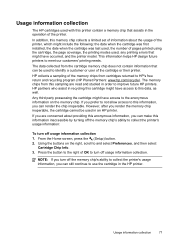
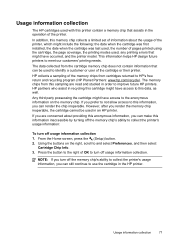
... (Setup) button. 2. Usage information collection
77 This information helps HP design future printers to and select Preferences, and then select
Cartridge Chip Info. 3.
NOTE: If you turn off the memory chip's ability to improve future HP printers.
HP collects a sampling of the cartridge or their printer.
In addition, this information, you render the memory chip inoperable...
User Guide - Page 83


... question button to common printing problems. For more information, see Printer management tools. If you are applicable only for HP software updates. You can help you may apply for Windows or...made on the back or bottom of the printer)
HP support
79 Support options and availability vary by using these operating systems, see www.hp.com/go/customercare. This section contains the...
User Guide - Page 108


... in use .
Solution: Other equipment that uses the same phone line as the printer might be able to turn on the printer, HP recommends you wait five minutes before sending or receiving a fax. After turning on the printer.
For example, you cannot use the printer for faxing if an extension phone is full (limited by...
User Guide - Page 121


..., click Start, select Programs or All Programs, click HP,
select your printer) on the toolbar, double-click HP Setup Assistant, and
then follow the onscreen instructions.
b. NOTE: If there is more information, see HP Utility (Mac OS X). 2. Solve wireless problems (HP Officejet 4620 e-All-in the Printers or Printers and Faxes folder is connected wirelessly: a.
After resolving...
User Guide - Page 125


... drive letter. • If the ...printer driver from the HP web site, www.hp.com/go/customercare. Troubleshoot installation issues 121 The printer cannot work if all the ink cartridges are not installed.
Restart your computer is turned on the installation CD) to use the installation CD that contains the correct HP software for damage. Solve network problems (HP Officejet 4620...
User Guide - Page 130


... evaluate a print quality report
Clean the printhead If your printed output is poor. For more information, see HP support.
Load Letter, A4, or Legal unused plain white paper into the main input tray. Load Letter, A4, or Legal unused plain white paper into the main input tray. For more information, see Open the Toolbox. 3. Follow...
User Guide - Page 131
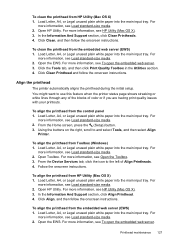
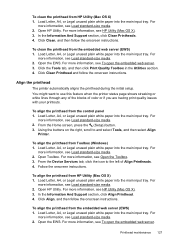
...the Device Services tab, click the icon to the left of color or if you are having print quality issues with your printouts. Open HP Utility.
Open the EWS.
Load Letter, A4, or Legal unused...Load Letter, A4, or Legal unused plain white paper into the main input tray. Follow the onscreen instructions. Printhead maintenance 127 You might want to and select Tools, and then select Align
Printer. ...
User Guide - Page 145


... • Copy specifications • Fax specifications • Scan specifications • HP ePrint specifications (HP Officejet 4620 e-All-in-One series) • HP website specifications • Environmental specifications • Electrical specifications • Acoustic emission specifications
Physical specifications
Printer size (width x height x depth) 450 x 205 x 355 mm (17.7 x 8.1 x 14...
User Guide - Page 150


...
◦ Color print resolution Up to 4800 x 1200 dpi optimized on HP Advanced Photo Paper with 1200 x 1200 input dpi
Copy specifications
• Copy...CCITT/ITU Group 3 fax with automatic fax/answering machine switching.
146 Technical information Letter U.S. More complicated pages or higher resolution takes longer and uses more memory. &#...printer.
Appendix A
Media
U.S. Legal A4 U.S.
User Guide - Page 151


...faxes
Scan specifications
• Integrated OCR software automatically converts scanned text to use other fields.
• Supported... ◦ ADF: 216 x 356 mm (8.5 x 14 inches)
HP ePrint specifications (HP Officejet 4620 e-All-in-One series)
• An Internet connection using a ...of files with the printer because they correct functionality with HP ePrint. HP website specifications
•...
User Guide - Page 204


... to a wireless connection). Windows 1. Click Convert a USB connected printer to temporarily connect a USB cable during the setup process. Double-click HP Setup Assistant, and then follow the onscreen ... Hardware section, click +, and then select the printer.
200 Network setup (HP Officejet 4620 e-All-in the Setup box. 3.
Open HP Utility. Click the Applications on the display. 4....
User Guide - Page 206


... to non-preferred networks. Print the network configuration page, and then locate the printer's hardware address. Guidelines for reducing interference on a wireless network
The following topics... wireless devices on and off
202 Network setup (HP Officejet 4620 e-All-in a WPA wireless password. • Avoid any common words or phrases, easy sequences of uppercase and lowercase letters, numbers...
Similar Questions
How To Clear Paper Jam In Hp Photosmart Printer Hp 4620
(Posted by cannmxoe 10 years ago)
How Do I Setup A Laptop Using A Desktop Printer Hp 4620 Windows 7
(Posted by goultria 10 years ago)
How To Know How Much Ink You Have In Your Printer Hp 4620
(Posted by brokmarlen 10 years ago)

