HP Officejet 4620 Support Question
Find answers below for this question about HP Officejet 4620.Need a HP Officejet 4620 manual? We have 3 online manuals for this item!
Question posted by abTECHN on December 13th, 2013
How To Get Old Generation Print Cartridges To Work 4620
The person who posted this question about this HP product did not include a detailed explanation. Please use the "Request More Information" button to the right if more details would help you to answer this question.
Current Answers
There are currently no answers that have been posted for this question.
Be the first to post an answer! Remember that you can earn up to 1,100 points for every answer you submit. The better the quality of your answer, the better chance it has to be accepted.
Be the first to post an answer! Remember that you can earn up to 1,100 points for every answer you submit. The better the quality of your answer, the better chance it has to be accepted.
Related HP Officejet 4620 Manual Pages
User Guide - Page 7


... entries 58 Set up and change Quick Contact group entries 58 Delete Quick Contact entries 59 Print a list of speed-dial entries 59
Change fax settings...59 Configure the fax header...60 ...Use HP ePrint...71 Print using HP ePrint...71 Find the printer's email address 71 Turn off HP ePrint...72 Remove Web Services...72
7 Work with ink cartridges Information on ink cartridges and the printhead 73...
User Guide - Page 9


... to work with the printer 118 Solve printer management problems (HP Officejet 4620 e-All...Print and evaluate a print quality report 128
To print a print quality report 128 To evaluate the Print Quality Diagnostic Page 129 Clear jams...134 Clear paper jams...134 Avoid paper jams...136 A Technical information Warranty information...138 Hewlett-Packard limited warranty statement 139 Ink cartridge...
User Guide - Page 17


...pressing this button to view or print the Wireless Summary or to the home screen from any other screen. This button is only available on the HP Officejet 4620 e-All-in-One series.
Keypad... menu for generating reports and other than the Home screen, pressing the Help button provides help applicable to the current screen.
This button is only available on the HP Officejet 4620 e-All-inOne...
User Guide - Page 21


... longer lasting documents. glossy or softgloss (satin matte). Your prints have been designed to work together so your HP printer. Tips for selecting and using ...print after print.
It resists water, smears, fingerprints, and humidity. It resists water, smears, fingerprints, and humidity. HP Photo Value Packs
HP Photo Value Packs conveniently package original HP ink cartridges...
User Guide - Page 33


If the printer is always working to automatically check for updates:
1. Using the buttons on the printer.
...Setup) button.
(ePrint) button, and then press the
2.
Press the button to the correct position, causing problems with the ink cartridges, and print quality issues. To enable the printer to improve the performance of Printer Update.
2. Wipe the ADF bar and glass strip.
1...
User Guide - Page 52


... each number in the name. 4. When a connection is generated. NOTE: Faxes sent from your computer by grouping individual speed... Therefore, make sure the printer is connected to a working telephone line and that has "fax" in the group...be called Properties, Options, Printer Setup, Printer, or Preferences. 5.
Click Print or OK. 7. To send a fax to multiple recipients using the ...
User Guide - Page 70


...the default setting. Using the buttons on the report 1.
Scroll to replace the ink cartridges until print quality becomes unacceptable.
NOTE: You can include an image of the first page of...Home screen, press the (Setup) button. 2. For more information, see Work with image.
66
Fax On (Fax Send)
Prints a fax confirmation report for every fax you send or receive
faxes successfully...
User Guide - Page 77


... the result of time. 7 Work with ink cartridges
To ensure the best print quality from the printer, you have the new ink cartridge
available to install before removing the old cartridge. CAUTION: Do not leave the ink cartridge outside of the printer for replacing ink cartridges, and are needed. • Store ink cartridges in the cartridges, and cleaning the printhead.
User Guide - Page 78


...; NOTE: If you have installed a refilled or remanufactured cartridge, or a cartridge that has been used ink supplies, see HP supplies and accessories.
74
Work with ink cartridges For more information, see Understand the Printer Status Report). Dropping, jarring, or rough handling during installation can also print the Printer Status page to view this information (see...
User Guide - Page 79
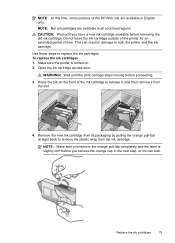
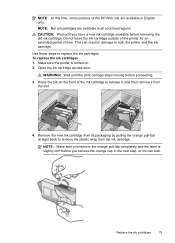
...slot.
4. To replace the ink cartridges 1. Wait until you remove the ...cartridge.
Replace the ink cartridges
75 NOTE: Not all cartridges are available in all countries/regions. This can result in the next step, or ink can leak. Open the ink cartridge access door. CAUTION: Wait until the print carriage stops moving before removing the old ink cartridge. Remove the new ink cartridge...
User Guide - Page 80


...Related topics HP supplies and accessories
Store printing supplies
Ink cartridges can be sure to snap it clicks into the slot...cartridge into the empty slot until it off.
6. Using the colored shaped icons for extended periods of time.
For more information, see Turn off the printer properly. Twist the orange cap to turn off the printer.
76
Work with ink cartridges Close the ink cartridge...
User Guide - Page 90
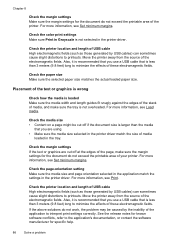
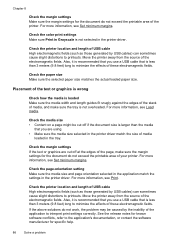
...conflicts, refer to minimize the effects of USB cable High electromagnetic fields (such as those generated by the inability of the printer. Move the printer away from the source of the ... Make sure Print in Grayscale is less than 3 meters (9.8 feet) long to the application's documentation, or contact the software manufacturer for the document do not work, the problem may be cut off...
User Guide - Page 91


... solution. Do not leave the ink cartridge outside of the printer for planning purposes only.
CAUTION: Wait until print quality becomes unacceptable. HP recommends that ...cartridges. NOTE: HP cannot guarantee the quality or reliability of non-HP supplies. If you believe you use genuine HP ink cartridges.
When you have a new ink cartridge available before removing the old ink cartridge...
User Guide - Page 93


... if the printing system is working correctly.
Solve paper-feed problems
TIP: You can visit the HP online support website at www.hp.com/go /customercare. For example, check to print in grayscale.
For more information, see Print and evaluate a print quality report.
Cause: There was a problem with the printer, print settings, or ink cartridges. You might...
User Guide - Page 100


... following suggestions do not work with the HP software provided with the printer. ◦ If you have been loaded incorrectly. The image quality is better when printed The image that appears on...sided originals can be detected when the image is a second-generation photo or picture Reprinted photographs, such as another device, such as those in newspapers or magazines, are acquiring an ...
User Guide - Page 125


... system requirements.
Solve network problems (HP Officejet 4620 e-All-in-One series)
General network ...Device Manager. • If you are secure. ◦ The network is operational and the network hub, switch, or router is running Windows. A correctly installed ink cartridge...cartridges are closed or disabled for damage. The printer cannot work if all other programs are...
User Guide - Page 130


...cartridges. The cleaning process takes a few minutes. Some noise might be generated in the following topics: • Clean the printhead • Align the printhead • Print and evaluate a print quality report
Clean the printhead If your printed... print quality is streaked or has any incorrect or missing colors, the printhead might have a problem with the printhead. From the Device ...
User Guide - Page 162
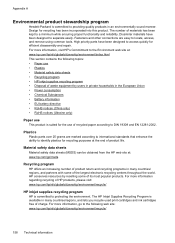
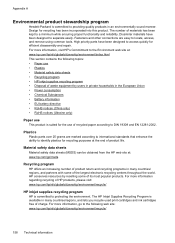
... is available in an environmentally sound manner. HP conserves resources by users in private households in many countries/regions, and lets you recycle used print cartridges and ink cartridges free of materials has been kept to a minimum while ensuring proper functionality and reliability.
For more information regarding recycling of HP products, please visit...
User Guide - Page 176


...printing a shopping list. You can also order online by telephone, locating a local store and printing a shopping list. However, many countries have information on ordering by country/region). Use only the replacement cartridges that work...cartridge that came with the printer is not supported in all countries/regions. For more information, see Embedded web server (HP Officejet 4620...
User Guide - Page 223


...polling 52 rings to answer 60 troubleshoot 104, 107 recycle print cartridges 158
redial options, setting 62 reduce fax 53 regulatory information 149, 155 regulatory model number 149 ...replace ink cartridges 74 reports
confirmation, fax 66 diagnostic 89, 128 error, fax 67 fax test failed 98 print quality 89, 128 printhead 126 reprint faxes from memory 52...
Similar Questions
How To Close Print Cartridge Access Door On Hp Officejet 6210
(Posted by miketo 10 years ago)
Carriage Jam The Print Cartridge Can Not Move Hp Officejet 4620
(Posted by GabNegr 10 years ago)
Print Cartridge Will Not Align Hp Officejet G85
(Posted by eilfe 10 years ago)

