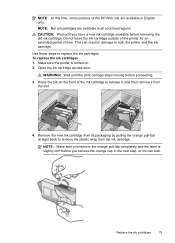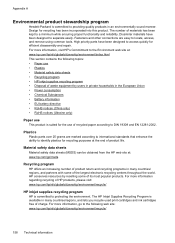HP Officejet 4620 Support Question
Find answers below for this question about HP Officejet 4620.Need a HP Officejet 4620 manual? We have 3 online manuals for this item!
Question posted by keIndio on November 2nd, 2013
Hp 4620 Carriage Jam Print Cartridge Cannot Move
Current Answers
Answer #1: Posted by RathishC on November 2nd, 2013 6:41 AM
You may refer to the link given below and follow the instructions which may help you to resolve the issue:
Hope this helps.
Thanks & Regards
Rathish C
#iworkfordell
Related HP Officejet 4620 Manual Pages
Similar Questions
My HP 5610 will print a most of a page correctly but when it reachs the bottom of the page the carri...
My all in one HP 6310 continues to show a carriage jam - I can still print or copy and print with "c...