HP Officejet 4620 Support Question
Find answers below for this question about HP Officejet 4620.Need a HP Officejet 4620 manual? We have 3 online manuals for this item!
Question posted by dbdeecjoy on September 14th, 2014
Hp 4622 Won't Print In Black
The person who posted this question about this HP product did not include a detailed explanation. Please use the "Request More Information" button to the right if more details would help you to answer this question.
Current Answers
There are currently no answers that have been posted for this question.
Be the first to post an answer! Remember that you can earn up to 1,100 points for every answer you submit. The better the quality of your answer, the better chance it has to be accepted.
Be the first to post an answer! Remember that you can earn up to 1,100 points for every answer you submit. The better the quality of your answer, the better chance it has to be accepted.
Related HP Officejet 4620 Manual Pages
User Guide - Page 13


... printer control panel • HP Digital Solutions • Select print media • Load an original on the scanner glass • Load an original in the HP software and on the printer ..., ToggleKeys, FilterKeys, and MouseKeys. Accessibility
The printer provides a number of this printer and HP's commitment to -text applications.
For those who are color blind, colored buttons and tabs ...
User Guide - Page 19


... PC and Fax to Mac, you want the best print quality, HP recommends using HP papers that are independently tested to meet high standards of dealing with crisp, vivid color, bolder blacks and dry faster than ordinary plain papers. For more information about HP media. Select print media
15 This section contains the following topics: •...
User Guide - Page 20


... or copy paper. It features ColorLok Technology for casual photo printing. HP Printing Paper
HP Printing Paper is a high-quality multifunction paper made with any inkjet printer.
HP Everyday Photo Paper
Print colorful, everyday snapshots at a low cost, using paper designed for less smearing, bolder blacks, and vivid colors. It resists water, smears, fingerprints, and humidity...
User Guide - Page 21


... time and take the guesswork out of project you use media that are long lasting and vivid, print after print. To order HP papers and other supplies, go to a store processed photo.
Select print media
17 HP Premium Plus Photo Paper
HP's best photo paper is heavyweight for easy handling without smudging. It is loaded correctly...
User Guide - Page 35


... size from the Paper Size pop-up menus, as
appropriate for your HP ePrint-enabled printer anytime, from HP that opens the Properties dialog box. Change the print settings for your software application, click Page Setup. Click Print to print a black and white document using black ink only, click the Advanced button.
Change the paper orientation on...
User Guide - Page 36


...tools.
1. Print on your software application, click Page Setup. Chapter 2
Print brochures (Windows)
NOTE: To set print settings for all print jobs, make the changes in the HP software provided with...the Print in Grayscale option. 6. To print in your software application, this button might be called Properties, Options, Printer Setup, Printer, or Preferences. 5. From the File menu in black and ...
User Guide - Page 38


...from any location, without any additional software or printer drivers. For more information, see HP ePrint. From the File menu in the Format For pop-up menu.
Select the appropriate... (if available).
34
Print The paper might be flat before printing. Photo paper should be called Properties, Options, Printer Setup, Printer, or Preferences. 5. Load paper in black and white, click the...
User Guide - Page 52


...to send the document as a fax, without printing a copy and faxing it sends the fax and dials the next number. Open the document on the HP software CD provided with the printer. From the... control panel, press the button to the right of Fax, press the button to the right of Black.
If a connection cannot be called Properties, Options, Printer Setup, Printer, or Preferences. 5. Press ...
User Guide - Page 59


... Image File Format).
Color faxes are available for receiving black-and-white faxes only.
NOTE: Fax to PC and Fax to Mac are printed instead of being saved to print a list of
OK.
Once the fax is connected to... to PC and Fax to and select Remove from Junk List. 4. Receive faxes to your computer using HP Digital Fax (Fax to PC and Fax to Mac) If the printer is received, you get an ...
User Guide - Page 92


...issue, try the next solution. When you are printing on a flat surface in the input tray.
Solution 4: Check the paper type
Solution: HP recommends that it was loaded incorrectly, or it is... plan to the printhead during printing, the ink might have finished printing, return any other paper type with crisp, vivid color, bolder blacks and dry faster than ordinary plain papers.
User Guide - Page 97


... document did nothing • Scan takes too long • Part of non-HP ink cartridges.
Paper mismatch
Check the settings Verify that can visit the HP online support website at www.hp.com/go/customercare for the job. The printer prints half a page, then ejects the paper
Check the ink cartridges Make sure the...
User Guide - Page 98


...the scan size specified in the HP scanning software is connected to a network and you are unable to automatically perform a specific task other than needed. Select Print, Scan & Fax, and ...black and white. Try adjusting the settings before you scan the original, or try scanning the document directly from its control panel to a Windows computer, check that scanning is enabled in the HP...
User Guide - Page 101


...◦ The original image might be very light or dark or might be printed on colored paper. • Unwanted lines, black dots or streaks ◦ Ink, glue, correction fluid, or an unwanted substance... the original document is dirty, the image produced does not have optimum clarity. See the HP printer software Help for cleaning instructions. ◦ The defects might be dirty or scratched; ...
User Guide - Page 122


... languages.
118 Solve a problem An example would be found when installing HP software • Unable to print, print job stuck in queue or printer goes offline • Scan communication errors...learns what can block network communication between your printer and your computer. When installing the HP software and using your printer with the printer
A personal firewall, which is connected to...
User Guide - Page 135


..., see Replace the ink cartridges. 3. If replacing the ink cartridge does not help, contact HP - Remove the cartridge corresponding to be installed before removing an old ink
cartridge. Printhead maintenance ... faded, follow these steps: 1. Example of Bad Color Bars The top black bar is ragged on the Print Quality Diagnostic report: • Avoid leaving opened ink cartridges outside of the...
User Guide - Page 145


..., Universe Italic, Courier, Courier Italic, Letter Gothic, Letter Gothic Italic. Visit www.hp.com/go/learnaboutsupplies/ for black, cyan, magenta, and yellow)
NOTE: Not all ink cartridges are supported in -One... Print specifications • Copy specifications • Fax specifications • Scan specifications • HP ePrint specifications (HP Officejet 4620 e-All-in-One series) • HP...
User Guide - Page 150


...8226; Print resolution
◦ Black print resolution Up to 600 x 600 dpi with pigmented black ink
◦ Color print resolution Up to 4800 x 1200 dpi optimized on HP Advanced...
3.2 mm
3.2 mm
14.9 mm
(0.125 inch) (0.125 inch) (0.125 inch) (0.586 inch)
NOTE: Printing on ITU-T Test Image #1 at standard resolution). Appendix A
Media
U.S. Legal A4 U.S.
Letter U.S. More
complicated pages...
User Guide - Page 151


... specifications (HP Officejet 4620 e-All-in-One series)
• An Internet connection using a wireless connection. • Maximum size of email and attachments: 5 MB • Maximum number of attachments: 10
NOTE: The ePrint server does not accept email print jobs if there are multiple email addresses included in the "To" or "Cc" fields. Only enter...
User Guide - Page 177
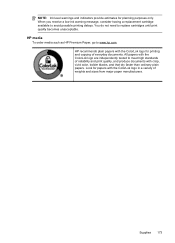
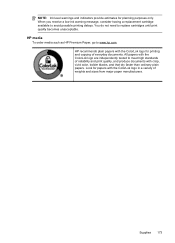
... having a replacement cartridge available to replace cartridges until print quality becomes unacceptable. All papers with the ColorLok logo are independently tested to www.hp.com. Supplies 173 You do not need to avoid possible printing delays. HP recommends plain papers with crisp, vivid color, bolder blacks, and that dry faster than ordinary plain papers.
Look...
User Guide - Page 219


... no leaks, re-install cartridges and close the printer cover. The Use black ink only? message appears before the job prints. If you get this message a second time, contact HP.
To temporarily replace black with ink system 215
The empty cartridges will need to print in Use Color Only mode. message appears before the job...
Similar Questions
Hp Photosmart Premium Wont Print Black Ink 310
(Posted by ivcup 10 years ago)
A Problem At My Printer Hp 6500 /709 Without Printing Black Ink.
After A Check
where can i find pump color unit ? adresse & prise
where can i find pump color unit ? adresse & prise
(Posted by naftaliv 11 years ago)

