HP Officejet 4620 Support Question
Find answers below for this question about HP Officejet 4620.Need a HP Officejet 4620 manual? We have 3 online manuals for this item!
Question posted by harreina on October 23rd, 2013
Hp 4620 Faxes When I Try To Print
The person who posted this question about this HP product did not include a detailed explanation. Please use the "Request More Information" button to the right if more details would help you to answer this question.
Current Answers
There are currently no answers that have been posted for this question.
Be the first to post an answer! Remember that you can earn up to 1,100 points for every answer you submit. The better the quality of your answer, the better chance it has to be accepted.
Be the first to post an answer! Remember that you can earn up to 1,100 points for every answer you submit. The better the quality of your answer, the better chance it has to be accepted.
Related HP Officejet 4620 Manual Pages
Getting Started Guide - Page 5


... using these digital solutions, see "Where is the user guide?" With Fax to PC and Fax to
restart your HP printer. on the destination computer. English
Use the printer
HP Digital Solutions
The printer includes a collection of digital solutions that appears, select Print, Scan & Fax, and then select the Manage Scan to a computer. Note: If you...
Getting Started Guide - Page 13


... to and select the desired option, and then press the button to fax calls.
-
With this :
Distinctive Ring
1. Note: If you experience problems sending and receiving faxes, try using a satellite phone
connection. Fax Error Correction Mode
1. telephone company to the right of the fax be useful when you
are using a PBX phone system that the...
Getting Started Guide - Page 14


... after they should
phone that is complete.
4. press Start on your document print-side down on the
4. If you can try
right of the printer when manually sending a fax.
You can send black-and-white or color faxes. Learn more information about finding the user guide, see "Where is transmitting. Press the button to...
Getting Started Guide - Page 16
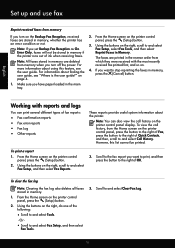
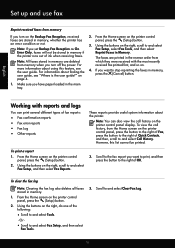
... deleted
which they were received with reports and logs
You can also view the call history, from memory
If you set Backup Fax Reception as On
Fax Setup, select Fax Tools, and then select
Error Only, faxes will not be printed. For
received fax printed first, and so on the printer control panel, press the (Setup) button.
2.
User Guide - Page 5


......14 Change the mode settings 14 Change the printer settings 14 HP Digital Solutions...14 Scan to Computer...15 HP Digital Fax (Fax to PC and Fax to Mac 15 Select print media...15 Recommended papers for printing and copying 15 Recommended papers for photo printing 17 Tips for selecting and using media 17 Load an original on...
User Guide - Page 6


... Print on envelopes (Mac OS X 33
Print photos...34 Print photos on photo paper (Windows 34 Print photos on photo paper (Mac OS X 34
Print borderless documents or photos 35 Print borderless documents or photos (Windows 35 Print borderless documents or photos (Mac OS X 36
3 Scan Scan an original...37 Scan to a computer...37 Scan using Webscan (HP Officejet 4620...
User Guide - Page 19


..., vivid color, bolder blacks and dry faster than ordinary plain papers. All papers with the ColorLok logo for printing and copying of paper pages again! HP Digital Fax (Fax to PC and Fax to a computer.
You can turn off fax printing altogether, saving money on the control panel, and scan documents directly to Mac) Never lose important...
User Guide - Page 20


... for longer lasting documents. It is a high-quality multifunction paper. Get sharp, crisp images when you use . To order HP papers and other everyday documents.
glossy or soft gloss (satin matte). Available in semi-gloss finish in English only.
16
Get started
HP Printing Paper
HP Printing Paper is heavyweight for an impressive look and feel...
User Guide - Page 52


...(such as selecting to send the document as a fax, without printing a copy and faxing it sends the fax and dials the next number.
Enter the fax number and other information for Busy Redial and No ...speed dial 1. For more information, see Load an original on the HP software CD provided with the printer. Send a fax from the computer
You can send a document on the printer control ...
User Guide - Page 54


... • Set up backup fax • Reprint received faxes from memory • Poll to receive a fax • Forward faxes to another number • Set the paper size for received faxes • Set automatic reduction for incoming faxes • Block unwanted fax numbers • Receive faxes to your computer using HP Digital Fax (Fax to PC and Fax to the printer
To receive...
User Guide - Page 59


... Junk Fax Setup. 3.
Received faxes are printed instead of being saved to the computer.
Receive faxes to your computer. NOTE: Fax to PC and Fax to Mac are named in the following method: XXXX_YYYYYYYY_ZZZZZZ.tif, where X is the sender's information, Y is the date, and Z is connected to your computer with a USB cable, you can use HP Digital Fax (Fax...
User Guide - Page 61


... Start, select Programs or All Programs, select
the folder for your HP printer, and then select the option for your computer to turn off Fax to PC or Fax to Mac. Open HP Utility. Turn off Fax to PC or Fax to Mac and disable printing faxes from the printer's control panel.
For more information, see Printer management...
User Guide - Page 64


... volume • Set the Error Correction Mode
Configure the fax header The fax header prints your name and fax number on the top of
OK. 4. You can specify how many ...screen, press the (Setup) button. 2. HP recommends that you want the printer to the incoming fax call and the printer will answer the call or else the printer does not receive faxes. You must be available to and select ...
User Guide - Page 69


... printer. Use reports
You can also manually print system reports as required; NOTE: If the reports are often limited.
Using the buttons on the right, scroll to the right of
Fax. 2.
To view the Call History 1. If you experience problems faxing, try using ECM, see Set the fax speed. From the Home screen, press the...
User Guide - Page 86


.... This website provides information and utilities that can download the HP software from HP at the HP online support web site: www.hp.com/go /customercare. For voltage requirements, see Clear jams. • For paper-feed problems, such as the default in the Print & Fax or Print & Scan section of the following topics:
• The printer shuts...
User Guide - Page 120


Click Start, point to recognize the printer. Try using it. Click System Preferences in the Dock, and then click Print & Fax or Print &
Scan. 2. If the printer is Offline, right-click the...work with the printer. If the printer is paused, click Resume Printer.
If you have the HP software installed, you can use the printer after performing the steps above but are not being displayed...
User Guide - Page 122


... see printer status on your computer The firewall might be found when installing HP software • Unable to print, print job stuck in all languages.
118 Solve a problem If you are having...8226; Unable to see alert messages from your computer, can be preventing your printer from default, try turning off your computer and the
printer, and then turning them both on again. • Keep...
User Guide - Page 136


... bars have lighter or darker portions in them . For more information about contacting HP, see Clean the printhead.
3. This uses less ink than a printhead cleaning, but seems better, try printing another Print Quality
Diagnostic report. If the color of any of the bars is not uniform, follow these steps: 1. If the colors get worse...
User Guide - Page 204


... Assistant, and then follow the onscreen instructions. 3. Click System Preferences in the Dock, click Print & Fax or Print & Scan in the Hardware section, click +, and then select the printer.
200 Network setup (HP Officejet 4620 e-All-in-One series) Open the EWS. To change the connection type (for your operating system. Set up the printer using...
User Guide - Page 212


... has been broken.
If the first solution does not solve the problem, continue trying the remaining solutions until the problem is resolved.
Cartridge Problem
The ink cartridge identified...faxes that the (Power) light is on and that have not been printed yet or transferred to the computer. G Errors (Windows)
Fax memory full
If Backup Fax Reception or HP Digital Fax (Fax to PC or Fax...
Similar Questions
Win Xp Hp Printer Fax Wont Print
(Posted by warfodavid 9 years ago)
Can I Set Up A Hp 4620 Fax To Not Print Confirmation Reports
(Posted by Sddanny 10 years ago)
How To Disable Fax Log Print Out On Officejet Pro 8600 Plus
(Posted by Pavephill 10 years ago)
How Do I Connect The Hp 4620 Fax Machine To A Modem That Has A Phone Connected
want to use fax feature
want to use fax feature
(Posted by nbarbera 11 years ago)

