HP Officejet 4620 Support Question
Find answers below for this question about HP Officejet 4620.Need a HP Officejet 4620 manual? We have 3 online manuals for this item!
Question posted by nbarbera on March 17th, 2013
How Do I Connect The Hp 4620 Fax Machine To A Modem That Has A Phone Connected
want to use fax feature
Current Answers
There are currently no answers that have been posted for this question.
Be the first to post an answer! Remember that you can earn up to 1,100 points for every answer you submit. The better the quality of your answer, the better chance it has to be accepted.
Be the first to post an answer! Remember that you can earn up to 1,100 points for every answer you submit. The better the quality of your answer, the better chance it has to be accepted.
Related HP Officejet 4620 Manual Pages
Getting Started Guide - Page 8


... Web Services, HP ePrint will cease to HP Officejet 4620 e-All-in-One series.
Note: If you must set it up HP ePrint" on the right, select Printer Update, select Auto Update: Off, and then select On.
1. To enable the printer to automatically check for updates:
HP is connected to the right of OK.
English
Use the printer...
Getting Started Guide - Page 22


... tone, contact your modem is not set to receive faxes automatically.
• If you have an answering machine on the same phone line with the printer:
--Check that the answering machine is working phone directly to the telephone wall jack and check for digital phones. To check if your phone line is digital, connect a regular analog phone to the line...
Getting Started Guide - Page 25


... are entering are valid:
Note: You cannot use HP ePrint. To connect to access local devices (like your printer) on your local network while your computer is enabled on page 8.
• If your network uses proxy settings when
• Make sure the printer is a computer network that meet
Officejet 4620 e-All-in the "To" or "Cc" fields...
User Guide - Page 6


... (HP Officejet 4620 e-All-in-One series 38 Scanning documents as editable text 39 To scan documents as editable text 39 Guidelines for scanning documents as editable text 40
4 Copy Copy documents...42 Change copy settings...42
5 Fax Send a fax...44 Send a fax using the printer control panel 44 Send a fax...45 Send a fax using monitor dialing 45 Send a fax from...
User Guide - Page 52


... software application, this button might be made , it from your Internet connection or computer modem. The printer begins dialing the fax number and faxing the document.
48
Fax Load your computer as selecting to a working telephone line and that you want to multiple recipients at once by this feature, you have changed any further settings for the...
User Guide - Page 54


...; Set the paper size for received faxes • Set automatic reduction for incoming faxes • Block unwanted fax numbers • Receive faxes to your computer using HP Digital Fax (Fax to PC and Fax to receive a manual fax.
Use the instructions in the printer memory until the copying finishes. Remove any originals from a phone that are still connected. If you are specified by...
User Guide - Page 59


..., Y is the date, and Z is connected to your junk fax list. Using the buttons on the right, scroll to the right of junk fax numbers 1.
Scroll to and select Fax Setup, select Basic Setup,
and then select Junk Fax Setup. 3.
Receive faxes to your computer using HP Digital Fax (Fax to PC and Fax to your faxes easily and also eliminate the hassle...
User Guide - Page 102


...; The printer is not long enough • Color faxes do not print • The computer cannot receive faxes (Fax to PC and Fax to Mac)
The fax test failed If you can print a fax test report to Correct Port on my answering machine • The phone cord that came with Fax" test failed • The "Dial Tone Detection" test...
User Guide - Page 103


... printer, you do not use the supplied phone cord to connect from the Fax Setup Wizard (Windows) or HP Setup Assistant (Mac OS X), make
sure the phone cord is a two-cord connector that came with the printer, connect one end to send or receive faxes. If you do not use
the supplied phone cord to connect from the telephone wall jack...
User Guide - Page 106


... directly to the telephone wall jack. • If your telephone system is not using a standard dial tone, such as the printer might have correctly connected the printer to send or receive faxes. If you do not use the supplied phone cord to connect from the telephone wall jack to the printer, you might not be able...
User Guide - Page 107


... , run the test again. ◦ If the Fax Line Condition Test passes without the other end to the port labeled 1-LINE on the back of phone cord. After you are using a phone splitter, this can use the supplied phone cord to connect from the phone line, and then run the fax test again to fail and you cannot send...
User Guide - Page 108


... printer might be a standard phone cord that carries phone accessories. Make sure extension phones (phones on . The printer is having problems sending and receiving faxes Solution: Make sure the printer is initializing after being turned on the same phone line, but not connected to the printer) or other equipment are using a computer dial-up modem to send email or...
User Guide - Page 109


...
1
2
1 Telephone wall jack 2 Use the phone cord supplied in the box with the printer to connect to the "1-LINE"
port
If the phone cord that came with the printer is...faxing if an extension phone is resolved. Solve fax problems 105
For example, you cannot use a coupler to extend the length. If you can purchase a coupler at an electronics store that you are using a computer dial-up modem...
User Guide - Page 114


... answering machine on the same phone line you use for the printer should be a standard phone cord that you can use it . For information on using the 2-wire phone cord adaptor, see Set the number of rings before answering. Connect another phone cord, which can be greater than the number of the printer. 2. Color faxes do not connect the answering machine as...
User Guide - Page 156
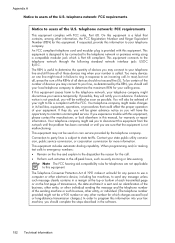
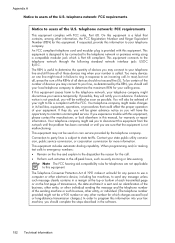
... Your telephone company might discontinue your telephone company. This equipment may connect to your calling area. Connection to party lines is not malfunctioning. When programming and/or making test...The FCC hearing aid compatibility rules for any person to use a computer or other electronic device, including fax machines, to send any message unless such message clearly contains in ...
User Guide - Page 178


... kind of the printer. Keep your shared telephone equipment (modems, phones, and answering machines) does not allow a physical connection to the telephone wall jack. This section contains the following topics: • Set up faxing (parallel phone systems) • Serial-type fax setup • Test fax setup
Set up faxing (parallel phone systems)
Before you quickly set up the printer so...
User Guide - Page 180
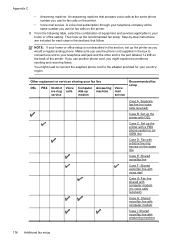
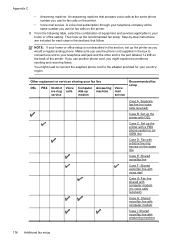
... service
Computer Answering
dial-up
machine
modem
Voice mail service
Recommended fax setup
Case A: Separate fax line (no voice calls received)
Case B: Set up the printer with DSL
Case C: Set up the recommended fax setup.
Appendix C
• Answering machine: An answering machine that follow. If you use the phone cord supplied in the box to connect one end to your...
User Guide - Page 183
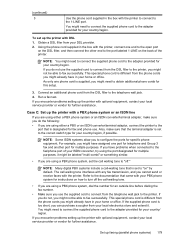
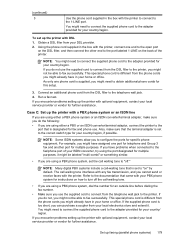
... an ISDN converter/terminal adapter, make sure that the terminal adapter is set to the correct switch type for fax and phone use the supplied cord to connect from the phone cords you use the supplied cord to connect from the telephone wall jack to configure the ports for multiple purposes.
To set the call waiting tone...
User Guide - Page 222


... 134 HP, order 173 load tray 20 selecting 17 skewed pages 90 specifications 143 supported sizes 143 troubleshoot feeding 90 types and weights supported 144
memory reprint faxes 52 save faxes 51 specifications 142
missing or incorrect information, troubleshoot 85
model number 123 modem
shared with fax (parallel phone systems) 183
shared with fax and answering machine (parallel phone...
User Guide - Page 224
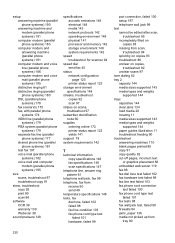
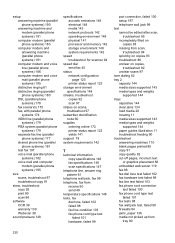
... and modem (parallel phone systems) 191 computer modem (parallel phone systems) 183 computer modem and answering machine (parallel phone systems) 191 computer modem and voice line (parallel phone systems) 186 computer modem and voice mail (parallel phone systems) 195 distinctive ringing 61 distinctive ringing (parallel phone systems) 180 DSL (parallel phone systems) 178 fax scenarios 175 fax, with...
Similar Questions
How To Reset The Phone Number On A Hp 4620 Fax Machine
(Posted by ELKilmpt 9 years ago)
How Do I Determine What My Fax Number Is For Hp 4620
(Posted by mcarnorber 10 years ago)
How Do I Set Up Distinctive Ring On A Hp 4620 Fax Machine
(Posted by wcnitesh 10 years ago)
What Is The Price Of Hp 1230 Fax Machine
What is the price of a hp 1230 fax machine
What is the price of a hp 1230 fax machine
(Posted by ksmith1 11 years ago)

