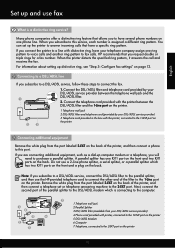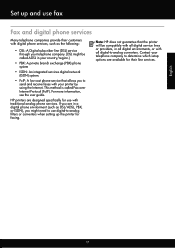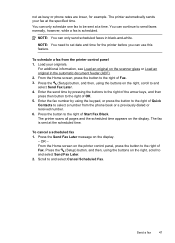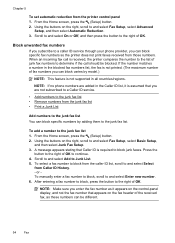HP Officejet 4620 Support Question
Find answers below for this question about HP Officejet 4620.Need a HP Officejet 4620 manual? We have 3 online manuals for this item!
Question posted by mcarnorber on May 7th, 2014
How Do I Determine What My Fax Number Is For Hp 4620
Current Answers
Answer #1: Posted by BusterDoogen on May 7th, 2014 9:31 AM
To send a fax from the printer control panel
1. Load your original print-side down in the right-front corner of the glass or in the ADF.
For more information, see Load an original on the scanner glass or Load an original in the automatic document feeder (ADF).
2. From the Home screen, press the button to the right of Fax.
3. Enter the fax number by using the keypad.
TIP: To add a pause in the fax number you are entering, press * repeatedly, until a dash (-) appears on the display.
4. Press the button to the right of Start Fax, and then press the button to the right of Black or Color.
TIP: If the recipient reports issues with the quality of the fax you sent, you can try changing the resolution or contrast of your fax.
I hope this is helpful to you!
Please respond to my effort to provide you with the best possible solution by using the "Acceptable Solution" and/or the "Helpful" buttons when the answer has proven to be helpful. Please feel free to submit further info for your question, if a solution was not provided. I appreciate the opportunity to serve you!