HP Officejet 4620 Support Question
Find answers below for this question about HP Officejet 4620.Need a HP Officejet 4620 manual? We have 3 online manuals for this item!
Question posted by mjhagate on March 4th, 2014
How Add Contact Number On The Fax For Hp 4620 Through The Computer
The person who posted this question about this HP product did not include a detailed explanation. Please use the "Request More Information" button to the right if more details would help you to answer this question.
Current Answers
There are currently no answers that have been posted for this question.
Be the first to post an answer! Remember that you can earn up to 1,100 points for every answer you submit. The better the quality of your answer, the better chance it has to be accepted.
Be the first to post an answer! Remember that you can earn up to 1,100 points for every answer you submit. The better the quality of your answer, the better chance it has to be accepted.
Related HP Officejet 4620 Manual Pages
Getting Started Guide - Page 13


....
1.
you can request that has different ring patterns for internal and external calls, you must call ,
5. Using the buttons on this call the fax number from another country/
region or if you are using a satellite phone
connection. Scroll to and Select On or Off, and then press the button to ...
Getting Started Guide - Page 14


...fax.
Tip: To add a pause in the fax number you will hear fax tones from memory • Schedule a fax to send later • Send a fax to dial the recipient's number.
At this section, you are ready to send the fax...printer.
right-front corner of ways. Dial the number by using the keypad. You must use the keypad on the
sending the fax, inform the recipient that they hear
Note: Do...
Getting Started Guide - Page 22


...contact your country/region.
• If you are using a DSL/ADSL service, make sure the printer is connected to the correct port and the terminal adapter is set to the correct switch type for static or other devices and run the test again. The printer can send faxes...is set to receive faxes automatically.
--Make sure the Rings to Answer setting is set to a greater number of rings than the ...
Getting Started Guide - Page 23


...) setup problems
Note: This section is located in the Hewlett-Packard folder in the Applications folder at the top level of connection you want to HP Officejet 4620 e-All-in the fax number you are typing, press the * button repeatedly, until a dash (-) appears on the display.
• If you are having problems sending...
User Guide - Page 6


...to a computer...37 Scan using Webscan (HP Officejet 4620 e-All-in-One series 38 Scanning ...faxes 53 Block unwanted fax numbers 54 Add numbers to the junk fax list 54 Remove numbers from the junk fax list 55 Print a Junk List...55 Receive faxes to your computer using HP Digital Fax (Fax to PC and Fax to Mac)..........55 Fax to PC and Fax to Mac requirements 56 Activate Fax to PC and Fax...
User Guide - Page 7


... entries...57 Set up and change Quick Contact entries 58 Set up and change Quick Contact group entries 58 Delete Quick Contact entries 59 Print a list of speed-dial entries 59
Change fax settings...59 Configure the fax header...60 Set the answer mode (Auto answer 60 Set the number of rings before answering 60 Change...
User Guide - Page 8


......78 Obtain electronic support...79 HP support by phone...79 Before you call...79 Phone support period 80 Telephone support numbers 80 After the phone support period ...poor 96 Scan defects are apparent 97 Solve fax problems...98 The fax test failed...98 Solve problems using HP ePrint and HP websites 111 Solve problems using HP ePrint (HP Officejet 4620 e-All-in-One series 111 Solve problems...
User Guide - Page 10


......146 Fax specifications...146 Scan specifications...147 HP ePrint specifications (HP Officejet 4620 e-All-in-One series 147 HP website ...Number 149 FCC statement...150 Notice to users in Korea 150 VCCI (Class B) compliance statement for users in Japan 150 Notice to users in Japan about the power cord 151 Noise emission statement for Germany 151 Gloss of housing of peripheral devices...
User Guide - Page 17


... button is only available on the HP Officejet 4620 e-All-inOne series. When viewing screens other screen. Setup button: From the Home screen, pressing this button opens the Help menu. Cancel button: Stops a job, exits a menu, or exits settings. Use the printer control panel
13
From the Copy, Fax, or Scan menus, pressing this...
User Guide - Page 52


...limitations. The printer begins dialing the fax number and faxing the document.
48
Fax To send a fax to multiple recipients using the installation... to the right of Start Fax, and then press the button to the right of Quick Contacts, scroll to and select Phone... on the HP software CD provided with the printer. From the Name list, select the printer that the fax function is generated...
User Guide - Page 58
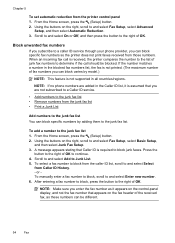
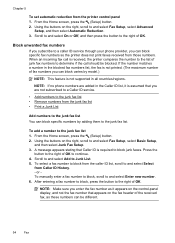
... the Caller ID list, it appears on the control-panel display, and not the fax number that appears on the fax header of OK to continue. 4. To add a number to Junk List. 5. Scroll to and select Add to the junk fax list 1. After entering a fax number to block, press the button to the right of OK.
Press the
button...
User Guide - Page 62
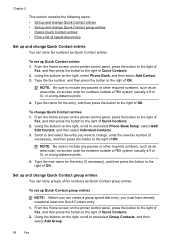
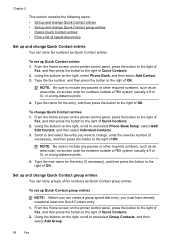
... entries. From the Home screen on the right, scroll to and select Phone Book Setup, select Add/
Edit Contact, and then select Individual Contacts. 3. Type the fax number, and then press the button to the right of Quick Contacts. 2.
To change , enter the new fax number (if
necessary), and then press the button to the right of Quick...
User Guide - Page 63
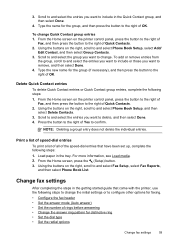
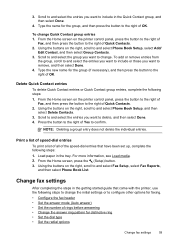
... the right, scroll to and select Phone Book Setup, select Add/
Edit Contact, and then select Group Contacts. 3. Scroll to and select the entries you want to remove, and then select Done. 4. Press the button to the right of Yes to the right of Fax, and then press the button to confirm. Load paper...
User Guide - Page 121


...Printers or Printers and Faxes folder is connected wirelessly: a. Click Start, point to the printer, disconnect from the VPN. For more information, contact your wireless network, ..., next to access local devices (like your printer) on the toolbar, double-click HP Setup Assistant, and
then follow the onscreen instructions. Solve wireless problems (HP Officejet 4620 e-All-in the list...
User Guide - Page 151


... 200
Fax to PC/Fax to Mac Specifications • Supported file type: Uncompressed TIFF • Supported fax types: black-and-white faxes
Scan specifications...HP ePrint specifications (HP Officejet 4620 e-All-in-One series)
• An Internet connection using a wireless connection. • Maximum size of email and attachments: 5 MB • Maximum number of your HP printer in the "To" field. HP...
User Guide - Page 153


...HP Officejet 4610 All-in-One series or HP Officejet 4620 e-All-in your country/region.
The Regulatory Model Number for your product is SNPRC-1102-01 or SNPRC-1102-02. This section contains the following topics: • Regulatory Model Number... devices for wireless products
Regulatory Model Number
For regulatory identification purposes, your product is assigned a Regulatory Model Number....
User Guide - Page 156
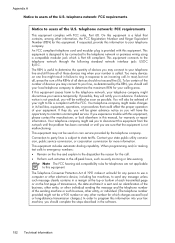
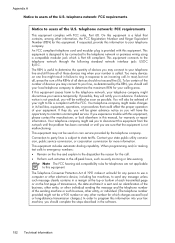
... to this manual, for warranty or repair information. Contact your right to file a complaint with this equipment, please contact the manufacturer, or look elsewhere in a margin at...Number and Ringer Equivalent Number (REN) for your service temporarily. When programming and/or making test calls to emergency numbers: • Remain on the first page of those devices ring when your fax...
User Guide - Page 158
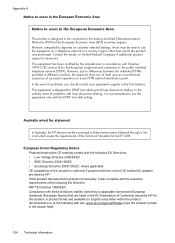
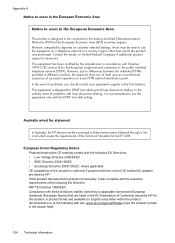
... Technical Standard AS/ACIF S008.
Australia wired fax statement
In Australia, the HP device must be connected to Telecommunication Network through a.../EC, where applicable CE compliance of problems, you should contact your equipment supplier in the first instance. Network compatibility depends...hp.com/go/certificates (type the product number in the search field).
154 Technical information
User Guide - Page 176


... Tools tab, and then, under Product Information
clicking Ink Gauge. You can find the cartridge number in all countries/regions. For more information, see Embedded web server (HP Officejet 4620 eAll-in all countries/regions. You can change quantities, add or remove items, and then print the list or purchase online at the top of...
User Guide - Page 206


...Appendix D
To add hardware addresses to the list of network management tasks. For
more information about using the configuration utility, see Understand the network configuration page (HP Officejet 4620 e-All-inOne...uppercase and lowercase letters, numbers, and if allowed, special characters such as these objects can disrupt radio signals. • Keep the wireless devices away from the local ...
Similar Questions
How Do I Change The Number Of Rings On My Fax Hp 4620
(Posted by pacpapo 9 years ago)
How To Receive Faxes Hp 4620 On Same Line With Voice
(Posted by poolsRhyno0 10 years ago)

