HP M1319f Support Question
Find answers below for this question about HP M1319f - LaserJet MFP B/W Laser.Need a HP M1319f manual? We have 11 online manuals for this item!
Question posted by warfodavid on August 6th, 2014
Win Xp Hp Printer Fax Wont Print
The person who posted this question about this HP product did not include a detailed explanation. Please use the "Request More Information" button to the right if more details would help you to answer this question.
Current Answers
There are currently no answers that have been posted for this question.
Be the first to post an answer! Remember that you can earn up to 1,100 points for every answer you submit. The better the quality of your answer, the better chance it has to be accepted.
Be the first to post an answer! Remember that you can earn up to 1,100 points for every answer you submit. The better the quality of your answer, the better chance it has to be accepted.
Related HP M1319f Manual Pages
HP LaserJet M1319 MFP Series - Software Technical Reference - Page 8


...features 132 Properties tab set ...132 Device Settings tab features 133 Jam Recovery 133 Status Messages 133 Paper Handling Options 134 Print Density 134 About tab features 135 Driver...Printing-system software installation 145 HP Setup Assistant 150 HP LaserJet MFP uninstall instructions for Macintosh 156 Macintosh remote firmware updates 157 Remote firmware update by using the HP Printer...
HP LaserJet M1319 MFP Series - Software Technical Reference - Page 9


... communication ...174 Overview ...174 USB port connections 174 Device conflicts in Windows 174 Open the Windows Device Manager 174 Check for product conflicts 175 Guidelines for troubleshooting and resolving product conflicts ...... 175 Installed product 175 E-mail ...176 HP Scan ...176 Hewlett-Packard LaserJet M1319 MFP Series Printer Install Notes 177 Introduction ...177 Purpose of this...
HP LaserJet M1319 MFP Series - Software Technical Reference - Page 13
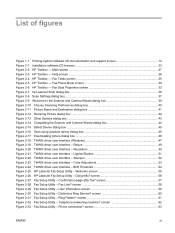
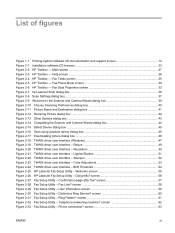
...of figures
Figure 1-1 Printing-system software CD documentation and support screen 14 Figure 2-1 Installation software CD browser ...23 Figure 2-2 HP Toolbox - Fax Data Properties screen 33 Figure 2-7 hp LaserJet Scan dialog box ...Figure 2-14 Completing the Scanner and Camera Wizard dialog box 44 Figure 2-15 Select Device dialog box ...45 Figure 2-16 Scan using (product name) dialog box 45 ...
HP LaserJet M1319 MFP Series - Software Technical Reference - Page 37
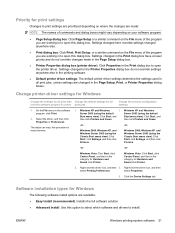
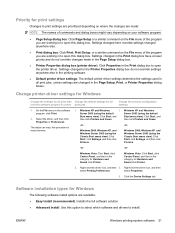
... until the software program is most common.
1.
Windows 2000, Windows XP, and Windows Server 2003 (using the default
Start menu view): Click Start, and
Start menu view): Click Start, and
then click Printers and Faxes.
select Properties.
3. Software installation types for all print jobs Change the default settings for Windows
The following software install...
HP LaserJet M1319 MFP Series - Software Technical Reference - Page 101
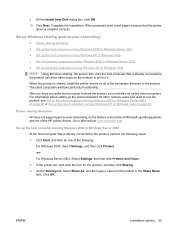
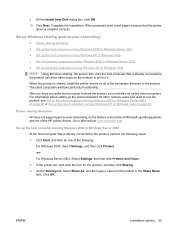
...At the host computer that is installed correctly. Click Start, and then do one of the HP printer drivers. Click OK. The client computers will have set up the host computer to it. ...or Set up the client computers running Windows XP or Windows Vista on the network to print to share the product, you have print-only functionality. In the printer list, right-click the icon for the product...
HP LaserJet M1319 MFP Series - Software Technical Reference - Page 124


For Windows Server 2003 and Windows XP Professional: Select Settings, and then select Printers and Faxes.
-or-
For information about those tabs, see the documentation that came with the computer on the Printing Preferences printer-driver tabs.
108 Chapter 4 Host-based printer driver features for Windows
ENWW For Windows XP Home: Click Control Panel, and then double-click...
HP LaserJet M1319 MFP Series - Software Technical Reference - Page 160
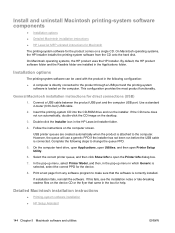
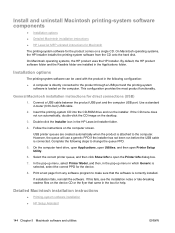
...
On Macintosh operating systems, the HP product uses the HP Installer.
General Macintosh installation instructions for the device.
8. Install and uninstall Macintosh printing-system software components
● Installation options ● Detailed Macintosh installation instructions ● HP LaserJet MFP uninstall instructions for Macintosh
The printing-system software for the product comes...
HP LaserJet M1319 MFP Series - Software Technical Reference - Page 194
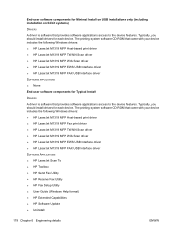
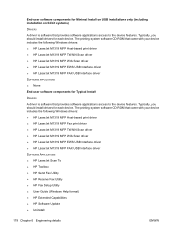
... that came with your device includes the following Windows drivers: ● HP LaserJet M1319 MFP Host-based print driver ● HP LaserJet M1319 MFP Fax print driver ● HP LaserJet M1319 MFP TWAIN Scan driver ● HP LaserJet M1319 MFP WIA Scan driver ● HP LaserJet M1319 MFP EWS USB Interface driver ● HP LaserJet M1319 MFP FAX USB Interface driver
SOFTWARE APPLICATIONS...
HP LaserJet M1319 MFP Series - Software Technical Reference - Page 207


...fax 143
HP Extended Capabilities dialog box 93
HP LaserJet Scan software 35 HP LaserJet Scanner
program 140 HP Printer Utility, Macintosh 157 HP Send Fax program 72 HP Setup Assistant screens,
Macintosh installation 150 HP software license agreement
Macintosh 148 Windows 91 HP Toolbox about 22, 26 Fax tab 29 fax tasks 29 Send Fax... 144 overview (Windows) 82 printing system (Windows) 82 product-...
HP LaserJet M1319 MFP Series - Software Technical Reference - Page 13


...Figure 3-4 Add Printer Wizard - Device Status pane 48 Figure 2-3 HP ToolboxFX Help folder - Fax Phone Book pane 51 Figure 2-7 HP Toolbox FX Fax folder - Install Printer Software screen 64 Figure 3-5 Add Printer Wizard - Install Printer Software, screen 2 65 Figure 3-7 Add Printer Wizard - List of 2 49 Figure 2-4 HP ToolboxFX Fax folder ...50 Figure 2-5 HP Toolbox FX Fax folder - main...
HP LaserJet M1319 MFP Series - Software Technical Reference - Page 20


...Print
Copy
Scan
Fax (M1210 Series only) Supported operating systems
HP Smart Install Memory Paper handling Printer driver features
● Prints letter-size pages at speeds up to 19 ppm and A4-size pages at speeds up to 18 ppm.
● Prints at 300 pixels per inch (ppi) and prints... from a computer by using HP LaserJet Scan software for Windows or by using
HP Director software for up to four...
HP LaserJet M1319 MFP Series - Software Technical Reference - Page 31


... MFP Series User Guide, which provides more information about using the HP Toolbox software. Open the HP LaserJet Utility ● From the Printer menu, click Printer Utility, or ● From the Print Queue, click the Utility icon. Supported printer drivers for Macintosh
The HP LaserJet software installer provides PostScript® Printer Description (PPD) files, a CUPS driver, and the HP Printer...
HP LaserJet M1319 MFP Series - Software Technical Reference - Page 56


... else.
On the File menu in the Print dialog box to open the printer driver. this procedure is closed print jobs
Change the product configuration settings
1. select Properties.
3.
Click the Device Settings tab.
40 Chapter 2 Software description
ENWW Windows Vista and Windows 7: 1. ● Printer Properties dialog box (printer driver): Click Properties in the software program...
HP LaserJet M1319 MFP Series - Software Technical Reference - Page 65


...
user guide optimized for printing. The Fax folder contains the following options are available in the Fax folder to open the HP LaserJet Help
Navigation application. ● Printer-Friendly Version. Click the Printer-Friendly User Guide button to open a version of 2)
Readme Click the Readme folder to open the product Readme file in HP Toolbox.
Click the Interactive...
HP LaserJet M1319 MFP Series - Software Technical Reference - Page 131


...Faxes (Windows XP Professional) or Printers and other hardware devices (Windows XP Home). Right-click the XPS HP LaserJet Professional XXXX product and select Delete to initiate the uninstall process.
2. In Windows 7, click the Start button, click Control Panel, and then click Devices and Printers.
2. ENWW
Uninstall software 115 From the File menu select Server Properties.
5. In the Print...
HP LaserJet M1319 MFP Series - Software Technical Reference - Page 167


... (PDEs), and the HP Printer Utility for use the HP LaserJet Utility with Macintosh computers. HP LaserJet Professional M1130/M1210 MFP Series PDE
A Print Dialog extension file can be accessed directly by typing the network IP address or DNS name of the program you are not available from the printer driver.
HP LaserJet Utility
Use the HP LaserJet Utility to configure, administer...
HP LaserJet M1319 MFP Series - Software Technical Reference - Page 168


... for Macintosh computers
HP LaserJet Utility
Use the HP LaserJet Utility to configure, and then click Utility.
1. Open the HP LaserJet Utility
Open the HP Printer Utility in the printer driver. In System Preferences, click the Printer & Fax icon. 2. Click the Utility icon. Availability
This STR provides information about device and network activities. on the printing-system software CD...
HP LaserJet M1319 MFP Series - Software Technical Reference - Page 191


... of components 16 embedded Web server 14 HP Embedded Web
Server 45 HP LaserJet Utility 15, 152 HP Toolbox 14 Macintosh 152 settings 39, 151 supported operating
systems 13, 38, 150 uninstalling Macintosh 166 Windows 13, 38 specifications features 4 speed print specifications 4 status HP Printer Utility,
Macintosh 15 status screen, HP ToolboxFX 48 status-light patterns 28 supplies...
User Guide - Page 6


... systems for Macintosh 26 Supported printer drivers for Macintosh 26 Priority for print settings for Macintosh 26 Change printer-driver settings for Macintosh 26 Software installation types for Macintosh 27 Use features in the Macintosh printer driver 28 Print ...28 Scan from the product and HP Director (Macintosh 31 Scanning tasks ...31 Fax a document from a Macintosh computer...
User Guide - Page 146


...
Clean the paper path.
Clean the ADF scanning strip.
See Paper and print media on .
3. Press Start Fax to the product, if available. Verify that the HP LaserJet M1319 MFP
or telephone devices are not connected in . Try a new telephone cord.
Too many telephone devices are set , if necessary). Problem-solving checklist
Follow these steps when trying...
Similar Questions
Hp Printer C4380 Wont Print Envelopes Right
(Posted by bloomLEX 9 years ago)
My Hp Laserjet M1217nfw Mfp Printer Won't Print More Than 1 Copy
(Posted by VAMconsl 10 years ago)
Hp Printer 6500 Wont Print Or Copy
(Posted by bar68 10 years ago)
My Printer States 'no Print Cartridge' After I Installed A New Cartridge.
My printer states "no print cartridge" after I installed a new cartridge.
My printer states "no print cartridge" after I installed a new cartridge.
(Posted by ebates 11 years ago)
My Hp Laserjet M1319f Mfp Printer/fax Receives Multipage Faxes But Won't Print T
my hp laserjet m1319f mfp printer/fax receives multipage faxes but won't print the last page.
my hp laserjet m1319f mfp printer/fax receives multipage faxes but won't print the last page.
(Posted by jodyjackett 11 years ago)

