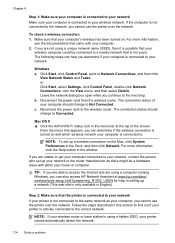HP Officejet 4620 Support Question
Find answers below for this question about HP Officejet 4620.Need a HP Officejet 4620 manual? We have 3 online manuals for this item!
Question posted by jodiemartinez20 on April 27th, 2013
Getting Back Online
imy printer was working fine i dont know what got touched but it says i have no network connection but wireless on and wireless working did pass and my ip adress id not showing up on printer anymore
Current Answers
Related HP Officejet 4620 Manual Pages
Similar Questions
Officejet Pro 8600: Printer Won't Power Up & Printer Carriage Is Locked And Won'
Officejet Pro 8600: Printer Won't Power Up & Printer Carriage is Locked and Won't Move There i...
Officejet Pro 8600: Printer Won't Power Up & Printer Carriage is Locked and Won't Move There i...
(Posted by kholsopple 9 years ago)
How To Connect Wireless Fax Machine Hp Officejet 4620
(Posted by makincdr 9 years ago)
I Cannot Get My Newhp Officejet 4620 Series Printer Installed. Can You Help?
(Posted by Anonymous-68992 11 years ago)
How Do I Set The Date And Time On The Officejet 6500a Plus Printer?
How do I set the date and time on the Officejet 6500a plus printer?
How do I set the date and time on the Officejet 6500a plus printer?
(Posted by blopes31 12 years ago)