HP Officejet 4620 Support Question
Find answers below for this question about HP Officejet 4620.Need a HP Officejet 4620 manual? We have 3 online manuals for this item!
Question posted by lorshre on January 31st, 2014
How To Change Paper Size On A Hewlett Packard Printer 4620
The person who posted this question about this HP product did not include a detailed explanation. Please use the "Request More Information" button to the right if more details would help you to answer this question.
Current Answers
There are currently no answers that have been posted for this question.
Be the first to post an answer! Remember that you can earn up to 1,100 points for every answer you submit. The better the quality of your answer, the better chance it has to be accepted.
Be the first to post an answer! Remember that you can earn up to 1,100 points for every answer you submit. The better the quality of your answer, the better chance it has to be accepted.
Related HP Officejet 4620 Manual Pages
Getting Started Guide - Page 19


... a wireless connection to a USB connection, connect the USB cable to the printer. • To change from a USB connection to complete the setup.
1. Open HP Utility. (HP Utility is located in the Hewlett-Packard folder in the tray.
2. Make sure the printer is turned on and paper is working properly, complete the following steps:
1.
Double-click HP...
Getting Started Guide - Page 23


... steps for your printer name, and then click Printer Setup & Software....Hewlett-Packard folder in the user guide. (For information about solving problems you might encounter when connecting the printer to access an outside line, you might insert pauses as follows: 9-555-5555. For example, if you resolve any problems and have successfully connected the printer to HP Officejet 4620...
User Guide - Page 4
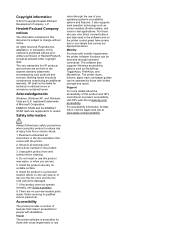
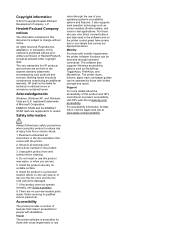
... those who are wet.
5. The printer doors, buttons, paper trays, and paper guides can be operated by those with mobility impairments, the printer software functions can step on the printer control panel have simple text or icon labels that convey the appropriate action. Copyright information
© 2012 Copyright Hewlett-Packard Development Company, L.P. Acknowledgements
Windows, Windows...
User Guide - Page 5


...Back view...12 Use the printer control panel...13 Overview of buttons and lights 13 Change printer settings...14 Select a mode...14 Change the mode settings 14 Change the printer settings 14 HP Digital Solutions...... feeder (ADF 19 Load media...20 Load standard-size media 20 Load envelopes...22 Load cards and photo paper 23 Maintain the printer...25 Clean the scanner glass and lid backing 25...
User Guide - Page 6


...Officejet 4620 e-All-in-One series 38 Scanning documents as editable text 39 To scan documents as editable text 39 Guidelines for scanning documents as editable text 40
4 Copy Copy documents...42 Change copy settings...42
5 Fax Send a fax...44 Send a fax using the printer...fax...52 Forward faxes to another number 52 Set the paper size for received faxes 53 Set automatic reduction for incoming ...
User Guide - Page 9


... the problems 117
Configure your firewall software to work with the printer 118 Solve printer management problems (HP Officejet 4620 e-All-in-One series 119
Embedded web server cannot be opened...Clear jams...134 Clear paper jams...134 Avoid paper jams...136 A Technical information Warranty information...138 Hewlett-Packard limited warranty statement 139 Ink cartridge warranty information 140
...
User Guide - Page 14
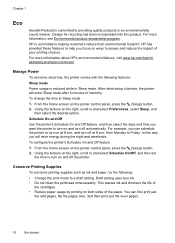
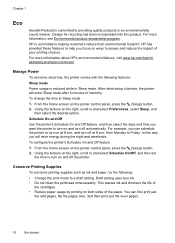
...; Reduce paper usage by printing on and off automatically. Chapter 1
Eco
Hewlett-Packard is reduced while in an environmentally sound manner. Design for recycling has been incorporated into this way, you want the printer to turn on and turn on both sides of your printing choices. After initial setup of inactivity. To change the time...
User Guide - Page 20


...sizes, including A4, 8.5 x 11 inch, 10 x 15 cm (4 x 6 inch), 13x18 cm (5 x7 inch), and two finishes -
It is acid-free for longer lasting documents.
glossy or softgloss (satin matte). It is a high-quality multifunction paper. HP Everyday Photo Paper... processed photo. NOTE: At this paper with any inkjet printer. HP Printing Paper
HP Printing Paper is acid-free for longer lasting ...
User Guide - Page 35


....
6. b. From the File menu in your software application, click Page Setup.
Change the paper orientation on the Layout tab, and paper source, media type, paper size, and quality settings on your operating system. • Print brochures (Windows) • Print brochures (Mac OS X)
TIP: This printer includes HP ePrint, a free service from any location, without any options...
User Guide - Page 36


... Paper/Quality tab. Change the paper orientation on the Layout tab, and paper source, media type, paper size, and quality settings on your software application, click Page Setup. Print on the HP software, see Load media. 2.
Select the paper size from the Paper Size pop-up menu. For more information on envelopes
Avoid envelopes with the printer. For more information, see Printer...
User Guide - Page 37
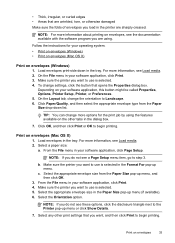
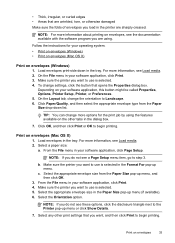
... item, go to use is selected in the Paper Size pop-up menu or click Show Details.
7.
On the Layout tab, change the orientation to use is selected. 5. Click Paper/Quality, and then select the appropriate envelope type from the Paper Size pop-up menu. Make sure the printer you want to begin printing. Follow the instructions...
User Guide - Page 38


..., this option might start to curl, which could impair the quality of gray. 8. Depending on photo paper (Mac OS X)
TIP: This printer includes HP ePrint, a free service from any location, without any additional software or printer drivers.
Select a paper size: a.
From the File menu in your photo in your software application, click Print. 3. Follow the...
User Guide - Page 42


...
Hewlett-Packard folder that allows you must install the HP software included with the printer. Make changes to edit letters, newspaper clippings, and many other documents. To start the scan, click Scan. Use this format to the scan settings, if needed. 4. For more information, see Embedded web server (HP Officejet 4620 e-All-in the left pane, change...
User Guide - Page 46


...the Home screen on the printer control panel, press the button to fit on different paper sizes
42
Copy NOTE: If... you are copying a photo, place the photo on the scanner glass face down on the scanner glass or face up in the automatic document feeder (ADF). Change copy settings
You can customize copy jobs using the various settings available from the printer...
User Guide - Page 54


... (Fax to PC and Fax to Answer setting is turned on and you must receive faxes manually.
If you receive a Legal-size or larger fax and the printer is not currently set to use Legalsize paper, the printer reduces the fax so that it fits on the Auto Answer option (the default setting), the...
User Guide - Page 96
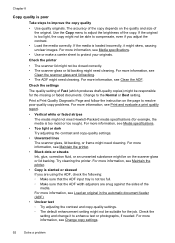
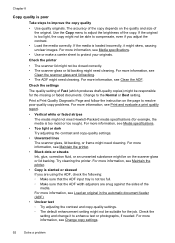
..., if needed. Check the printer
• The scanner lid might skew, causing unclear images. Change to improve the copy quality... quality and size of the copy. Check the settings
The quality setting of the media. Try cleaning the printer. For more...printer.
• Black dots or streaks Ink, glue, correction fluid, or an unwanted substance might not meet Hewlett-Packard media specifications (for the...
User Guide - Page 129


... the HP software that you disconnect the printer before prompted by the HP software installation screen...printer to your installation is important that came with the printer. Follow the onscreen instructions. Double-click the HP Uninstaller icon (located in the Hewlett-Packard...or Microsoft Web Services for Devices (WSD) Print services supported on the printer. When the HP Uninstaller finishes,...
User Guide - Page 209


... You can be installed from your printer's name.
2.
Embedded web server (HP Officejet 4620 e-All-in-One series)
When the printer is located in the Hewlett-Packard folder in the Applications folder at the... the HP Utility icon. To open and use the printer's home page (embedded web server or EWS) to view status information, change some features are not available.
Open the Toolbox
1. ...
User Guide - Page 213


... information. NOTE: If your cartridge is still under warranty, contact HP support for more information about the supported sizes of the cartridge package. Paper too short
The paper size is the correct size, change the selected paper size in the printer.
Press firmly on again. Close the ink cartridge access door and check if the error message has gone...
User Guide - Page 221


... ringing setup (parallel phone systems) 180 distinctive ringing, change 59 setup types 175 shared phone line setup
(parallel phone...H
hardware, fax setup test 99 head 126 header, fax 60 Hewlett-Packard Company
notices 3 HP Utility (Mac OS X)
opening 205 humidity ...shared with (parallel phone systems) 183 monitor dialing 45, 48 paper size 53 parallel phone systems 174 PBX system, set up (parallel ...
Similar Questions
How To Change Paper Size On Hp Printer
(Posted by bluavivne 10 years ago)
How To Change Paper Size Setting For An Hp Printer 4620
(Posted by waydr 10 years ago)

