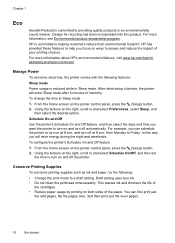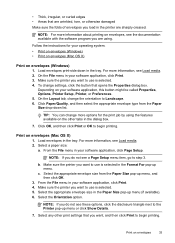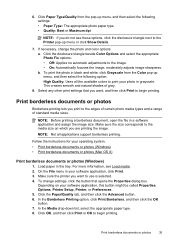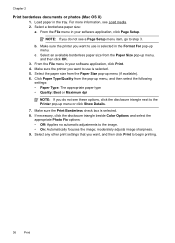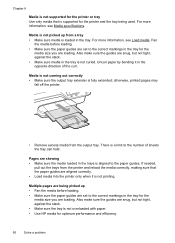HP Officejet 4610 Support Question
Find answers below for this question about HP Officejet 4610.Need a HP Officejet 4610 manual? We have 3 online manuals for this item!
Question posted by gmdatadvia on September 12th, 2014
I Want To Print An 88 Page Document As A 2 Sided.
I already printed the odd pages. And know I have to put them back into the feeder. but do I place upside down. in descending order?
Current Answers
Related HP Officejet 4610 Manual Pages
Similar Questions
My Machine Has Stopped Printing Fax Verification Sheets And Won't Copy As A Cop
Has stopped working as a copier and printing fax verification sheets
Has stopped working as a copier and printing fax verification sheets
(Posted by rupercol 8 years ago)
When You Fax A Document. Do You Turn The Document Faceup Or Downgrade
when you fax a document do you turn it faceup or face it down
when you fax a document do you turn it faceup or face it down
(Posted by vvrv 10 years ago)
My Hp Series 5510 Want Print Its Says Its Not Compatable?
its saying need to contact adminastrater its a compact laptop brand new windows 7. it shows the prin...
its saying need to contact adminastrater its a compact laptop brand new windows 7. it shows the prin...
(Posted by bernicetrailor58 11 years ago)
I Have 2 Pages Word ,i Want Print It In One Page But On Both Faces Of A4 Paper
(Posted by rega83 11 years ago)