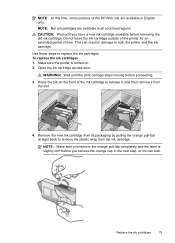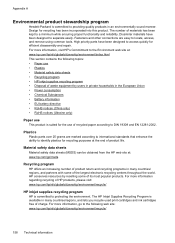HP Officejet 4610 Support Question
Find answers below for this question about HP Officejet 4610.Need a HP Officejet 4610 manual? We have 3 online manuals for this item!
Question posted by emercer8 on March 25th, 2013
How Do You Get To The Old Ink Cartridges In Order To Remove Them?
I can open up the top to see inside but can't get to the ink cartridges. No instructions in the manual. This is the first time replacing them and there are some close up pictures but still doesn't say how to get to the cartridges.
Current Answers
Answer #1: Posted by LuxuriKnows on March 25th, 2013 5:22 PM
Hello, Click Here for a hp video on a step by step hands on tutorial on how to remove and replace an ink cartridge for a hp officejet printer . the model in video may look different then yours but the process is still the same.
here is also a link of detailed text with pictures.
Supporting Images
You can click the images below to enlarge★ Hit "Accepted" or "Helpful" ✔ : If I Helped to Resolve Question.
✘ Didn't help? Resubmit Your Question : Include More Details if Possible |✘
Related HP Officejet 4610 Manual Pages
Similar Questions
How Do I Get The Old Ink Cartridge Out Of The Printer ?
The users guide isn't available and I need to replace the ink cartredge. How do I get it out without...
The users guide isn't available and I need to replace the ink cartredge. How do I get it out without...
(Posted by wesparker2061 9 years ago)
How Do I Get Old Ink Cartridges Out Of The Printer In Order To Install A New One
(Posted by julesoz07 10 years ago)
What Ink Cartridges Do I Need To Purchase For My Hp Officejet 4610/4620
(Posted by avalilystaniforth 10 years ago)
My Black Ink Cartridge Ran Out I Replaced It Twice And It Does Not Work Help
(Posted by jktandem 10 years ago)