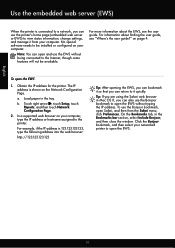HP Officejet 6600 Support Question
Find answers below for this question about HP Officejet 6600.Need a HP Officejet 6600 manual? We have 3 online manuals for this item!
Question posted by wesparker2061 on May 6th, 2014
How Do I Get The Old Ink Cartridge Out Of The Printer ?
The users guide isn't available and I need to replace the ink cartredge. How do I get it out without breaking something. A picture would be nice.
Current Answers
Answer #1: Posted by TheWiz on May 6th, 2014 1:02 PM
Refer to page 73 of the User's Manual for instructions on how to replace the ink cartridges.
Related HP Officejet 6600 Manual Pages
Similar Questions
Hp Officejet 6600 User Guide
For the HP officejet 6600 do you fax face up or down? I don't understand the picture
For the HP officejet 6600 do you fax face up or down? I don't understand the picture
(Posted by jthomann 9 years ago)
How To Install Ink Cartridge In The Hp Officejet 6600/6700 Printer
(Posted by warharsim 10 years ago)
Hp Officejet Pro8600 User Guide
My scanner was working just fine until I had a service guy come do some work on my computer. He aske...
My scanner was working just fine until I had a service guy come do some work on my computer. He aske...
(Posted by rujo831 10 years ago)
How Cdo You Remove The Ink Cartridges Form The Hp Officejet 660 Printer?
(Posted by steve39579 11 years ago)