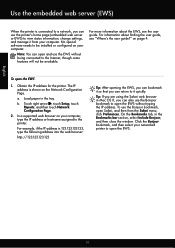HP Officejet 6600 Support Question
Find answers below for this question about HP Officejet 6600.Need a HP Officejet 6600 manual? We have 3 online manuals for this item!
Question posted by jthomann on June 3rd, 2014
Hp Officejet 6600 User Guide
Current Answers
Answer #1: Posted by waelsaidani1 on June 3rd, 2014 5:49 AM
Answer #2: Posted by SoCalWoman on June 3rd, 2014 7:49 PM
To send a standard fax load your original print-side down in the right-front corner of the glass or in the Automatic Document Feeder.
Note: Chapter 5 in the User Guide has detailed information, instructions, etc on the fax functions
Much appreciation to those who acknowledge our members for their contribution toward finding a solution.
~It always seems impossible until it is done~
Nelson Mandela
Related HP Officejet 6600 Manual Pages
Similar Questions
I replaced my black ink cartridge and I still get a message saying it needs to be replaced. I can't ...
My scanner was working just fine until I had a service guy come do some work on my computer. He aske...