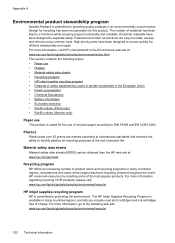HP Officejet 6600 Support Question
Find answers below for this question about HP Officejet 6600.Need a HP Officejet 6600 manual? We have 3 online manuals for this item!
Question posted by jeffgreenlutcf on October 25th, 2014
Hp Officejet 6600 User Manual
I replaced my black ink cartridge and I still get a message saying it needs to be replaced. I can't print due to that. Any advice?
Current Answers
Answer #1: Posted by Odin on October 26th, 2014 6:15 AM
If you installed the correct cartridge, either the cartridge was defective or you installed it incorrectly. See this HP page.
Hope this is useful. Please don't forget to click the Accept This Answer button if you do accept it. My aim is to provide reliable helpful answers, not just a lot of them. See https://www.helpowl.com/profile/Odin.
Related HP Officejet 6600 Manual Pages
Similar Questions
Hp Officejet 6600 User Guide
For the HP officejet 6600 do you fax face up or down? I don't understand the picture
For the HP officejet 6600 do you fax face up or down? I don't understand the picture
(Posted by jthomann 9 years ago)
How To Set Hp Officejet Printer To Black Ink Only Manually Through Fax
(Posted by benswdumi 10 years ago)
Hp Officejet Pro 8600 Black Ink Cartridge Won't Work After Replacing It
(Posted by BIZZBhe 10 years ago)
Hp Officejet 6600 Where Is Ink Cartridge Access Door Located
(Posted by twiggbenj 10 years ago)