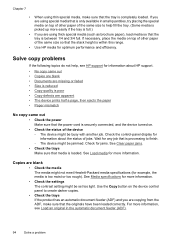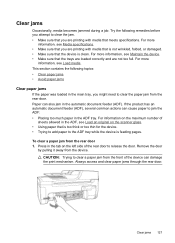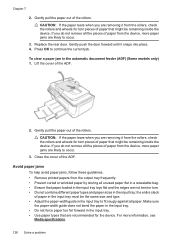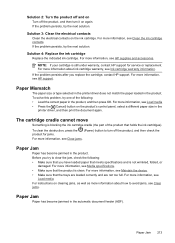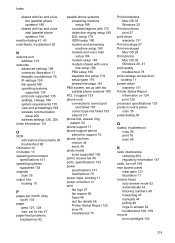HP Officejet 4500 Support Question
Find answers below for this question about HP Officejet 4500 - All-in-One Printer - G510.Need a HP Officejet 4500 manual? We have 3 online manuals for this item!
Question posted by sjsubba on October 28th, 2011
How To Clear Paper Jam
The person who posted this question about this HP product did not include a detailed explanation. Please use the "Request More Information" button to the right if more details would help you to answer this question.
Current Answers
Answer #1: Posted by markempee on October 30th, 2011 7:48 PM
Clearing a paper jam should be carefully done by slightly pulling out the jammed paper using your bare fingers. The reason for this is to avoid any sratches to the printer which might cause any other problem. Don't use any sharp or metal objects like scissors, knife, tongs and other similar just to remove the jammed paper because it could cause scratches and permanent damage to the device.
Related HP Officejet 4500 Manual Pages
Similar Questions
Clear Paper Jam In Auto Feeder
I have an hp officejet 4500 G510gm. A small rectangular piece of paper is stuck / jammed in the auto...
I have an hp officejet 4500 G510gm. A small rectangular piece of paper is stuck / jammed in the auto...
(Posted by rdainow 5 years ago)
How To Clear Paper Jams In Automatic Document Feeder Officejet 8600
(Posted by colo911dev 10 years ago)
How To Clear Paper Jam Hp Deskjet 4500
(Posted by tdaLog 10 years ago)
How To Clear Paper Jam In Top Paper Feed Try In Hp Officejet 4500 Wireless?.
(Posted by tpsfuj 11 years ago)
Printer Message: 'clear Paper Jam'.
Receiving a printer message to "clear paper jam" when there is no "paper jam" causing the printer to...
Receiving a printer message to "clear paper jam" when there is no "paper jam" causing the printer to...
(Posted by epatschke 12 years ago)