HP Officejet 4500 Support Question
Find answers below for this question about HP Officejet 4500 - All-in-One Printer - G510.Need a HP Officejet 4500 manual? We have 3 online manuals for this item!
Question posted by AFen2mik on October 28th, 2013
Using Adobe Acrobat Pro Can You Scan A From The Hewlett Packard Officejet 4500
g510g
Current Answers
There are currently no answers that have been posted for this question.
Be the first to post an answer! Remember that you can earn up to 1,100 points for every answer you submit. The better the quality of your answer, the better chance it has to be accepted.
Be the first to post an answer! Remember that you can earn up to 1,100 points for every answer you submit. The better the quality of your answer, the better chance it has to be accepted.
Related HP Officejet 4500 Manual Pages
Getting Started Guide - Page 3


...setup problems 27 Embedded Web server 30 Hewlett-Packard limited warranty statement 31
Safety Information
Always follow basic safety precautions when using this printer to qualified service personnel.
9. Use only the external power adapter provided with the printer.
2. Observe all warnings and instructions marked on the printer.
3. Unplug this printer near water, or when you install the...
Getting Started Guide - Page 4


...(EWS). The user guide for the printer. Instead, it is installing the HP software. Use the printer Getting Started Guide
Thank you can also use the printer's control panel. Also, an Adobe Acrobat version of this guide either from the... reports, or get help for this HP Officejet All-in printed format. To scan, copy, and send faxes, you install the software). OFFICEJET 4500
1.
Getting Started Guide - Page 27
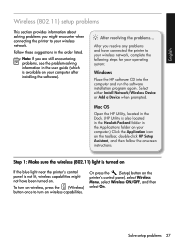
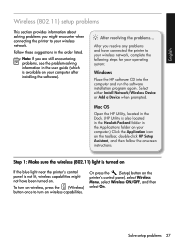
...see the problem-solving information in the user guide (which is also located in the Hewlett-Packard folder in the order listed.
Step 1: Make sure the wireless (802.11) ...Device or Add a Device when prompted. Follow these suggestions in the Applications folder on
If the blue light near the printer's control panel is not lit, wireless capabilities might encounter when connecting the printer...
Getting Started Guide - Page 31


... warranty applies only to a failure to execute programming instructions. b. Unauthorized modification or misuse. 4. For HP printer products, the use of warranty" date printed on your country. Under such local law, certain disclaimers and limitations of South Africa
Hewlett-Packard limited warranty statement 31 or c. THE TERMS IN THIS WARRANTY STATEMENT, EXCEPT TO THE EXTENT...
User Guide - Page 4
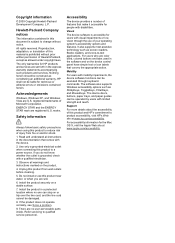
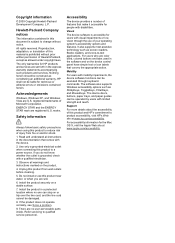
... information
© 2009 Copyright Hewlett-Packard Development Company, L.P. The only warranties for people with limited strength and reach. Safety information
Always follow basic safety precautions when using this product from fire or electric shock.
1. Read and understand all warnings and instructions marked on a stable surface.
7. Visual
The device software is grounded, check...
User Guide - Page 9


... suggestions 123 Understand the Printer Status Report and Self-Test Report 124 Understand the network configuration page (some models only 126 Clear jams...127 Clear paper jams...127 Avoid paper jams...128
A Technical information Warranty information...130 Hewlett-Packard limited warranty statement 131 Ink cartridge warranty information 132 Device specifications...133 Physical specifications...
User Guide - Page 39
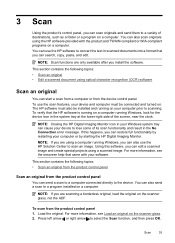
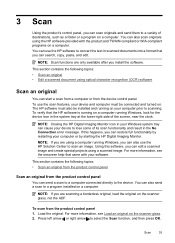
.... You can use the scan features, your software. Scan
35 3 Scan
Using the product's control panel, you can scan originals and send them to convert the text in scanned documents into a format that you can search, copy, paste, and edit. You can edit a scanned image and create special projects using the HP software provided with your device and computer must...
User Guide - Page 98
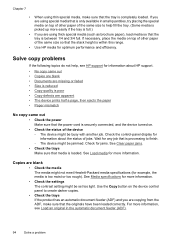
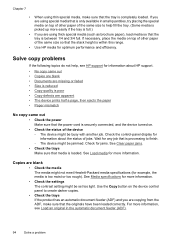
... is too moist or too rough). If necessary, place the media on the device control panel to finish. ◦ The device might not meet Hewlett-Packard media specifications (for more information.
• Check the settings The contrast setting might be busy with another job. Use the Copy button on top of other paper of jobs.
User Guide - Page 99


..., load the original on the scanner glass, not the ADF. Change to reduce the scanned image. If the original is too light, the copy might not be able to compensate... Hewlett-Packard media specifications (for example, the media is too moist or too rough).
Use the Copy menu to improve the copy quality ◦ Use quality originals. ◦ Load the media correctly.
See Maintain the device ...
User Guide - Page 134


...
This section contains the following topics: • Warranty information • Device specifications • Regulatory information • Environmental product stewardship program • Third-party licenses
Warranty information
This section contains the following topics: • Hewlett-Packard limited warranty statement • Ink cartridge warranty information
130 Technical information
User Guide - Page 135


...United States (including provinces in your purchase agreement. However, if printer failure or damage is attributable to the use of a non-HP cartridge or a refilled cartridge does not affect... that arise as on the duration of implied warranties. 3. Hewlett-Packard limited warranty statement
HP product Software Media Printer Print or Ink cartridges
Printheads (only applies to products with ...
User Guide - Page 138


...500 MB free hard disk space • Quick Time 5.0 or later (Mac OS X) • Adobe Acrobat Reader 5.0 or later
Recommended requirements • Microsoft Windows XP (32-bit) Service Pack 1: Intel ...XP SP1 Starter Edition, Windows Vista Starter Edition, and Windows 7 Starter Edition, only printer drivers, scan drivers, and the Toolbox are available. Appendix A
Processor: 192 MHz ARM9 core Memory:...
User Guide - Page 147
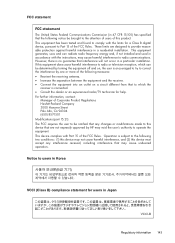
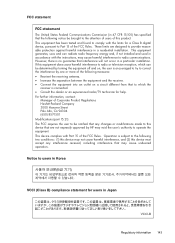
...device complies with the instructions, may cause harmful interference to radio communications. Operation is connected. • Consult the dealer or an experienced radio/TV technician for help. For further information, contact:
Manager of Corporate Product Regulations Hewlett-Packard...VCCI-B
Regulatory information 143 This equipment generates, uses and can be determined by turning the equipment...
User Guide - Page 151
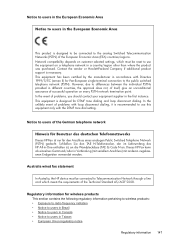
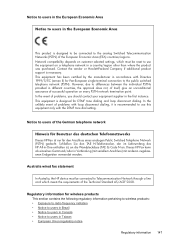
Contact the vendor or Hewlett-Packard Company if additional product support is recommended to use the equipment on every PSTN network termination point. In the unlikely event of the European Economic Area (EEA) countries/regions.
Australia wired fax statement
In Australia, the HP device must be reset to use this equipment only with the DTMF tone...
User Guide - Page 154


...Model Number:1)
HP Officejet 4500 series printer SNPRC-0902-01
Product Options:
All
Power adaptor:
0957-2269
conforms to the following two Conditions: (1) This device may cause undesired ... Name: Supplier's Address:
DECLARATION OF CONFORMITY
according to ISO/IEC 17050-1 and EN 17050-1
Hewlett-Packard Company
138, Depot Road, #02-01 Singapore 109683
DoC#: SNPRC-0902-01-A
declares, that...
User Guide - Page 155


... in the regulatory documentation and test reports, this device must accept any interference received, including interference that may cause undesired operation....Hewlett-Packard Company
138, Depot Road, #02-01 Singapore 109683
DoC#: SDGOB-0833-Rev.7.0
declares, that the product
Product Name and Model: Regulatory Model Number:1)
HP Officejet J4680 and J4624, HP Officejet 4500 Wireless series printer...
User Guide - Page 156
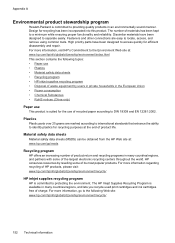
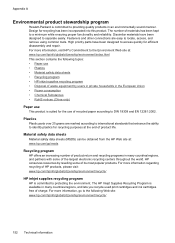
...RoHS notices (China only)
Paper use This product is committed to locate, access, and remove using common tools. Appendix A
Environmental product stewardship program
Hewlett-Packard is available in many countries/regions... more information, visit HP's Commitment to the following topics: • Paper use of the largest electronic recycling centers throughout the world. The number of HP ...
User Guide - Page 158


... : www.hp.com/go /energystar Chemical Substances HP is committed to providing our customers with legal requirements such as needed to the U.S. Appendix A Power consumption Hewlett-Packard printing and imaging equipment marked with the ENERGY STAR® logo is qualified to comply with information about the chemical substances in our products as...
User Guide - Page 207
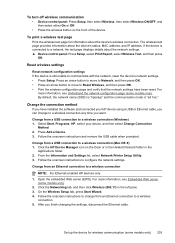
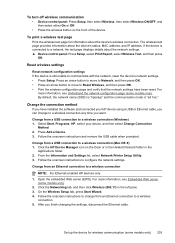
... list, select Network Printer Setup Utility. 3. Open the embedded Web server (EWS).
To turn off wireless communication • Device control panel: Press Setup, then select Wireless, then select Wireless ON/OFF, and then select either On or Off. • Press the wireless button on the Dock or in the Hewlett Packard folder in the...
User Guide - Page 222


..., using 55 IP address checking for device 122 IP settings 199 ISDN line, set up with fax parallel phone systems 180
J
jams clear 127 media to avoid 17 paper 127, 128
junk fax mode 48
K
keypad, device control panel locating 12
H
hardware, fax setup test 101 header, fax 52 Help button 12 Hewlett-Packard Company...
Similar Questions
How To Set Up Remote Answer For Hewlett Packard Officejet Pro 8500 Fax
(Posted by schulbarne 9 years ago)
What Is The Use Off The Top Tray On Hp Officejet 4500
(Posted by thegrforga 9 years ago)
Hp J4680c Print To File Message Shows When Printing Using Adobe Acrobat
(Posted by tytmaleka 10 years ago)
Does Hewlett Packard Officejet 6700 Require A Separate Fax Line
(Posted by yokomura 10 years ago)
Scanning With Hp Officejet 4500
I've had a wireless HP 4500 Officejet installed on my computer for over a year. It has scanned docum...
I've had a wireless HP 4500 Officejet installed on my computer for over a year. It has scanned docum...
(Posted by rosetoman 11 years ago)

