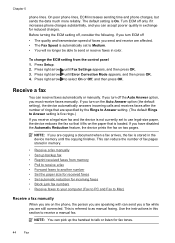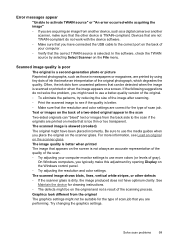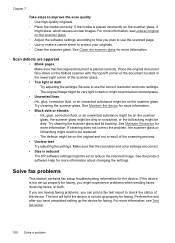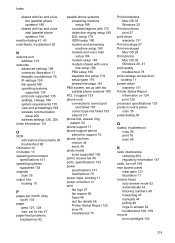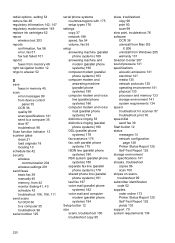HP Officejet 4500 Support Question
Find answers below for this question about HP Officejet 4500 - All-in-One Printer - G510.Need a HP Officejet 4500 manual? We have 3 online manuals for this item!
Question posted by micrick on May 3rd, 2014
Hp 4500 How To Reduce Scan Size
Current Answers
Answer #1: Posted by online24h on May 3rd, 2014 5:58 AM
Depending on the program you use, there should be an options menu to cut down on the dots per inch (DPI). You can also save what you have scanned in a different format, i.e. JPG instead of TIFF, etc... If that still doesn't do it, you can use a photo editing program like MS Office Picture Manager to compress the images down.
>Hope this will be helpful
Hope this will be helpful "PLEASE ACCEPT"
Related HP Officejet 4500 Manual Pages
Similar Questions
I have a mac and when I scan a doc it is too big of a file size. Pls give me step by step instructio...
HP 4500 says cartridge is incompatible, how do I reset it?