HP Officejet 6600 Support Question
Find answers below for this question about HP Officejet 6600.Need a HP Officejet 6600 manual? We have 3 online manuals for this item!
Question posted by gail5496 on August 21st, 2014
Reduce Scan Size
I have a mac and when I scan a doc it is too big of a file size. Pls give me step by step instructions
Current Answers
There are currently no answers that have been posted for this question.
Be the first to post an answer! Remember that you can earn up to 1,100 points for every answer you submit. The better the quality of your answer, the better chance it has to be accepted.
Be the first to post an answer! Remember that you can earn up to 1,100 points for every answer you submit. The better the quality of your answer, the better chance it has to be accepted.
Related HP Officejet 6600 Manual Pages
Getting Started Guide - Page 5


... digital solutions that appears, click the Activate Scan to Mac)
Never lose important faxes misplaced within a stack of dealing with business partners as helping reduce paper consumption and waste.
5 on your computer...PC and Fax to Mac to automatically receive faxes and save faxes directly to Mac, you will need to a computer or quickly share them with bulky paper files. saving money on...
Getting Started Guide - Page 15


... set to a voicemail service on the same phone line that you will use legal-size paper, the printer reduces the fax so that the printer does not automatically answer incoming calls.
15 If you are speaking with the sender, instruct the sender to receive the fax, you can send you a fax while you...
Setup Poster - Page 1


... print nozzles clear and ink flowing smoothly. Español
Deutsch
Français
6
Follow the instructions on the printer control panel to register, you did not register your printer.
3
4
4a
2a... the control panel and turn on the printer.
5
English
? OFFICEJET 6600/6700
1
1a
1b
Start
www.hp.com/support
2
Remove tape and packing materials.
In addition, some sounds.
User Guide - Page 5


...15 Find the printer model number 15 HP Digital Solutions...16 Scan to Computer...16 HP Digital Fax (Fax to PC and Fax to Mac 16 Select print media...16 Recommended papers for printing and ...automatic document feeder (ADF 20 Load media...21 Load standard-size media 21 Load envelopes...22 Load cards and photo paper 22 Load custom-size media...23 Maintain the printer...24 Clean the scanner glass...
User Guide - Page 6


... 33 Print on special or custom-size paper (Mac OS X 33
Print borderless documents...34 Print borderless documents (Windows 35 Print borderless documents (Mac OS X 35
3 Scan Scan an original...36 Scan to a computer...36 Scan using Webscan...37 Scanning documents as editable text 38 To scan documents as editable text 38 Guidelines for scanning documents as editable text 39...
User Guide - Page 8


... No copy came out...93 Copies are blank...94 Documents are missing or faded 94 Size is reduced...94 Copy quality is poor ...95 Copy defects are apparent 95 The printer prints half...scan problems...96 Scanner did nothing...96 Scan takes too long...97 Part of the document did not scan or text is missing 97 Text cannot be edited...97 Error messages appear...98 Scanned image quality is poor 98 Scan...
User Guide - Page 18


.... Change printer settings
Use the control panel to turn it on . Displays a screen where you can make a scan, or change the printer mode and settings, print reports, or get help conserve natural resources and reduce the environmental impact of your printing choices. This icon has a red border when an ink cartridge needs...
User Guide - Page 20


... money on the control panel, and either scan documents directly to a computer or quickly share them with bulky paper files. With Fax to PC and Fax to Mac, you can help you can simply walk up to the printer, touch a button on paper and ink, and reduce paper consumption and waste. In addition, you...
User Guide - Page 25


... out the tray extender. Load media
This section provides instructions for loading media into the printer. Slide the paper width... contains the following topics: • Load standard-size media • Load envelopes • Load cards and photo paper • Load custom-size media
Load standard-size media To load standard-size media Use these instructions to load standard media. 1. Lower the output...
User Guide - Page 27
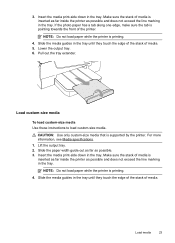
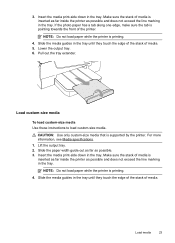
....
Lift the output tray. 2. Load media
23 Make sure the stack of the printer. CAUTION: Use only custom-size media that is inserted as far inside the printer as possible. 3. Insert the media print-side down in the tray...3.
Pull out the tray extender. Slide the media guides in the tray. Load custom-size media
To load custom-size media Use these instructions to load custom...
User Guide - Page 52


...printer detects an original loaded in the automatic document feeder (ADF). 2. If a connection cannot be reduced, on good phone lines.
If a number is On. To change the ECM setting from the... errors that occur during transmission and automatically requesting retransmission of memory limitations. The printer scans the fax into group speed dial entries. Send a fax in black and white,...
User Guide - Page 53


... Answer option, you receive a Legal-size or larger fax and the printer is referred to Mac)
Receive a fax manually When you ...are still connected. This is not currently set to use Legalsize paper, the printer reduces...the copying finishes. If you to receive a manual fax. Use the instructions in memory.
• Receive a fax manually • Set up ...
User Guide - Page 56


...forward the fax, or select On (Forward) to the printer, the fax forwarding setting is reduced to a caller ID service through your main tray. If you can cancel fax forwarding by default...reports for received faxes. If the printer loses power when fax forwarding is set the paper size for incoming faxes The Automatic Reduction setting determines what is too large for received faxes You can...
User Guide - Page 98


...Size is reduced • The reduce/enlarge or other copy feature might have been set from the automatic document feeder (ADF), make sure that the originals have been loaded correctly.
Change to reduce the scanned image. Use the Copy menu to reduce the scanned... for the copy job to make sure that they are for normal size. • The HP software settings might be responsible for the missing...
User Guide - Page 102


... not solve the problem, you are acquiring an image from another device, such as another scanner, make sure the document is selected. ... ◦ To eliminate the patterns, try reducing the size of the image after scanning. ◦ Print the scanned image to see if the quality is a...that you are printed by selecting Select Scanner on the File menu. • Reload document and then restart job ...
User Guide - Page 104


...the scanner glass and lid backing. Make sure that the resolution and color settings are correct. • Size is not set up correctly for faxing, you correct many common printer problems.
• The fax test... sure that the original document is not set up correctly for faxing. Be sure to reduce the scanned image. the scanner glass might be set to use the correct resolution and color settings...
User Guide - Page 146


.../Fax to Mac Specifications • Supported file type: Uncompressed TIFF • Supported fax types: black-and-white faxes
Scan specifications
• Integrated OCR software automatically converts scanned text to... types of files with HP ePrint. However, HP cannot guarantee that they correct functionality with the Adobe Flash plug-in the "To" line of gray) • Maximum scan size: ◦...
User Guide - Page 148


...
144 Technical information This regulatory number should not be confused with the marketing name (HP Officejet 6600 e-All-in Japan about the power cord • Noise emission statement for Germany •...• VCCI (Class B) compliance statement for Germany • Notice to users of peripheral devices for users in Japan • Notice to users of the German telephone network • ...
User Guide - Page 215


...78
phone, fax from receive 49 send, 45
photo media sizes supported 139
Photo screen 14 poll to receive fax 51 ports,... borderless Mac OS 35 Windows 35 Print brochures print 30 Print envelope 31 Print envelopes Mac OS 31 Print photos Mac OS ... 136 pulse dialing 60
Q
quality, troubleshoot copy 95 scan 98
R
radio interference reducing 195 regulatory information 150
radio, turn off 196 rear ...
User Guide - Page 217


...scans 100 tone dialing 60 tray 2
capacity 139 media sizes supported 137 media types and weights
supported 139 trays
capacities 139 clear jams 128 load media 21 locating 11 media sizes...printer status report 125 receive faxes 107, 110
scan 96 scan quality 98 send faxes 107, 109, 112 skewed...white bands or stripes, troubleshoot copies 95, 96 scans 99
Windows borderless 35 print brochures 30 Print ...
Similar Questions
Hp 4500 How To Reduce Scan Size
(Posted by micrick 10 years ago)
Can't Turn On Double Sided Printing Hp Officejet 6600 Mac
(Posted by ssmalyson 10 years ago)
Can I Reduce The Size Of The Copy On This Printer
(Posted by Anonymous-109387 11 years ago)
How To Reduce The Size Of The Immage While Scanning
I want to reduce the size of the immage while scanning the legal size documents. how
I want to reduce the size of the immage while scanning the legal size documents. how
(Posted by reikiramaster7501 11 years ago)

