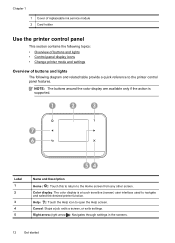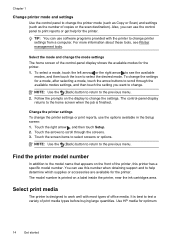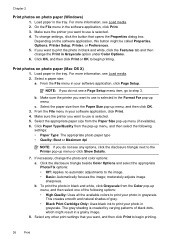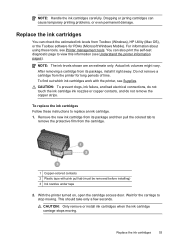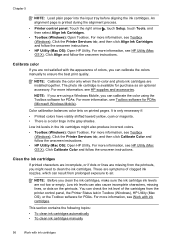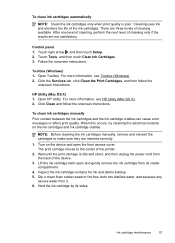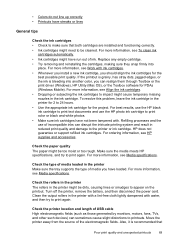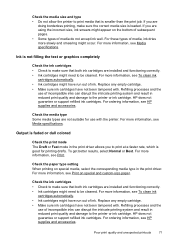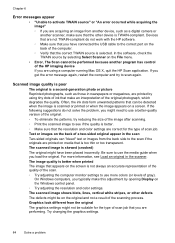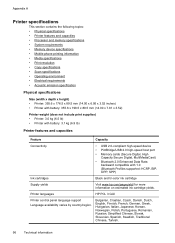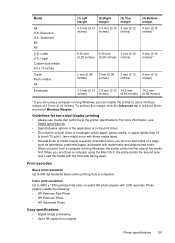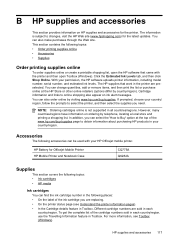HP Officejet 150 Support Question
Find answers below for this question about HP Officejet 150.Need a HP Officejet 150 manual? We have 2 online manuals for this item!
Question posted by MEdwo32688 on October 21st, 2015
How Do You Reset The Ink Module Counter For The Hp Oj 150 Printer?
I installed a new ink module. However, I am still getting a "full ink module" error message and the printer does not print black. It will print if I remove the black cartridge and only use the color one.
Current Answers
Related HP Officejet 150 Manual Pages
Similar Questions
Why Does My Hp 310 Series Printer Have Two Black Cartridges
(Posted by chikmsal 9 years ago)
Serial Number Of My Hp Oj J3600 Printer
Where I Can Get The Serial Number Of My Hp Oj J3600 Printer?
Where I Can Get The Serial Number Of My Hp Oj J3600 Printer?
(Posted by gmuyot 10 years ago)
Why My Hp Deskjet 3050a Printer Cant Detect Black Cartridge
(Posted by melisblac 10 years ago)
My Hp Laserjet 3052 Printer Doesnot Print In Landscape Mode Why.
my hp laserjet 3052 printer doesnot print in landscape mode why.
my hp laserjet 3052 printer doesnot print in landscape mode why.
(Posted by jprakashpb 11 years ago)