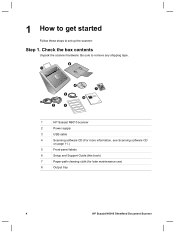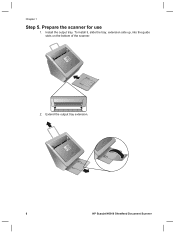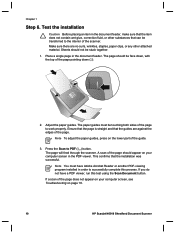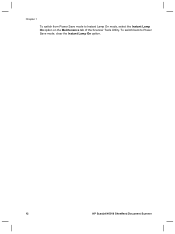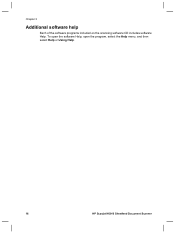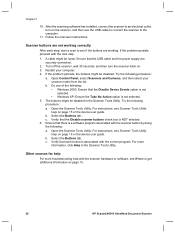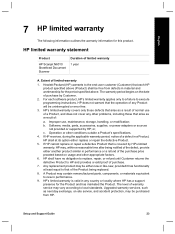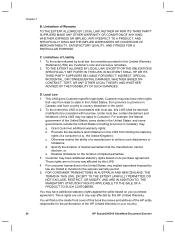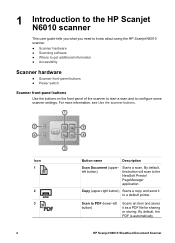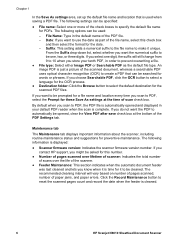HP N6010 Support Question
Find answers below for this question about HP N6010 - ScanJet Document Sheetfeed Scanner.Need a HP N6010 manual? We have 3 online manuals for this item!
Question posted by harijso on May 28th, 2014
How Do I Configure A Hp Scanjet N6010 For My Mac
The person who posted this question about this HP product did not include a detailed explanation. Please use the "Request More Information" button to the right if more details would help you to answer this question.
Current Answers
Related HP N6010 Manual Pages
Similar Questions
Driver For Hp Scanjet G4000 With Windows 10
I just purchased a new Windows 10 computer and my HP Scanjet G4000 will not install. Will a new driv...
I just purchased a new Windows 10 computer and my HP Scanjet G4000 will not install. Will a new driv...
(Posted by onedrue 2 years ago)
Need Driver Hp Scanjet 4570c For Indows 7
need driver hp scanjet 4570c for indows 7
need driver hp scanjet 4570c for indows 7
(Posted by brahimchebbi 4 years ago)
Hp Scanjet N6010
unit scans black blank pages. starts up no errors. software sees it. when you scan a page it comes o...
unit scans black blank pages. starts up no errors. software sees it. when you scan a page it comes o...
(Posted by danbleclic 9 years ago)
Does Hp Scanjet N6010 Work On Mac
(Posted by MXmbuch 9 years ago)
Do You Undertake Repairs For A Sick Hp Scanjet N6010?
black lines on reverse (duplex) setting
black lines on reverse (duplex) setting
(Posted by petergarrido 12 years ago)