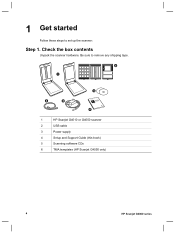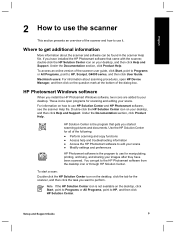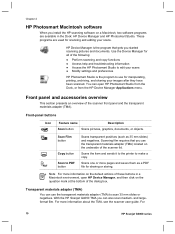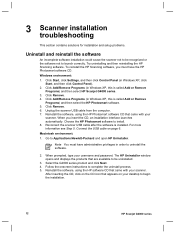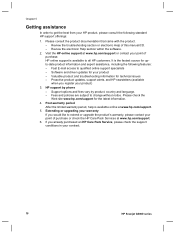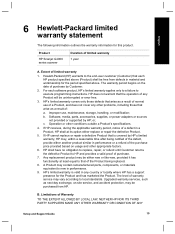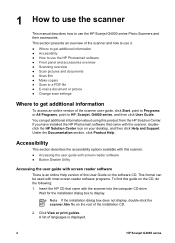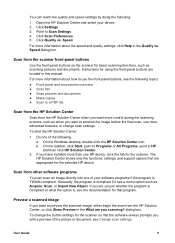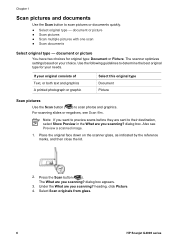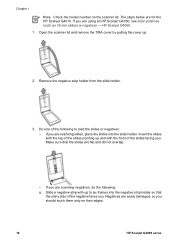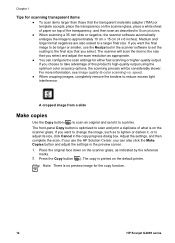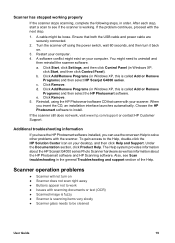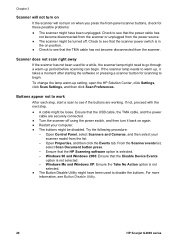HP Scanjet G4000 Support and Manuals
Get Help and Manuals for this Hewlett-Packard item

View All Support Options Below
Free HP Scanjet G4000 manuals!
Problems with HP Scanjet G4000?
Ask a Question
Free HP Scanjet G4000 manuals!
Problems with HP Scanjet G4000?
Ask a Question
Most Recent HP Scanjet G4000 Questions
Driver For Hp Scanjet G4000 With Windows 10
I just purchased a new Windows 10 computer and my HP Scanjet G4000 will not install. Will a new driv...
I just purchased a new Windows 10 computer and my HP Scanjet G4000 will not install. Will a new driv...
(Posted by onedrue 2 years ago)
Popular HP Scanjet G4000 Manual Pages
HP Scanjet G4000 Reviews
We have not received any reviews for HP yet.