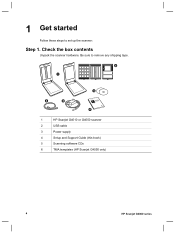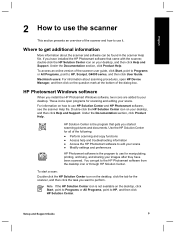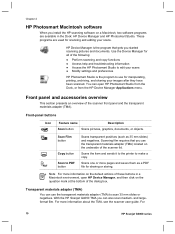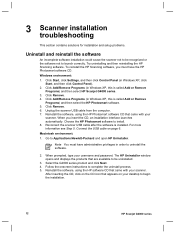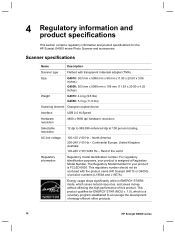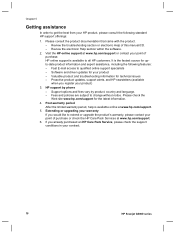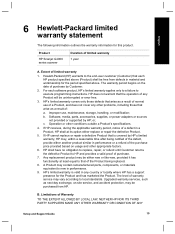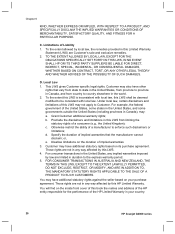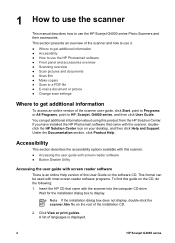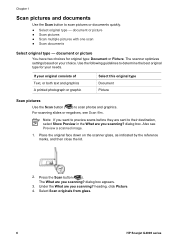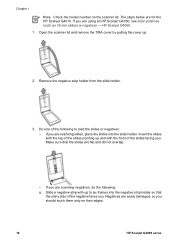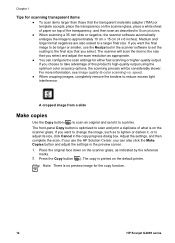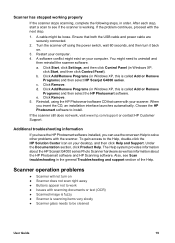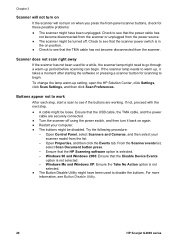HP Scanjet G4000 Support Question
Find answers below for this question about HP Scanjet G4000.Need a HP Scanjet G4000 manual? We have 2 online manuals for this item!
Question posted by onedrue on December 4th, 2021
Driver For Hp Scanjet G4000 With Windows 10
Requests for more information
My scanner will not install on the new computer. I was asking if a new driver is required which I cannot find.
Current Answers
Answer #1: Posted by Nande on December 4th, 2021 11:12 PM
First, is the driver in a CD/DVD disc? if yes, are you sure your Disc reader can read the CD properly? Can you make use of external drive to read and install the software?, Or is the software file corrupt? you can visit HP support https://support.hp.com/us-en/drivers/hp-scanjet-g4010-photo-scanner/3236364
After download follow these steps to install easily Click >> Here
Answer #2: Posted by Technoprince123 on December 5th, 2021 7:01 AM
https://support.hp.com/us-en/drivers/hp-scanjet-g4010-photo-scanner/3236364
Please response if this answer is acceptable and solw your problem thanks
Answer #3: Posted by SonuKumar on December 5th, 2021 7:40 AM
https://www.driversdownloader.com/hp-drivers/hp-scanjet-g4000-photo-scanner-series
https://www.driverscape.com/download/hp-scanjet-g4000-photo-series
https://www.driverguide.com/driver/download/HP-Scanjet-G4000-Photo-Series
Please respond to my effort to provide you with the best possible solution by using the "Acceptable Solution" and/or the "Helpful" buttons when the answer has proven to be helpful.
Regards,
Sonu
Your search handyman for all e-support needs!!
Related HP Scanjet G4000 Manual Pages
Similar Questions
need driver hp scanjet 4570c for indows 7
HP Scanjet G2710 on Xp sp3. After full install only drivers are installed. No errors. Uninstall also...