HP Mini 5103 Support Question
Find answers below for this question about HP Mini 5103.Need a HP Mini 5103 manual? We have 8 online manuals for this item!
Question posted by tarcnoodle on September 7th, 2014
How To Change The Display Bezel On An Hp 5103 Mini
The person who posted this question about this HP product did not include a detailed explanation. Please use the "Request More Information" button to the right if more details would help you to answer this question.
Current Answers
There are currently no answers that have been posted for this question.
Be the first to post an answer! Remember that you can earn up to 1,100 points for every answer you submit. The better the quality of your answer, the better chance it has to be accepted.
Be the first to post an answer! Remember that you can earn up to 1,100 points for every answer you submit. The better the quality of your answer, the better chance it has to be accepted.
Related HP Mini 5103 Manual Pages
HP Mini User Gudie - Windows XP, Windows Vista, Windows 7 - Page 39
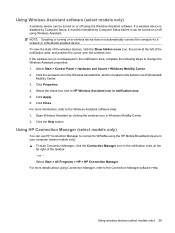
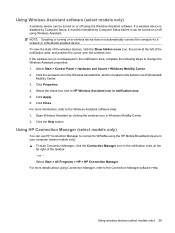
... right of Windows®
Mobility Center. 3. Using HP Connection Manager (select models only)
You can use HP Connection Manager to connect to change the Wireless Assistant properties: 1. Select Start > All Programs > HP > HP Connection Manager. Click the wireless icon in the Wireless Assistant tile, which is not displayed in the notification area, complete the following steps...
HP Mini User Gudie - Windows XP, Windows Vista, Windows 7 - Page 49
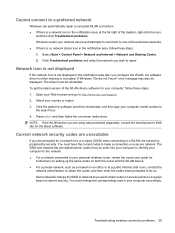
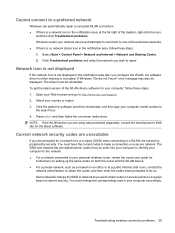
...driver downloads, and then type your computer accordingly. Some networks change the corresponding code in your computer model number in
the search...You must be displayed. Select Start > Control Panel > Network and Internet > Network and Sharing Center. 2. The driver must change the SSID or...displayed
If the network icon is not displayed in the notification area after you wish to http://www...
HP Mini User Gudie - Windows XP, Windows Vista, Windows 7 - Page 98
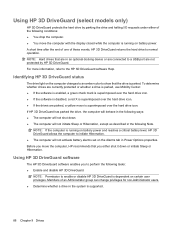
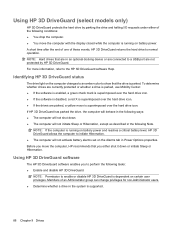
... Before you move the computer with the display closed while the computer is running on battery power and reaches a critical battery level, HP 3D DriveGuard allows the computer to show ... superimposed over the hard drive icon.
Using HP 3D DriveGuard software
The HP 3D DriveGuard software enables you either of an Administrator group can change privileges for non-Administrator users. ● ...
HP Mini User Gudie - Windows XP, Windows Vista, Windows 7 - Page 108
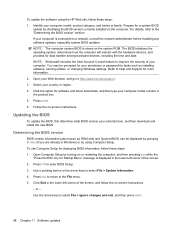
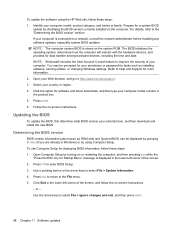
... (also known as installing software, running utilities, or changing Windows settings. Press esc to return to Help and Support for displaying BIOS information, follow these steps: 1. The BIOS initializes... on the computer. NOTE: The computer system BIOS is displayed in the product box. 5. You may be displayed by using the HP Web site, follow these steps: 1. Click the option ...
HP Mini User Gudie - Windows XP, Windows Vista, Windows 7 - Page 110
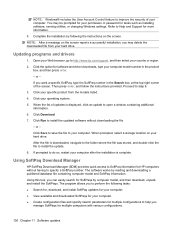
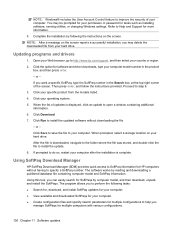
... or changing Windows ...HP computers without downloading the file.
- The software works by following tasks: ● Search for, download, and install SoftPaq updates for your computer. ● View available and downloaded SoftPaqs for your computer. ● Create configuration files and specify search parameters for multiple configurations to improve the security of updates is displayed...
HP Mini User Gudie - Windows XP, Windows Vista, Windows 7 - Page 120


... User Account password Password Policy (requires a BIOS administrator password) HP SpareKey Always Prompt for HP SpareKey Enrollment User Tools Change Password HP SpareKey Enrollment Disk Sanitizer
System IDs
To do this ● Select from a list of BIOS users. ● Select from a list. ● Last Pass: Displays Disk Sanitizer Completion Report CAUTION: If you run Disk...
ProtectTools (Select Models Only) - Vista - Page 4


...credentials ...24 Enrolling your fingerprints 24 Changing your Windows password 25 Setting up a smart card 25 Using the Security Manager dashboard 25 Opening HP ProtectTools Security Manager 26 General tasks ... Encryption is activated 37 Protect your data by encrypting your hard drive 38 Displaying encryption status 38 Advanced tasks ...39 Managing Drive Encryption (administrator task 39 ...
ProtectTools (Select Models Only) - Vista - Page 29


... by clicking the [+] Discover more button. To return all users of this computer to add applications to HP
ProtectTools Security Manager by default are added to Security Manager. Applications tab
The settings displayed here can change when new applications are as follows: ● Security Manager-Enables the Security Manager application for all users...
ProtectTools (Select Models Only) - Vista - Page 38
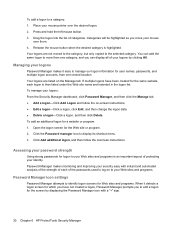
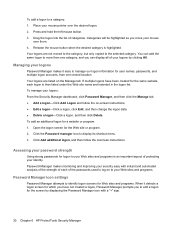
...of the strength of each logon is highlighted. You can display all of the passwords used to log on to your security easy with a "+" sign.
30 Chapter 6 HP ProtectTools Security Manager Click Add additional logon, and then follow... -screen instructions. ● Edit a logon-Click a logon, click Edit, and then change the logon data. ● Delete a logon-Click a logon, and then click Delete.
ProtectTools (Select Models Only) - Vista - Page 39
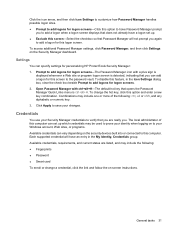
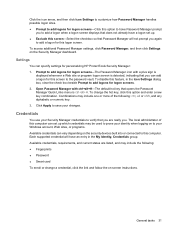
...Links menu is detected, indicating that you can specify settings for personalizing HP ProtectTools Security Manager: 1. To change a credential, click the link and follow the on-screen instructions. ...or connected to this computer. Credentials
You use your changes. General tasks 31 Open Password Manager with a plus sign is
displayed whenever a Web site or program logon screen is ...
ProtectTools (Select Models Only) - Vista - Page 40
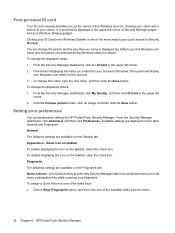
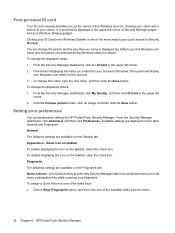
... Card in the Windows Sidebar is one of the available tasks from the menu.
32 Chapter 6 HP ProtectTools Security Manager Setting your choice. Available settings are available on the taskbar, select the check box. To change the displayed picture: 1. From the Security Manager dashboard, click the ID Card in the upper left corner...
HP Mini 5103 - Maintenance and Service Guide - Page 1


HP Mini 5103
Maintenance and Service Guide
SUMMARY This guide is a troubleshooting reference used for maintaining and servicing the computer. troubleshooting computer problems; and performing computer disassembly procedures. It provides comprehensive information on identifying computer features, components, and spare parts;
HP Mini 5103 - Maintenance and Service Guide - Page 9


... Product name Processor
Chipset Graphics Panel
Memory
Mass storage devices
Description
HP Mini 5103 Intel® Atom™ Dual core N550 1.5-GHz processor, ... × 1) NOTE: Not supported by computers with WWAN option installed. Wide-aspect 16:9 ratio panels
All display assemblies include 1 webcam, 2 microphones, and 2 wireless localarea network (WLAN) antennas/cables (WWAN is optional)....
HP Mini 5103 - Maintenance and Service Guide - Page 31
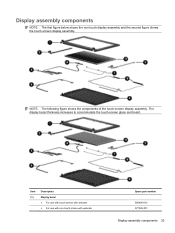
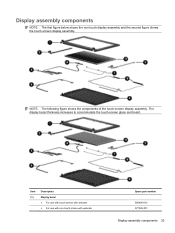
... webcam
Spare part number 598460-001 577929-001
Display assembly components 23
The display bezel thickness increases to accommodate the touch-screen glass and board. Display assembly components
NOTE: The first figure below shows the non-touch display assembly and the second figure shows the touch-screen display assembly. NOTE: The following figure shows the components...
HP Mini 5103 - Maintenance and Service Guide - Page 35
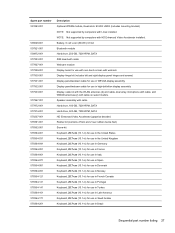
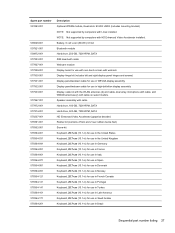
...-RPM, SATA SIM board with cable Webcam module Display bezel for use with non-touch screen with webcam Display hinge kit (includes left and right display panel hinges and screws) Display panel/webcam cable for use in WSVGA display assembly Display panel/webcam cable for use in high-definition display assembly Display cable kit with the WLAN antennas (2) and...
HP Mini 5103 - Maintenance and Service Guide - Page 36
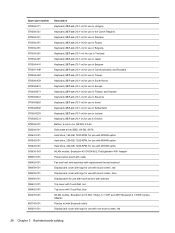
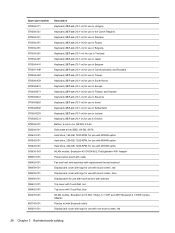
... Adapter Power button board with cable Fan and heat sink assembly with replacement thermal material Display back cover with logo for use with touch screen, red Display back cover with logo for use with touch screen, blue Display bezel for use with touch screen with webcam Top cover with TouchPad, red Top cover with...
HP Mini 5103 - Maintenance and Service Guide - Page 73
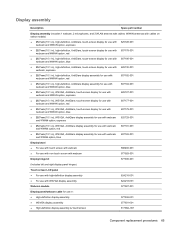
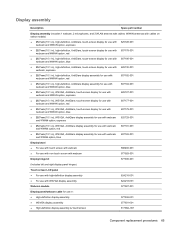
... cable for use with webcam and WWAN option, blue
607183-001
Display bezel
● For use with touch screen with webcam
598460-001
● For use with non-touch screen with webcam
577929-001
Display hinge kit
577930-001
(Includes left and right display panel hinges)
Touch screen LCD panel
● For use with...
HP Mini 5103 - Maintenance and Service Guide - Page 76
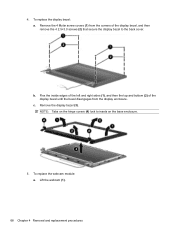
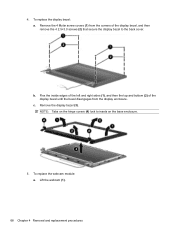
Flex the inside edges of the left and right sides (1), and then the top and bottom (2) of the display bezel until the bezel disengages from the corners of the display bezel, and then remove the 4 2.5×3.0 screws (2) that secure the display bezel to insets on the base enclosure.
5. NOTE: Tabs on the hinge covers (4) lock to the back...
HP Mini 5103 - Maintenance and Service Guide - Page 130
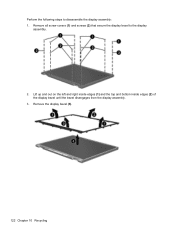
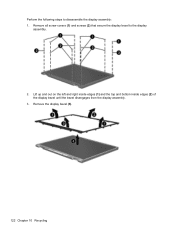
... and out on the left and right inside edges (1) and the top and bottom inside edges (2) of the display bezel until the bezel disengages from the display assembly.
3. Remove all screw covers (1) and screws (2) that secure the display bezel to disassemble the display assembly: 1. Perform the following steps to the display
assembly.
2. Remove the display bezel (3).
122 Chapter 10 Recycling
HP Mini 5103 - Maintenance and Service Guide - Page 135
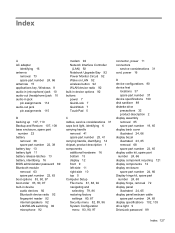
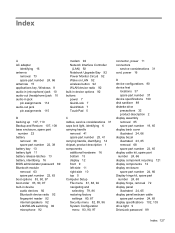
... cover illustrated 24, 66 display bezel illustrated 23, 65 removal 68 spare part number 23, 65 display cable kit, spare part number 24, 66 display component recycling 121 display components 12 display enclosure spare part number 24, 66 Display hinge kit, spare part number 24, 65 display hinge, removal 72 display panel illustrated 24, 65 display panel/webcam cable spare...
Similar Questions
Display Bezel Replacement
what replacement display bezel should i use for hp envy m6 with intel processor?
what replacement display bezel should i use for hp envy m6 with intel processor?
(Posted by fieldsjason63 9 years ago)
Hp Mini 5103
In Indonesis (IDR), how much it cost? please answer because i'm still a kid.
In Indonesis (IDR), how much it cost? please answer because i'm still a kid.
(Posted by alfiraja1 11 years ago)
Hp Mini 5103 Touch Screen Problem
I just bought a fairly new hp mini 5103 from a friend and i only recently found out about the touch ...
I just bought a fairly new hp mini 5103 from a friend and i only recently found out about the touch ...
(Posted by dillonlorentz 12 years ago)

