HP Mini 5103 Support Question
Find answers below for this question about HP Mini 5103.Need a HP Mini 5103 manual? We have 8 online manuals for this item!
Question posted by dillonlorentz on January 12th, 2012
Hp Mini 5103 Touch Screen Problem
I just bought a fairly new hp mini 5103 from a friend and i only recently found out about the touch screen, and it doesnt work, is there a way it could be turned off?
Current Answers
There are currently no answers that have been posted for this question.
Be the first to post an answer! Remember that you can earn up to 1,100 points for every answer you submit. The better the quality of your answer, the better chance it has to be accepted.
Be the first to post an answer! Remember that you can earn up to 1,100 points for every answer you submit. The better the quality of your answer, the better chance it has to be accepted.
Related HP Mini 5103 Manual Pages
HP Mini User Gudie - Windows XP, Windows Vista, Windows 7 - Page 8


... Using the keyboard function keys ...74 Switching the screen image 75 Decreasing screen brightness 75 Increasing screen brightness 75 Initiating Sleep ...75 Initiating QuickLock ...75 Muting speaker sound ...76 Decreasing speaker sound 76 Increasing speaker sound 76 Configuring the function key operation 77 Using the touch screen (select models only 77 Tapping (or clicking) ...77...
HP Mini User Gudie - Windows XP, Windows Vista, Windows 7 - Page 9


...touch screen preferences 81 Using keypads ...81 Using the embedded numeric keypad 82
Enabling and disabling the embedded numeric keypad 82 Switching key functions on the embedded numeric keypad 82 Using an optional external numeric keypad 82 Using HP... order changes ...104 Choosing MultiBoot preferences ...105 Setting a new boot order in Computer Setup 105 Dynamically choosing a boot device...
HP Mini User Gudie - Windows XP, Windows Vista, Windows 7 - Page 87


... to require the use your fingers to perform certain actions on the touch screen.
Flicking
Touch the screen in the lower-left , or right to select File > Save
.... Select the Device Configurations menu. 5.
NOTE: For the flicking movement to work, a scrollbar must tap and hold an item to enter BIOS Setup. 3....turning on the screen. Select Fn Key Switch, and then select Enable. 6.
HP Mini User Gudie - Windows XP, Windows Vista, Windows 7 - Page 89


To rotate, anchor your thumb on the screen, and then move your forefinger in a semicircular motion around your thumb.
Using the touch screen (select models only) 79 Rotating
Rotating allows you rotate items such as photos and pages. NOTE: Scrolling speed is controlled by finger speed.
HP Mini User Gudie - Windows XP, Windows Vista, Windows 7 - Page 91


... keypads 81 These preferences are specific to any changes or testing the settings, click OK. To change or test click settings: 1. Follow the on-screen instructions to the touch screen and the computer.
▲ To set pointing device preferences such as pointer speed, click speed, and mouse trails, select Start > Devices and Printers...
HP Mini User Gudie - Windows XP, Windows Vista, Windows 7 - Page 115


..." message is displayed at the bottom of the screen, and then follow these steps: 1. Confirm
that the computer uses each time it is turned on, by changing the boot
order in Computer ... Choosing MultiBoot preferences
You can use MultiBoot in the following ways: ● To set a new boot order that the computer uses each time the computer is turned on or restarted. key. 6. To move the device ...
HP Mini User Gudie - Windows XP, Windows Vista, Windows 7 - Page 129


... TouchPad gesture 79
S screen brightness keys 75 screen image, switching 75 scrolling...HP Connection Manager 29 updating programs and
drivers 100 using 45 Wireless Assistant 29 speakers 6, 43 storing battery 25 switch, wireless 6 System Configuration menu 110 system date and time 109 system fan 111 system information 109 system information key 5
T temperature 25 touch screen
performing screen...
ProtectTools (Select Models Only) - Vista - Page 22


... is accessed from the Tools menu panel on the left side of this
computer. ● Users-Set up, manage, and register users of the HP ProtectTools Administrative Console screen. 3 Configuring your system You can use the applications in the System group: ● Security-Manage features, authentication, and settings governing how users interact...
ProtectTools (Select Models Only) - Vista - Page 34


... to access the following ways: ● Click Start, click All Programs, click HP, and then click HP ProtectTools Security Manager. ● Double-click the HP ProtectTools icon in the ...the HP ProtectTools Administrative Console. ● Help button-Displays information about the current screen. ● Advanced-Allows you to open the Security Manager Quick Links menu.
26 Chapter 6 HP ...
HP Mini 5103 - Maintenance and Service Guide - Page 1


and performing computer disassembly procedures. It provides comprehensive information on identifying computer features, components, and spare parts; troubleshooting computer problems; HP Mini 5103
Maintenance and Service Guide
SUMMARY This guide is a troubleshooting reference used for maintaining and servicing the computer.
HP Mini 5103 - Maintenance and Service Guide - Page 9


...). 1 Product description
Category Product name Processor
Chipset Graphics Panel
Memory
Mass storage devices
Description
HP Mini 5103 Intel® Atom™ Dual core N550 1.5-GHz processor, 512-KB Level 2 cache... by computers with Windows® 7 Home Basic or with WWAN option installed. Capacitive touch screen optional 25.7-cm (10.1-in) high-definition (1366 × 768) AntiGlare LED 25...
HP Mini 5103 - Maintenance and Service Guide - Page 27


... webcam and WWAN option, blue
607182-001 607184-001
● 25.7-cm (10.1-in), WSVGA, AntiGlare, touch-screen display for use with webcam and 625727-001 WWAN option, espresso
● 25.7-cm (10.1-in), WSVGA, AntiGlare, touch-screen display for use with webcam and 607177-001 WWAN option, red
● 25.7-cm (10.1-in...
HP Mini 5103 - Maintenance and Service Guide - Page 31
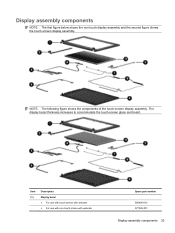
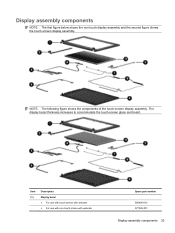
...: The first figure below shows the non-touch display assembly and the second figure shows the touch-screen display assembly. NOTE: The following figure shows the components of the touch-screen display assembly.
Item (1)
Description Display bezel ● For use with touch screen with webcam ● For use with non-touch screen with webcam
Spare part number 598460-001...
HP Mini 5103 - Maintenance and Service Guide - Page 32


... cable Display back cover (includes logo) ● Espresso for use with touch screen ● Red for use with touch screen ● Blue for use with touch screen ● Espresso for use with non-touch screen ● Red for use with non-touch screen ● Blue for use with non-touch screen
Spare part number 577930-001
624216-001 624218-001 577927-001...
HP Mini 5103 - Maintenance and Service Guide - Page 35
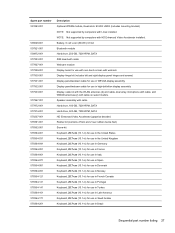
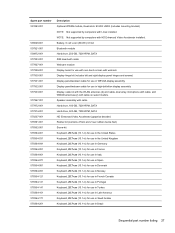
...-ion (66 Wh) 3.0 Ah Bluetooth module Hard drive, 250-GB, 7200-RPM, SATA SIM board with cable Webcam module Display bezel for use with non-touch screen with webcam Display hinge kit (includes left and right display panel hinges and screws) Display panel/webcam cable for use in WSVGA display assembly Display...
HP Mini 5103 - Maintenance and Service Guide - Page 36
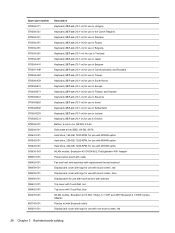
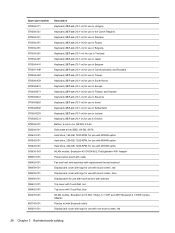
... cable Fan and heat sink assembly with replacement thermal material Display back cover with logo for use with touch screen, red Display back cover with logo for use with touch screen, blue Display bezel for use with touch screen with webcam Top cover with TouchPad, red Top cover with TouchPad, blue WLAN module, Broadcom 4313 802...
HP Mini 5103 - Maintenance and Service Guide - Page 73
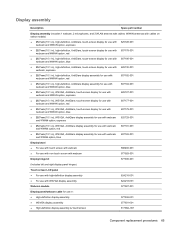
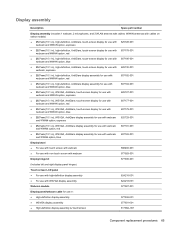
... and WWAN option, blue
607183-001
Display bezel
● For use with touch screen with webcam
598460-001
● For use with non-touch screen with webcam
577929-001
Display hinge kit
577930-001
(Includes left and right display panel hinges)
Touch screen LCD panel
● For use with high-definition display assembly
624216-001
●...
HP Mini 5103 - Maintenance and Service Guide - Page 74


... with cable ● WWAN antennas (2) with non-touch screen, blue
Spare part number 617081-001 577933-001
625724...turn the
device on select models Display back cover (includes logo) ● For use with touch screen, espresso ● For use with touch screen, red ● For use with touch screen, blue ● For use with non-touch screen, espresso ● For use with non-touch screen...
HP Mini 5103 - Maintenance and Service Guide - Page 78


... edge of the display panel up from display back cover (5).
70 Chapter 4 Removal and replacement procedures CAUTION: Do not bend the cable when disengaging the touch-screen display board. - b. d. e. Remove the 9 Phillips PM2.5×5.0 screws that secure the display panel to the display
enclosure. f. Remove the display panel from the back cover...
HP Mini 5103 - Maintenance and Service Guide - Page 108


...
Width
26.17 cm
Height (at front, non-touch screen)
2.32 cm
Height (at front, touch screen)
2.48 cm
Weight
25.7 cm (10.1 in) non-touch screen display equipped with a 3-cell battery, 160-GB hard drive, 1-GB memory, WLAN module, and 2 wireless antennas
1.2 kg
25.7 cm (10.1 in) touch screen display equipped with a 3-cell battery, 160-GB hard...
Similar Questions
My Hp 4540s Probook's Mouse Pad Is Not Working Please Help
my hp 4540S probook's mouse pad is not working please help if i double click
my hp 4540S probook's mouse pad is not working please help if i double click
(Posted by dthaciyev 11 years ago)
Hp Mini 5103
In Indonesis (IDR), how much it cost? please answer because i'm still a kid.
In Indonesis (IDR), how much it cost? please answer because i'm still a kid.
(Posted by alfiraja1 11 years ago)

