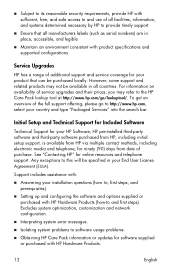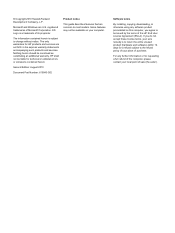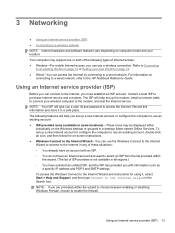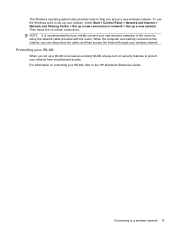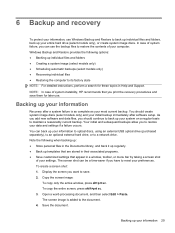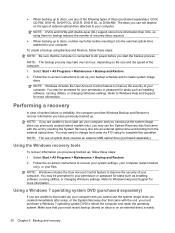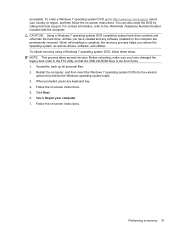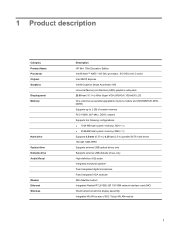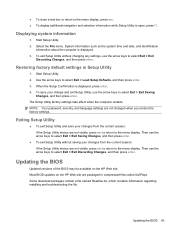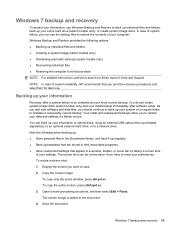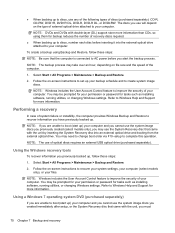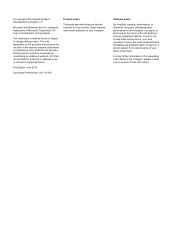HP Mini 100e Support Question
Find answers below for this question about HP Mini 100e - Education Edition.Need a HP Mini 100e manual? We have 7 online manuals for this item!
Question posted by sarfarazbutt on December 13th, 2011
I Buy Hp Mini100e For My Son, He Place The Password On Windows And Forget,
Current Answers
Answer #1: Posted by catherilily on December 19th, 2011 2:06 AM
HP Password Reset – I Forgot HP Laptop Password
google search the title and get the tutorial to follow the solutions:
Solution 1: Login HP laptop from other accounts with administrator rights
Solution 3: DIY a HP password reset disk
Solution 4:HP password recovery with password reset CD/DVD or USB
Related HP Mini 100e Manual Pages
Similar Questions
My pc have Bios administrator Password and I can not know about the BIOS password. So I want to rese...
How Can I Flash Bios And Install Original Bios Hp Mini 100e
how to reset hp drivelock hdd bay password plz onyone tell me.
i bought hp mini 100e laptop and my son place a system password instead of windows password. i want ...