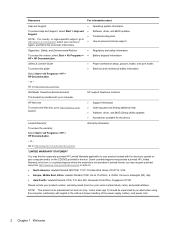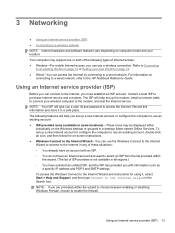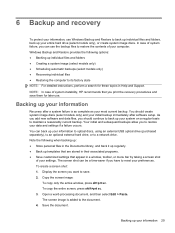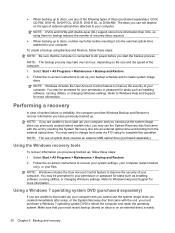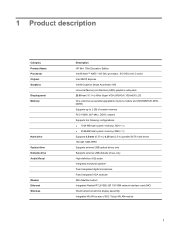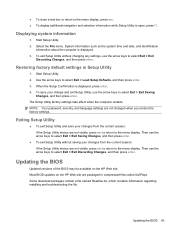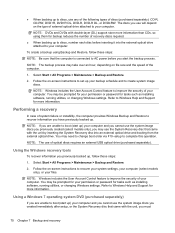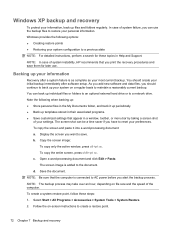HP Mini 100e Support Question
Find answers below for this question about HP Mini 100e - Education Edition.Need a HP Mini 100e manual? We have 7 online manuals for this item!
Question posted by ziontrian4 on September 24th, 2012
System Password
i bought hp mini 100e laptop and my son place a system password instead of windows password. i want to break the system password. can you help me. thank you
Current Answers
Related HP Mini 100e Manual Pages
Similar Questions
How Do I Get The Setup Password For My Hp Pavilion Dv2500 Special Edition Laptop
(Posted by susanchatman32 10 years ago)
Please My Hp Mini 100e Key Ctrl For Activiting The At Key
please my hp mini 100e key ctrl for activiting the at key
please my hp mini 100e key ctrl for activiting the at key
(Posted by Anonymous-50812 12 years ago)
How Do I Get Hp Mini 100e Drivers
how do i get the drivers for ethernet, network controller and video controller
how do i get the drivers for ethernet, network controller and video controller
(Posted by abdulbasito 12 years ago)
I Buy Hp Mini100e For My Son, He Place The Password On Windows And Forget,
(Posted by sarfarazbutt 12 years ago)