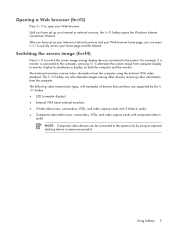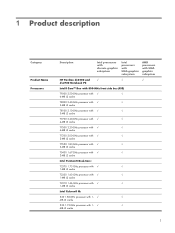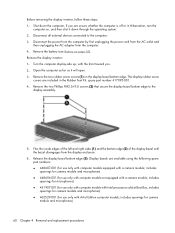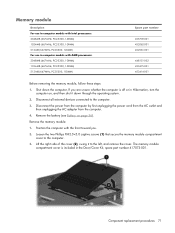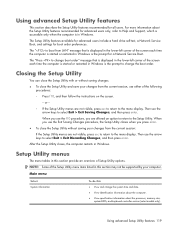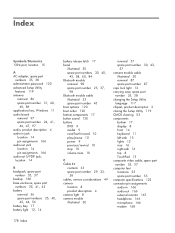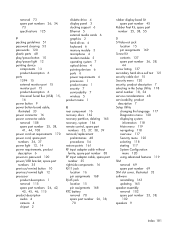HP Pavilion dv2500 - Entertainment Notebook PC Support and Manuals
Get Help and Manuals for this Hewlett-Packard item

View All Support Options Below
Free HP Pavilion dv2500 manuals!
Problems with HP Pavilion dv2500?
Ask a Question
Free HP Pavilion dv2500 manuals!
Problems with HP Pavilion dv2500?
Ask a Question
Most Recent HP Pavilion dv2500 Questions
Corrupt.windowa
I forgot my password a don't have recovery disk.so I was gonna factory reset.my laptop now it won't ...
I forgot my password a don't have recovery disk.so I was gonna factory reset.my laptop now it won't ...
(Posted by lilonetina 2 years ago)
Hp Pavilion Dv4 Won't Turn On
(Posted by guiDeAn 9 years ago)
Dv2500 Wont Turn On
(Posted by gabag 9 years ago)
Whats The Specs On A Hp Pavilion Dv2500 Special Edition
(Posted by russlbord 9 years ago)
How To Get Past Fingerprint Scanner On Hp Pavilion Dv2500 Entertainment Pc
(Posted by horkme 9 years ago)
HP Pavilion dv2500 Videos
Popular HP Pavilion dv2500 Manual Pages
HP Pavilion dv2500 Reviews
We have not received any reviews for HP yet.