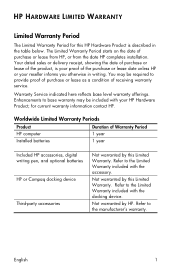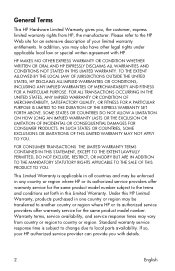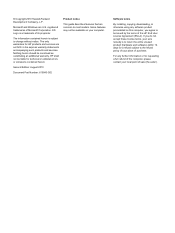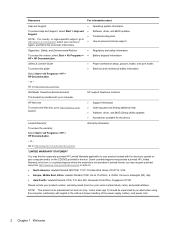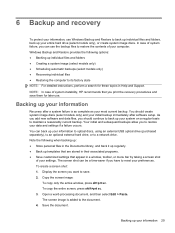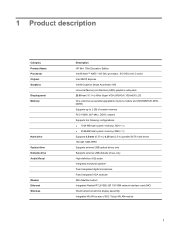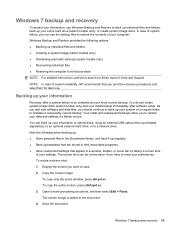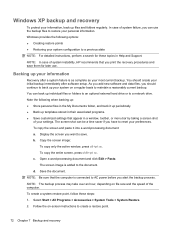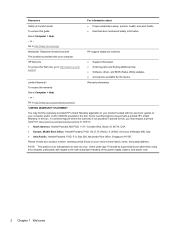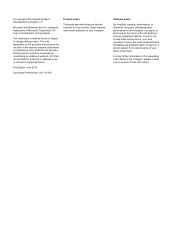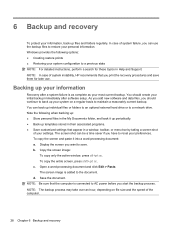HP Mini 100e Support Question
Find answers below for this question about HP Mini 100e - Education Edition.Need a HP Mini 100e manual? We have 7 online manuals for this item!
Question posted by edmanchristopher on February 26th, 2013
Bois Flash
Current Answers
Answer #1: Posted by tintinb on March 5th, 2013 9:17 PM
Step 1: Find the current BIOS version number
Step 2: Find the processor type
Step 3: Find and download BIOS updates
Step 4: Install the BIOS update
You can read the full details of these steps from HP support website. Here's the link:
https://support.hp.com/us-en/product/HP-Mini-100-series/4220443/model/4220327/document/c00042629
Read the user's manual here for more information.
http://www.helpowl.com/manuals/HP/Mini100e/66845
If you have more questions, please don't hesitate to ask here at HelpOwl. Experts here are always willing to answer your questions to the best of our knowledge and expertise.
Regards,
Tintin
Related HP Mini 100e Manual Pages
Similar Questions
My bluetooth device is already discoverable but it is not detected by other bluetooth devices
please my hp mini 100e key ctrl for activiting the at key
how do i get the drivers for ethernet, network controller and video controller