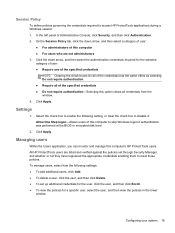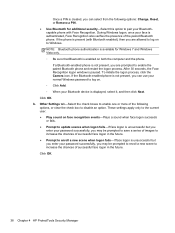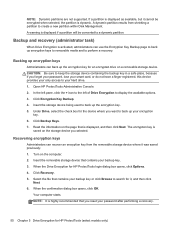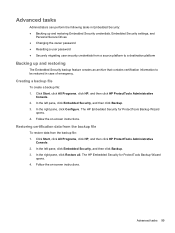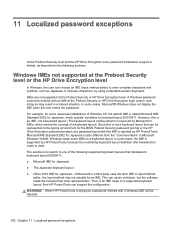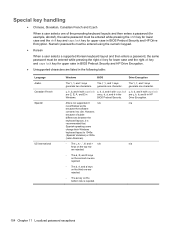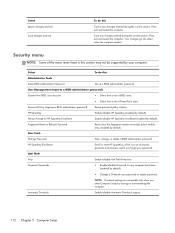HP ProBook 6360b Support Question
Find answers below for this question about HP ProBook 6360b.Need a HP ProBook 6360b manual? We have 5 online manuals for this item!
Question posted by alimjankjr22 on July 28th, 2022
Hp Probook 6360b Bios Password Reset.
Current Answers
Answer #1: Posted by SonuKumar on July 29th, 2022 8:48 AM
https://www.repairwin.com/how-to-reset-bios-password-hp-probook-elitebook-pavilion-laptop/
How do I reset my HP probook BIOS password?
Turn on the computer and immediately press the ESC key to display the Startup Menu, and then press the F10 to enter BIOS Setup. 2. If you have typed your BIOS password incorrectly three times, you'll be presented with the screen prompting you to press F7 for HP SpareKey Recovery
Please respond to my effort to provide you with the best possible solution by using the "Acceptable Solution" and/or the "Helpful" buttons when the answer has proven to be helpful.
Regards,
Sonu
Your search handyman for all e-support needs!!
Related HP ProBook 6360b Manual Pages
Similar Questions
hi! I want to reset the bios in my HP 6360b Thanks for help ?
fixing booting problems and restoring BIOS
How can i hook up a presenter to my pro book 6470b?