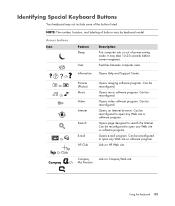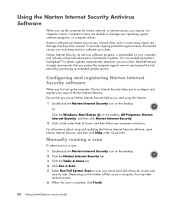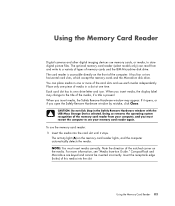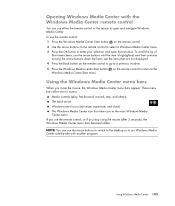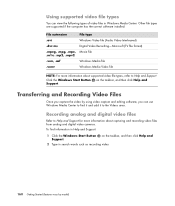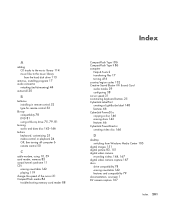HP M8530f Support Question
Find answers below for this question about HP M8530f - Pavilion Media Center.Need a HP M8530f manual? We have 12 online manuals for this item!
Question posted by sdittmarphoto on July 16th, 2016
Power Switch
my on off button located ar bottom center appears to be broken. Any parts help ?
Current Answers
Answer #1: Posted by TommyKervz on July 17th, 2016 1:05 AM
Buy a Replacement Power Button Switch Computer here https://www.amazon.co.uk/Replacement-Power-Button-Switch-Computer/dp/B008LT2Q6I
Related HP M8530f Manual Pages
Similar Questions
On Off Switch
power button ( on/off).doesn't work. Any ideas ? Thanks
power button ( on/off).doesn't work. Any ideas ? Thanks
(Posted by sdittmarphoto 7 years ago)
Hp Pavilion M9040n Power Switch
After turning the PC off, I could not turn it back on. Power to the PC is good and the green power i...
After turning the PC off, I could not turn it back on. Power to the PC is good and the green power i...
(Posted by rsf5410 10 years ago)
Power Light In Rear Comes On But Computer Will Not Turn On. No Display.
Press power button but nothing happens. Green light in rear comes on but that is all. No display
Press power button but nothing happens. Green light in rear comes on but that is all. No display
(Posted by Anonymous-128083 10 years ago)
Trying To Update Bios
hello im trying to update my bios to the latest known update and the only download options i get for...
hello im trying to update my bios to the latest known update and the only download options i get for...
(Posted by nswitzer80 11 years ago)
Need Power Switch On Front Panel
Need power switch for front panel on an HP Pavillion A1000
Need power switch for front panel on an HP Pavillion A1000
(Posted by Anonymous-32872 12 years ago)