HP Pavilion a1000 Support Question
Find answers below for this question about HP Pavilion a1000 - Desktop PC.Need a HP Pavilion a1000 manual? We have 25 online manuals for this item!
Question posted by Anonymous-32872 on July 7th, 2011
Need Power Switch On Front Panel
Need power switch for front panel on an HP Pavillion A1000
Current Answers
There are currently no answers that have been posted for this question.
Be the first to post an answer! Remember that you can earn up to 1,100 points for every answer you submit. The better the quality of your answer, the better chance it has to be accepted.
Be the first to post an answer! Remember that you can earn up to 1,100 points for every answer you submit. The better the quality of your answer, the better chance it has to be accepted.
Related HP Pavilion a1000 Manual Pages
Safety and Regulatory Information Desktops, Thin Clients, and Personal Workstations - Page 11


... or an approved HP source.
For safety reasons, use only the AC adapter provided with the product meets the requirements for an IT power system with phase-to the proper voltage. For more information on the product permits it immediately. The power cord should be walked on some products have external power switches are applicable...
Safety and Regulatory Information Desktops, Thin Clients, and Personal Workstations - Page 27


...Statement
This HP product may require special handling when recycled or disposed of the European Parliament and the Council). For disposal or recycling information, please contact your computer, select Start > Control Panel, and then double-click Power Options....material that might require special handling at http://www.hp.com/go/reach. If it is not supported on Linux or FreeDOS Desktop PCs.
PC Basics Guide - Page 3


... of Contents
Introducing the PC 1 Protecting Your PC 2
Using a Power Surge Suppressor 2 Using Virus Protection Programs 3 Using Windows Update 3 Turning Off the PC 4 Standby Mode 4 Hibernation Mode 5 Automatic Standby or Hibernation 5 Restarting the PC 6 Using the Mouse 6 Using the Mouse Buttons 7 Scrolling 7 Autoscrolling 8 Panning 8 Switching Mouse Button Functions 8 Changing...
PC Basics Guide - Page 4


... Removing Desktop Icons 22 Retrieving Desktop Icons 22
Using the Start Menu 23 Using the All Programs Menu 23 Organizing Your All Programs List 23
Using the Control Panel 24 Resizing Windows 25 Working with Digital Images 26
Managing Files 27 Organizing Files with Folders ...and Receiving E-Mail 35 If Using Outlook Express 35 If Your ISP Provides the E-Mail Program 36
iv PC Basics Guide
PC Basics Guide - Page 7


... between the motherboard, the base units, and the connectors on the screen. Introducing the PC 1 For example, the PC shows the Windows desktop on using a keyboard to enter text and commands, a mouse to operate your PC to move the mouse, the PC causes the cursor to the electrical power system. PC Base Components The PC consists of the...
PC Basics Guide - Page 12


... uses a roller ball or optics (a light and sensor) to sense movement and cause the cursor on the Windows desktop. Restarting the PC
When you changed the Enable hibernation check box, click Apply. 7 Click the Power Schemes tab to move.
Or Click Shut Down, and then click Restart. 6 If you restart the computer, the...
PC Basics Guide - Page 19


... Monitor
Your PC may need a composite video cable, and,
depending on the jacks on the next device.
NOTE: You can quickly change the screen resolution: 1 Right-click an empty area of the desktop and click ... more than one display device (CRT monitor, flat panel monitor, TV, and so on) to the PC, you press the Alt+F5 key combination, the PC display appears on the back of text.
3 Click...
PC Basics Guide - Page 27


... appears on
the monitor and controls your PC's hardware, peripherals, and software applications.
• Software programs that perform specific functions, such as a word processing
program. Introducing the Software 21 For Microsoft Windows, you delete. Using the Desktop
The desktop is controlled by country/region. You can switch between programs, and the notification area that...
PC Basics Guide - Page 30


.... 3 Drag the item or the copy into the All Programs list or into a folder, drag it to your desktop, and then drag it to the folder.) To copy an item: 1 Right-click the item. 2 Select Create ...Select Rename. 3 Type the new name, and press Enter on the taskbar, and then click Control Panel.
24 PC Basics Guide If you can set up or change system performance, add hardware, add or remove programs,...
PC Basics Guide - Page 36


...CAUTION: Do not delete any file that is to the PC.
3 Type the new filename and press Enter. If you make a mistake and need a file that you need to right-click the file and then click Delete. NOTE...extension could make room for more recently deleted files. 1 Double-click the Recycle Bin icon on your desktop. 2 Find and click the file you want to rename and select it by clicking the file. ...
PC Basics Guide - Page 44


...Change/Remove button, and then follow the onscreen instructions. If you need it, you may not be able to confirm the deletion. Emptying... deleted. 1 Double-click the Recycle Bin icon on your PC and store files, the hard disk drive fills up and .... 2 Click Control Panel. 3 Double-click Add or Remove Programs. 4 Click the Change or Remove Programs icon on your Windows desktop. You can retrieve ...
PC Basics Guide - Page 47


See turning off PC special keys, 12 Start, 23
C
cables, for connecting a TV, 13 CD
keyboard button, 12 chassis components, 1 connecting
a TV, 13 Ethernet, 32 Control Panel, 24 opening, 23
D
desktop, 21 desktop icons, removing, 22 digital pictures, 26 Disk Cleanup utility, 38
disk space viewing, 37
diskette inserting, 19
diskette (floppy) drive, 19 domain...
PC Basics Guide - Page 48


... where desktop displays, 13 selecting, 13
mouse autoscroll feature, 8 buttons, 7 double-click, 7 left-handed, 8 optical, 6 panning feature, 8 pointer speed, adjusting, 8 scrolling, 7 using , 19 programs, uninstalling, 38 See hibernation mode standby mode, about, 4 standby mode, automatic, 5 standby mode, manual, 4 turning off, 4 performance improving PC, 37 pointer speed, adjusting, 8 power...
Warranty and Support Guide - Page 2
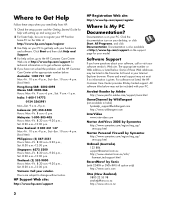
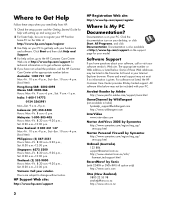
...you need help from HP:
1 Check the setup poster and the Getting Started Guide for help with setting up and using your PC.
2 For faster help, be sure to register your HP Pavilion home PC ...Call your desktop, or click Start, All Programs, and click Documentation. HP Support Web site:
http://www.hp.com/support
HP Registration Web site:
http://www.hp.com/apac/register
Where Is My PC
Documentation? ...
Warranty and Support Guide - Page 3


... HP Pavilion computer is a complex, powerful machine, and sometimes things go through your local retailer, you'll find what you can register your PC on the Web at Help on your Windows® desktop (to access it, click Start on your PC. Within the Help and Support Center, you need it is built to purchase an HP Pavilion home PC...
Warranty and Support Guide: In Home - Page 2


... HP Total Care, toll free by pressing the Ctrl, Alt, and S keys on your desktop, or click Start, All Programs, and click Documentation. Click Start and then click Help and Support. PC...)
When you need help: 1 Check the setup poster and product documentation for
help with products that are available around the clock for help with a qualified support specialist, using HP Real-time Chat...
Getting Started Guide - Page 42


... screen, and choose Properties.
You can connect more than one display device (CRT monitor, flat panel monitor, TV, and so on the TV screen, click Yes to close the Display Properties window...If you may need to disable the TV option to return your PC display to its original resolution. 1 Right-click an empty area of the TV icon so that apply to change where the PC desktop appears by ...
Getting Started Guide - Page 45


...See your PC.
Using the HP Personal Media Drive 39 NOTE: Before starting the System Recovery Program, remove the HP Personal Media Drive.
Connecting the Drive
As an external drive, the HP Personal ...back of most PCs.
The drive comes with the HP Personal Media Drive. Using the HP Personal Media Drive
The HP Personal Media Drive (sold separately) can also use the HP Personal Media ...
My Pavilion Brochure - Cover - Page 1
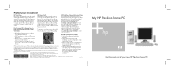
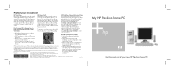
... not available for
up to your investment
HP Total Care
HP House Call
HP Total Care Extended Service Plans
HP products automatically come with award-
to service your HP Pavilion desktop. freight paid by an HP support representative. But what happens
person. Who will you still need over
• Up to about HP Total Care offerings, or to
week? Benefits...
My Pavilion Brochure - Pages 2 and 11 - Page 1
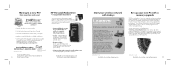
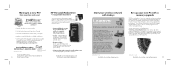
... your HP Pavilion PC. HP Personal Media Drives protect your treasured videos, photos, music, and recorded television shows.
• Instant additional storage for your new computer and a power-packing memory upgrade, you migrate
• Make your new PC look like your old PC, only better!
• Get help with Linksys
Share your desktop to transfer from your needs perfectly...
Similar Questions
I Have A Hp Pavillion A1000 Desktop With A No Video Problem. Help
I have a hp pavillion a1000 desktop with no video working. I installed a new video card and no video...
I have a hp pavillion a1000 desktop with no video working. I installed a new video card and no video...
(Posted by plowyaa 12 years ago)
Need A Power Button For Hp Pc Pavilion A230 N
need a power button for HP PC PAvilion a230 n
need a power button for HP PC PAvilion a230 n
(Posted by tfomin123 12 years ago)
Power Supply For Hp Pavillion Slimline 3100y
Initially placed computer in sleep mode where computer completely shuts down. Unable to restart comp...
Initially placed computer in sleep mode where computer completely shuts down. Unable to restart comp...
(Posted by sidino 12 years ago)

