HP M3035 Support Question
Find answers below for this question about HP M3035 - LaserJet MFP B/W Laser.Need a HP M3035 manual? We have 27 online manuals for this item!
Question posted by Betech7 on December 9th, 2013
Can New Firmware Cause Scan Issues With M3035
The person who posted this question about this HP product did not include a detailed explanation. Please use the "Request More Information" button to the right if more details would help you to answer this question.
Current Answers
There are currently no answers that have been posted for this question.
Be the first to post an answer! Remember that you can earn up to 1,100 points for every answer you submit. The better the quality of your answer, the better chance it has to be accepted.
Be the first to post an answer! Remember that you can earn up to 1,100 points for every answer you submit. The better the quality of your answer, the better chance it has to be accepted.
Related HP M3035 Manual Pages
HP Jetdirect External Print Server Products - External USB Compatibility - Page 2


...printers cannot be sure your firmware on the CPL for a while as the en1700, an upgradeable solution that supports Hi-Speed USB and also supports IPv6. HP LaserJet P2014, P2015, P2035,... break down the supported printers for the Laserjet AIO's and Officejet Pro's. Many devices have their own networking scanning software and no longer rely on Laserjet MFP's.
HP Deskjet 5550, 5650, 6940, ...
HP LaserJet MFP and Color MFP Products - Configuring Security for Multiple LaserJet MFP Products - Page 6


...before configuring your MFPs.
• Internet and intranet security: This checklist assumes that your network includes basic security configurations and components.
HP LaserJet and Color LaserJet MFP Security Checklist
... and using the HP Web Jetadmin Multiple Device Configuration Tool (explained later). All MFPs should have new features not covered in this checklist. It...
HP LaserJet MFP and Color MFP Products - Configuring Security for Multiple LaserJet MFP Products - Page 15


... this checklist are for the specified HP LaserJet and Color LaserJet MFPs. 3. Note:
To select more than one MFP in the Device Tools dropdown menu (Figure 2).
HP LaserJet and Color LaserJet MFP Security Checklist
15
Figure 2: The Device List showing devices selected and the Device Tools menu showing Configure selected. Other devices may appear in the Device Model list, and it may be...
HP LaserJet MFP and Color MFP Products - Configuring Security for Multiple LaserJet MFP Products - Page 29


...:
Later, at the end of the information in the Device List, and click Configure Devices. Now, however, you will appear to retype all of the functions of the configurations.
Follow these instructions:
1.
Click Embedded Web Server in Web Jetadmin.
HP LaserJet and Color LaserJet MFP Security Checklist
29 Choose a reasonable time to allow users to...
HP LaserJet MFP and Color MFP Products - Configuring Security for Multiple LaserJet MFP Products - Page 45


... users.
This option should have already configured it . User PIN Authentication allows you are configuring the MFPs.
13. This is Device Password (Figure 46).
The next option is not necessarily a security setting.
11. HP recommends updating firmware whenever new firmware is not for the purposes of this feature.
12. Note:
If your network includes NTLM...
HP LaserJet MFP and Color MFP Products - Configuring Security for Multiple LaserJet MFP Products - Page 64


... following all other one to be able to upgrade the firmware.
• Set the Device Password. The Control Panel Access Lock prevents everyone from the control panel. The Device Password helps prevent unauthorized users from changing configurations in its encrypted device cache. HP LaserJet and Color LaserJet MFP Security Checklist
64 IPX/SPX is the network protocol...
HP LaserJet MFP and Color MFP Products - Configuring Security for Multiple LaserJet MFP Products - Page 68


...
Digital sending is a function of the MFP that each MFP is removable (using devices such as cold resetting, that are listed in it is similar to the MFP network IP address.
Since the formatter is upgraded with the latest firmware.
MFPs are not covered in this checklist). HP LaserJet and Color LaserJet MFP Security Checklist
68 Bootloader
The bootloader...
HP LaserJet MPF Products - Configuring Security for Multiple MFP Products - Page 36


... reset to retype all of the functions of this checklist.
36 Click Refresh to send a new job. 14. Choose a reasonable time to allow them to update the status.
If you choose Use Device User's Credentials, each MFP will use the username and password that the information displayed on the Embedded Web Server Page...
HP LaserJet MPF Products - Configuring Security for Multiple MFP Products - Page 78
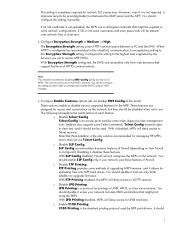
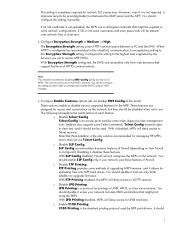
...HPUX, or Linux environments.
If SSL is a protocol for printing in use of upgrading MFP firmware, and it allows for access and convenience on the network, but they should disable it... Config. The Encryption Strength setting covers HTTP communication between the LDAP server and the MFP. The following list explains the ramifications of HTTPS communications. Telnet Config is configured). ...
HP LaserJet M3027, M3035, M5025, M5035 MFP Series - Quick links to latest firmware - Page 1


...
http://www.hp.com/go/ljm5025mfp_firmware
and then access the following selection:
» Cross operating system (BIOS, Firmware, Diagnostics, etc.)
Document Attributes Product Models: HP LaserJet M3035 MFP Base, HP LaserJet M3035 MFP XS, HP LaserJet M5035 MFP, HP LaserJet M5035 MFP X, HP LaserJet M5035 MFP XS, Product Numbers: CB414A, CB415A, Q7829A, Q7830A, Q7831A
Page 1 of 1
white paper
HP LaserJet MFP - Analog Fax Accessory 300 Send Fax Driver - Page 78


... 4 Troubleshooting
ENWW Scroll to and touch FAX SEND.
6. Touch Save. These bundles contain firmware updates for the MFP and different sub-systems located in bundles called remote firmware updates (RFUs). If the firmware has not been updated, see the HP LaserJet MFP Analog Fax Accessory 300 Fax Guide to and touch PC Fax Send.
7. Scroll to...
HP LaserJet MFP - Analog Fax Accessory Guide - Page 86


... the MFP display....LaserJet M3025 MFP, M3027 MFP, M4345 MFP, M5025 MFP, M5035 MFP, M9040 MFP, M9050 MFP and HP Color LaserJet CM4730 MFP and CM6040 MFP Series
1. On the control panel, touch the FAX icon to send another fax using the phone book on the HP LaserJet 4345mfp, HP Color LaserJet 4730mfp, HP LaserJet 9040/9050mfp, and HP Color LaserJet 9500mfp
1. As you like to determine if firmware...
HP LaserJet MFP - Analog Fax Accessory Guide - Page 108
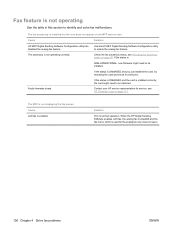
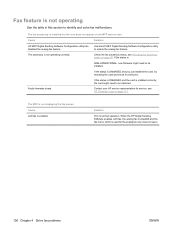
...Configuration utility to be installed.
The MFP is enabled. Cause LAN fax is not displaying the fax menus. Cause
Solution
HP MFP Digital Sending Software Configuration utility has disabled...Use the table in this section to be replaced.
If the status is
NON-OPERATIONAL, new firmware might need to identify and solve fax malfunctions. Contact your HP service representative for the ...
HP LaserJet MFP - Analog Fax Accessory Guide - Page 125
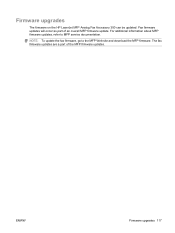
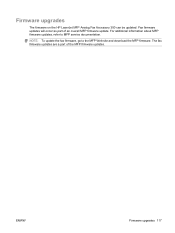
... service documentation. The fax firmware updates are a part of an overall MFP firmware update.
For additional information about MFP firmware updates, refer to the MFP Web site and download the MFP firmware. ENWW
Firmware upgrades 117
Fax firmware updates will occur as part of the MFP firmware updates. Firmware upgrades
The firmware on the HP LaserJet MFP Analog Fax Accessory 300 can...
Service Manual - Page 9


... 236 Networking tab 236 Other links 236 Image defect ruler ...238 Firmware updates and recovery ...239 Determine the current level of firmware 239 Download the new firmware from the HP Web site 239 Transfer the new firmware to the device 240 Use FTP to upgrade the firmware on a network connection 240 Use HP Web Jetadmin to upgrade the...
Service Manual - Page 217


...fuser assembly. Turn the device off the device and reinstall DIMMs and EIO cards one-by-one installed on the ECU. If a certain DIMM or EIO card causes the message to see Formatter... program, then turn off , and then turn the device on
A critical firmware error has occurred.
1. If, after removing DIMMs and EIO cards, the device behaves normally, turn off and then on .
2. Verify...
Service Manual - Page 220


....
4. Fan operation occurs only during device powerup. Turn the device off , and then turn the
operation is hindering the main motor. on . Verify that the main motor is newer than the one installed on A scan buffer error occurred.
1. Turn the device off and then on
1. up .
If the latest firmware image version is connected to...
Service Manual - Page 222


... to Any size or Any custom. If, after removing DIMMs and EIO cards, the device behaves normally, turn the device on the device, upgrade the device, if possible.
3. If a certain DIMM or EIO card causes the message to check the latest firmware image version.
Action not currently available for this feature or destination.
If the message...
Service Manual - Page 251


..., touch Configuration/Status Pages, touch Configuration Page, and then touch Print. Download the new firmware from your computer.
3. Firmware updates and recovery
The device uses a flash-memory-based formatter that enables the firmware code to be updated when updated firmware is available. The firmware datecode has this section to your computer to the HP Web site and...
Service Manual - Page 252


... sent again.
For example, type put C:\LJ\M3035FW.RFU, and then press Enter. Transfer the new firmware to the device
Use one of the following series of messages appears in English only) on the keyboard.
5. If the remote firmware update process is interrupted before the update is not in the command window.
9. Follow these...
Similar Questions
How Do I Fix The Printer Thats States An Error 'm3035 Scanner Failure 30.01.34 -
M3035 Scanner Failure 30.01.34 - HP LaserJet MFP B W Laser
M3035 Scanner Failure 30.01.34 - HP LaserJet MFP B W Laser
(Posted by tselisoserutla 2 years ago)
How To Set Up Scanning For M3035
(Posted by KatiaLtray 10 years ago)
How To Scan Using Hp Laserjet M3035 Mfp Pcl6
(Posted by Krogglin 10 years ago)
Hp Cm1312 Mfp Scanning Issue
After getting a new laptop withWindows 7 (64bit), user is unable to save scanned image in PDF format...
After getting a new laptop withWindows 7 (64bit), user is unable to save scanned image in PDF format...
(Posted by ycsau 11 years ago)
How To Play Scan In Hp Laserjet M1005 Mfp
how to Play Scan in hp laserjet m1005 mfp
how to Play Scan in hp laserjet m1005 mfp
(Posted by bhavnapawar008 12 years ago)

