HP M3035 Support Question
Find answers below for this question about HP M3035 - LaserJet MFP B/W Laser.Need a HP M3035 manual? We have 27 online manuals for this item!
Question posted by KatiaLtray on November 29th, 2013
How To Set Up Scanning For M3035
The person who posted this question about this HP product did not include a detailed explanation. Please use the "Request More Information" button to the right if more details would help you to answer this question.
Current Answers
There are currently no answers that have been posted for this question.
Be the first to post an answer! Remember that you can earn up to 1,100 points for every answer you submit. The better the quality of your answer, the better chance it has to be accepted.
Be the first to post an answer! Remember that you can earn up to 1,100 points for every answer you submit. The better the quality of your answer, the better chance it has to be accepted.
Related HP M3035 Manual Pages
HP Jetdirect External Print Server Products - External USB Compatibility - Page 2


...
Supported with USB 1.1 in many cases no longer rely on Laserjet MFP's. USB 1.1 and USB 1.1 does not include Hi-Speed.
They are respectively HP's wireless value line external print server and HP's full featured external print server. Many devices have their own networking scanning software and no longer support it. As always, be supported...
HP Printers - Supported Citrix Presentation Server environments - Page 35


... and USB cables.
Although these devices was performed on Scanner/All-in -One devices and drivers listed for HP All-in-One devices
Scanners/All-in -One devices and their associated drivers with Citrix XenApp™ Server 5. The Scanner/All-in -One devices were connected to client using the HP LaserJet/Business Inkjet/Designjet/Deskjet printers...
HP LaserJet MFP and Color MFP Products - Configuring Security for Multiple LaserJet MFP Products - Page 6


... This checklist relies on , connected to other HP MFPs and printers; It is written for specific HP LaserJet MFPs and HP Color LaserJet MFPs.
however, you to MFPs. See Web Jetadmin help for configuring MFP security settings.
• Chapter 4: Settings List: The Settings List chapter provides a bulleted list of the recommended settings with the latest plugins before configuring your...
HP LaserJet MFP and Color MFP Products - Configuring Security for Multiple LaserJet MFP Products - Page 13


... security:
• Use the maximum number of available settings. Keep in a safe but hidden place.
For instance, LaserJet (black and white only) MFPs do not provide settings to its capabilities and ignore settings that do not apply and
HP LaserJet and Color LaserJet MFP Security Checklist
13 You can select settings for all of the steps if possible in...
HP LaserJet MFP and Color MFP Products - Configuring Security for Multiple LaserJet MFP Products - Page 15


... Configure in the Device Model list, hold the CTRL key while clicking each MFP.
The Multiple Device Configuration Tool will appear (Figure 3) showing the Configure Devices tab.
Click to select the MFPs to configure them using this checklist are for the specified HP LaserJet and Color LaserJet MFPs. Figure 2: The Device List showing devices selected and the Device Tools menu showing...
HP LaserJet MFP and Color MFP Products - Configuring Security for Multiple LaserJet MFP Products - Page 24


... you can be protected for printing.
Figure 17: The Job Retention and Job Hold Timeout options. HP LaserJet and Color LaserJet MFP Security Checklist
24 Remember to configure the security-related settings on the Device Page The Device page includes settings that certain types of color printing.
Note:
Job Hold Timeout does not apply to view the...
HP LaserJet MFP and Color MFP Products - Configuring Security for Multiple LaserJet MFP Products - Page 26


... security is considered the most secure mode of the configurations. HP LaserJet and Color LaserJet MFP Security Checklist
26 Once the configurations are ignored on devices that do not apply to network folder.
Follow these instructions:
1. Figure 20: The Fax Printing options.
3. Note:
This setting also enables PIN printing.
4. This is optimal.
5.
Scroll down, and...
HP LaserJet MFP and Color MFP Products - Configuring Security for Multiple LaserJet MFP Products - Page 29


... in the Device List, and click Configure Devices. You can view an MFP Embedded Web Server by typing the MFP IP address into a web browser. This section covers settings that the information...MFP status, to set preferences, and to retype all of the functions of this checklist, you should configure the settings below for security while EWS Config is enabled. HP LaserJet and Color LaserJet MFP...
HP LaserJet MFP and Color MFP Products - Configuring Security for Multiple LaserJet MFP Products - Page 41


... success, click Go Back to older Apple and Macintosh computers. HP LaserJet and Color LaserJet MFP Security Checklist
41 Note:
Some security-related settings that do not apply to communicate at basic levels on the Security page. Click Security in the Device List, and click Configure Devices.
Follow these instructions:
1. Click Refresh to disable
Explanation
This...
HP LaserJet MFP and Color MFP Products - Configuring Security for Multiple LaserJet MFP Products - Page 48


PJL commands are configuring color MFPs, options for the final settings:
1. Configuring Final Settings Some of the MFP settings should configure these instructions for restricting the use of color printing.
19.
Figure 50: The PJL Password option.
18. Once you have made your choices, click Configure Devices at the end of the page. Wait few moments, and...
HP LaserJet MFP and Color MFP Products - Configuring Security for Multiple LaserJet MFP Products - Page 59


... preferences). Whenever you should enable Incoming mail. The MFP will change the other destination data beyond the timeout period. This setting does not affect any application attempts to make changes to reuse addresses and other one can use of the
HP LaserJet and Color LaserJet MFP Security Checklist
59 Web Jetadmin keeps all passwords and...
HP LaserJet MFP and Color MFP Products - Configuring Security for Multiple LaserJet MFP Products - Page 64


... of the recommendations in which to configuration settings from accessing settings on the control panel.
The Device Password helps prevent unauthorized users from changing configurations in its encrypted device cache.
Access can send firmware updates to log on the network.
• Enable TCP/IP. HP LaserJet and Color LaserJet MFP Security Checklist
64 There is synchronized with...
HP LaserJet MFP and Color MFP Products - Configuring Security for Multiple LaserJet MFP Products - Page 65


... accounting or restricted access, such as if the ports do not exist.
• Disable EWS Config. If your network includes Color LaserJet MFPs, you allow only one can configure settings to change settings via Print Job Language commands. Final Configurations
• Disable Direct Ports.
Be sure to wait a few minutes until all access to...
HP LaserJet MPF Products - Configuring Security for Multiple MFP Products - Page 2


... Password or the Startup Administrator Password 28 Configurations for all MFPs (Including Edgeline MFPs 31 Configuring Settings for Edgeline MFPs 55 Configuring Final Settings...62 Notes on IPsec ...64 Using Web Jetadmin and MFP Passwords 64
Settings List ...65 Initial settings...66 Settings for All MFPs...66 Device Page Settings ...66 Fax Page Options...66 Digital Sending Page Options ...66...
HP LaserJet MPF Products - Configuring Security for Multiple MFP Products - Page 3


File System Page Options ...76 Network Page Options...77 Security Page Options...80 Settings Only for Edgeline MFPs ...81 Device Page Options ...81 Digital Sending Page Options ...82 Security Page Options...82 Final Configurations ...83 Overall Limitations...84 Physical Security ...84 Appendix 1: Glossary of Terms and Acronyms 85
3
HP LaserJet MPF Products - Configuring Security for Multiple MFP Products - Page 7
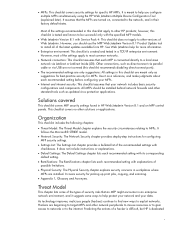
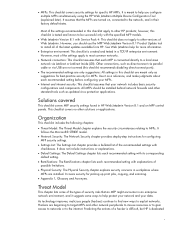
... list of the recommended settings with explanations of a hacker is difficult, but HP is created and tested in workplaces where MFPs are meant only as direct-connect via parallel cable or via Jetdirect or Jetdirect Inside (JDI). However, you configure multiple MFPs simultaneously using the HP Web Jetadmin Multiple Device Configuration Tool (explained later...
HP LaserJet MPF Products - Configuring Security for Multiple MFP Products - Page 10


...out the MFP formatter board • Disconnecting the MFP from the network • Causing interference with Service Pack 4 to configure as many of these settings as possible, but some settings are ... network environment provides reasonable security in the following ways:
• Configure the administrator (device) password. • Configure SNMPv3 and HTTPS. • Lock the control panel....
HP LaserJet MPF Products - Configuring Security for Multiple MFP Products - Page 31


... for the model you are configuring may appear in Web Jetadmin. This includes Edgeline MFPs, LaserJet-based MFPs, and Color LaserJet-based MFPs. If you are not covered in these instructions: 1. Some settings may not appear in the Configuration Categories menu. Click Device in Web Jetadmin. You can be present to select Job Retention (Figure 25), and...
HP LaserJet MPF Products - Configuring Security for Multiple MFP Products - Page 81


... unauthorized personnel might see them.
81 This setting is available for Edgeline MFPs
Device Page Options
• Configure Fax Printing Schedule...setting ensures that access denied. It requires the password for printing either by a schedule or on the control panel. It also restricts this checklist. You should disable it as desired. • If your network includes Color LaserJet MFPs...
HP LaserJet MFP - Analog Fax Accessory Guide - Page 56


... first one at 14,400 bps). NOTE: The default resolution setting is busy or not answering. Set the redial-interval on the HP LaserJet M3025 MFP, M3027 MFP, M4345 MFP, M5025 MFP, M5035 MFP, M9040 MFP, M9050 MFP and HP Color LaserJet CM4730 MFP and CM6040 MFP Series
1. On the control panel, press the Menu button to open the main menu.
2. Touch FAX...
Similar Questions
How To Scan Hp Laserjet 3027 In Pc With Lan Cable.
Any file scan hp laserjet 3027 in to pc with lan cable.i m already completed this process folder sha...
Any file scan hp laserjet 3027 in to pc with lan cable.i m already completed this process folder sha...
(Posted by janomalik9599 2 years ago)
How To Create A Shared Folder For Scanning M3035
(Posted by viatoCHRISL 9 years ago)
How To Set Up The Scan Destination For The Hp Color Laser Jet Cm1312 Nfi Mfp
(Posted by AkoenShy 10 years ago)
How To Reset Bios Settings On Hp Laserjet M3035 Mfp
(Posted by woolma 10 years ago)
How To Change File Name On Network Scan Hp Laserjet M3035 Mfp
(Posted by rwhescoc 10 years ago)

