HP M3035 Support Question
Find answers below for this question about HP M3035 - LaserJet MFP B/W Laser.Need a HP M3035 manual? We have 27 online manuals for this item!
Question posted by viatoCHRISL on June 1st, 2014
How To Create A Shared Folder For Scanning M3035
The person who posted this question about this HP product did not include a detailed explanation. Please use the "Request More Information" button to the right if more details would help you to answer this question.
Current Answers
There are currently no answers that have been posted for this question.
Be the first to post an answer! Remember that you can earn up to 1,100 points for every answer you submit. The better the quality of your answer, the better chance it has to be accepted.
Be the first to post an answer! Remember that you can earn up to 1,100 points for every answer you submit. The better the quality of your answer, the better chance it has to be accepted.
Related HP M3035 Manual Pages
HP Jetdirect External Print Server Products - External USB Compatibility - Page 2


...scanning capability has been removed from the en1700. Supported Printer lists
Due to various product limitations, not all USB external print servers support the same set of the newer USB printers cannot be sure your firmware on Laserjet MFP... server and HP's full featured external print server. Many devices have their own networking scanning software and no longer support it. As always, be ...
HP Printers - Supported Citrix Presentation Server environments - Page 35


...that was not tested by Citrix. The Scanner/All-in -One devices were connected to client using the HP LaserJet/Business Inkjet/Designjet/Deskjet printers and drivers listed above. Scanner tested
... are multi-functional, Citrix only tested the scanning capability of the feature and what it does. Note on Scanner/All-in -One devices and their associated drivers with the HP Scanners...
HP LaserJet MFP and Color MFP Products - Configuring Security for Multiple LaserJet MFP Products - Page 15


... and Color LaserJet MFPs.
Note:
To select more than one MFP in the Device Tools dropdown menu (Figure 2). Other devices may vary.
The Multiple Device Configuration Tool will appear (Figure 3) showing the Configure Devices tab. Figure 2: The Device List showing devices selected and the Device Tools menu showing Configure selected.
HP LaserJet and Color LaserJet MFP Security Checklist...
HP LaserJet MFP and Color MFP Products - Configuring Security for Multiple LaserJet MFP Products - Page 29


...while EWS Config is enabled. HP LaserJet and Color LaserJet MFP Security Checklist
29 The View Log ...page will not be left on the control panel long after the user walks away.
15. This section covers settings that provides network access to view MFP status, to set preferences, and to update the status. Click Embedded Web Server in the Device...
HP LaserJet MFP and Color MFP Products - Configuring Security for Multiple LaserJet MFP Products - Page 64


... Apple computers. This ensures that no way to give access to require log in the MFPs. HP LaserJet and Color LaserJet MFP Security Checklist
64 DLC/LLC is used with Novell components.
Security Page Options
• Configure Authentication (LDAP, Kerberos, Device PIN, or User PIN). If you are following all other one will be enabled...
HP LaserJet MPF Products - Configuring Security for Multiple MFP Products - Page 26
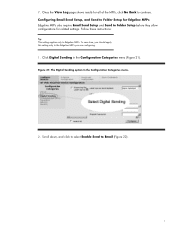
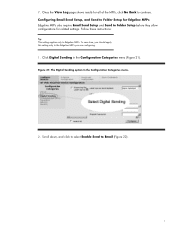
... View Log page shows results for all of the MFPs, click Go Back to Edgeline MFPs. To save time, you should apply this setting only to Folder Setup before they allow configurations for Edgeline MFPs Edgeline MFPs also require Email Send Setup and Send to the Edgeline MFPs you are configuring.
1. Configuring Email Send Setup, and...
HP Embedded Web Server - User Guide - Page 73
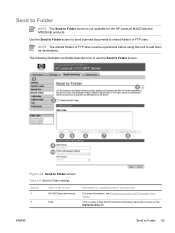
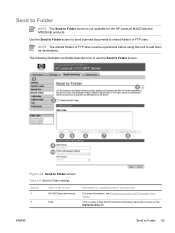
... add them as destinations.
NOTE The shared folders or FTP sites must be operational before using this tool to Folder screen.
Use the Send to Folder screen to send scanned documents to Folder screen is not available for the HP LaserJet M3027mfp and M5025mfp products. Figure 4-8 Send to Folder screen
Table 4-6 Send to Folder settings
Callout 1
Area on the...
HP Embedded Web Server - User Guide - Page 74


... the host name or IP address of the device. Select Send LM and NTLM encrypted password.
● Windows NT 4.0 (earlier than service pack 4) -
Adding a predefined folder
Follow these pages, specify the settings then click the OK button.
2. After clicking Add, you will appear in your Shared Folder destinations are the default settings commonly in...
HP LaserJet M3027/M3035 MFP - User Guide for Model Numbers CB414A/CB415A/CB416A/CB417A - Page 121


... e-mail functions ● Use the address book ● Change e-mail settings for the current job ● Scan to a folder ● Scan to a local area network (LAN). NOTE The device cannot copy or print in color, but it can scan black-and-white or color documents and send them to your LAN. By using the control...
HP LaserJet M3027/M3035 MFP - User Guide for Model Numbers CB414A/CB415A/CB416A/CB417A - Page 130


... Server 2003, and Novell.
From the Home screen, touch Workflow. 3. Touch Send to certain folders. Scan to a folder
NOTE This device feature is supported for the HP LaserJet M3035 MFP models only. If the system administrator has made the feature available, the device can scan a document and send it to a custom workflow destination. Touch the File Name field to...
HP LaserJet M3027/M3035 MFP - User Guide for Model Numbers CB414A/CB415A/CB416A/CB417A - Page 260


See tray 1
N n-up printing 88, 93 Network Folder, scan to 118 network port, locating 5 Networking tab, embedded Web
server 130 networks
...error messages 161 output quality copy, improving 190 copy, problem-solving 190 print, problem-solving 178 settings 43
P packaging device 214 pages per minutet 2 pages per sheet 88, 93 multipurpose tray. solving 152 Novell login required 160 number of ...
HP LaserJet M3027/M3035 MFP - User Guide for Model Numbers CC476A/CC477A/CC478A/CC479A - Page 121


...
109 8 Scan and send e-mail
The device offers color-scanning and digital-sending capabilities. This chapter addresses the following topics: ● Configure e-mail settings ● Use the Send E-mail screen ● Perform basic e-mail functions ● Use the address book ● Change e-mail settings for the current job ● Scan to a folder ● Scan to an...
HP LaserJet M3027/M3035 MFP - User Guide for Model Numbers CC476A/CC477A/CC478A/CC479A - Page 130


... for more information.
1. In the Quick Access Folders list, select the folder in which you want to save the document.
4. Prompts for the HP LaserJet M3035 MFP models only. Supported operating systems for the HP LaserJet M3035 MFP models only. Touch the File Name field to Network Folder. Scan to a folder
NOTE: This device feature is supported for specific information appear on...
HP LaserJet M3027/M3035 MFP - User Guide for Model Numbers CC476A/CC477A/CC478A/CC479A - Page 262
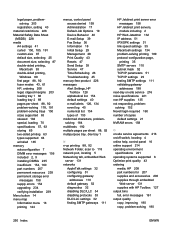
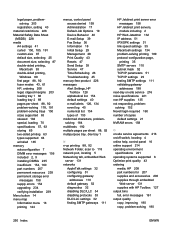
...printing 124
menus, control panel access denied 159 Administration 17 Default Job Options 19 Device Behavior 40 E-mail Setup 39 Fax Setup 36 Information 18 Initial Setup 29 Management... pages per sheet 88, 92 multipurpose tray. See tray 1
N n-up printing 88, 92 Network Folder, scan to 118 network port, locating 5 Networking tab, embedded Web
server 131 networks
AppleTalk settings 32 configuring ...
Digital Send Setup and Problem Solving Guide - (multiple language) - Page 5


... digital sending technology
2 Set up Send to Folder using Scan Setup Wizard
3 Set up Digital Sending using Embedded Web Server
4 Configure Send-to-Folder Set up a shared folder ...7 Configure Send-to-Folder destinations 11 Configuration for sending a file to a folder on your PC 11 Configuration for sending a file to a network folder 12 Configuration for sending a file to an...
Digital Send Setup and Problem Solving Guide - (multiple language) - Page 13


... search Microsoft Help for Microsoft Networks component. NOTE: For network folders, a network administrator usually must share the folder to which you want to send the scanned documents. ENWW
Set up a shared folder in the dialog box. Use the following instructions to set up a shared folder 7 Share a folder in other Windows operating systems, open the Help documentation and search...
Digital Send Setup and Problem Solving Guide - (multiple language) - Page 16
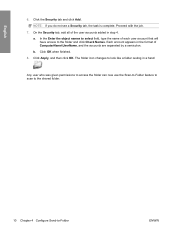
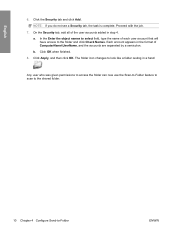
..., add all of the user accounts added in a hand:
Any user who was given permissions to access the folder can now use the Scan-to-Folder feature to scan to the shared folder.
10 Chapter 4 Configure Send-to the folder and click Check Names. b. Click OK when finished.
8. In the Enter the object names to select field...
Digital Send Setup and Problem Solving Guide - (multiple language) - Page 17
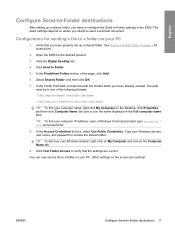
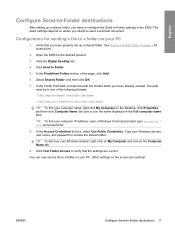
... all, and press Enter.
8.
Verify that the settings are optional. See Set up a shared folder, you have already created. TIP: To find your Windows domain, right-click on My Computer and look on your ...Sending tab.
4. In the Folder Path field, provide the path the shared folder you intend to use the name displayed in the EWS. Be sure to send a scanned document. TIP: To discover ...
Digital Send Setup and Problem Solving Guide - (multiple language) - Page 18
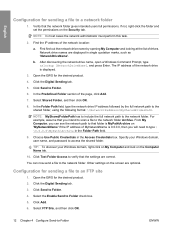
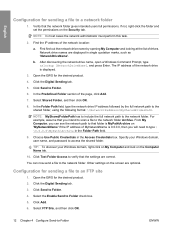
...: In most cases the network administrator must perform this task.
2. The IP address of drives. In the Predefined Folder section of the network location:
a. From My Computer, you intend to scan a file to the shared folder, using the following format: \\NetworkIPaddress\MySharedFolderPath. Choose Use Public Credentials in single quotation marks, such as 'NetworkDriveName'. Other...
Service Manual - Page 63


...; Send to Fax: Allows you to configure the send-to-fax features for the device.
● Send to Folder: Allows you to send scanned documents to shared folders or FTP sites.
● Addressing: Allows you to set features so that the device can obtain addresses directly from the database of an LDAP server instead of from...
Similar Questions
Cannot Scan To Folder On M3035 Without Entering Credentials
(Posted by vdfvdxco 10 years ago)
How Can You Scan A File To A Shared Folder Using An Hp M4555 Mfp
(Posted by jrCana 10 years ago)
Scan To Network Folder Hp Laserjet M3035 Mfp Error Cannot Access Shared Folder
windows 7
windows 7
(Posted by spoiro 10 years ago)
How To Create Network Folder In Hp Laserjet M4345 Mfp Manual
(Posted by rovit 10 years ago)

