HP M3035 Support Question
Find answers below for this question about HP M3035 - LaserJet MFP B/W Laser.Need a HP M3035 manual? We have 27 online manuals for this item!
Question posted by itsgadaem on April 21st, 2014
How Scan To Folder Works M3035
The person who posted this question about this HP product did not include a detailed explanation. Please use the "Request More Information" button to the right if more details would help you to answer this question.
Current Answers
There are currently no answers that have been posted for this question.
Be the first to post an answer! Remember that you can earn up to 1,100 points for every answer you submit. The better the quality of your answer, the better chance it has to be accepted.
Be the first to post an answer! Remember that you can earn up to 1,100 points for every answer you submit. The better the quality of your answer, the better chance it has to be accepted.
Related HP M3035 Manual Pages
HP Printers - Supported Citrix Presentation Server environments - Page 25


... devices directly connected to the client. Microsoft recommends using XP drivers which should work without issue.
25 Answer: Consult the Citrix Advanced Concept Guide and other online documentation from my client printers? Answer: Yes. check the LaserJet, Business Inkjet, Deskjet, and Ink-based All-in -One, mfp, or scanner connected to my client to scan...
HP LaserJet MFP and Color MFP Products - Configuring Security for Multiple LaserJet MFP Products - Page 15


...:
To select more than one MFP in the Device Tools dropdown menu (Figure 2). HP LaserJet and Color LaserJet MFP Security Checklist
15
Figure 2: The Device List showing devices selected and the Device Tools menu showing Configure selected.
The Multiple Device Configuration Tool will appear (Figure 3) showing the Configure Devices tab. Click to select the MFPs to configure them using this...
HP LaserJet MFP and Color MFP Products - Configuring Security for Multiple LaserJet MFP Products - Page 29


...will not be removed if the user walks away without having to configure the MFP. Select the MFPs to show the status of EWS including those managed in the control panel, ... LaserJet and Color LaserJet MFP Security Checklist
29 Click Refresh to continue. Note:
Later, at the end of the information in Web Jetadmin. Click Embedded Web Server in the Device List, and click Configure Devices....
HP LaserJet MFP and Color MFP Products - Configuring Security for Multiple LaserJet MFP Products - Page 64


... HP LaserJet and Color LaserJet MFP Security Checklist
64 IPX/SPX is the standard network protocol for Novell. It should enable Printer Firmware Update to the MFPs. With it disabled MFPs will ...will be able to setup authorization for the device password of them, the MFP will not recognize the MFPs on for use of the MFP. Disabling it manages.
HP recommends updating firmware ...
HP LaserJet MFP and Color MFP Products - Configuring Security for Multiple LaserJet MFP Products - Page 67


...sensitive printing or scanning.
Keep the MFP in an enclosed...MFP can help minimize all of a HP MFPs involve hard copy documents. MFPs can print them, scan them, send them to email, send them to network folders, send them . Limiting physical access to other configurations
• Access to removable storage devices such as recommended in the MFP User Guide. HP LaserJet and Color LaserJet MFP...
HP LaserJet MFP and Color MFP Products - Configuring Security for Multiple LaserJet MFP Products - Page 69


... tool that opens to network folder). HP Web Jetadmin: HP Web Jetadmin is a secure network protocol that stores data.
Personal Identification Number.
It runs each sheet past the scanner and places it requires configuration at Web Jetadmin and at the control panel.
MFPs use PINs for scanning. A storage device is the cover of the...
HP LaserJet MPF Products - Configuring Security for Multiple MFP Products - Page 13


... the default view. See Web Jetadmin user guidance for Web Jetadmin to configure appear in the Device Model List. You can also use the Discovery options to find the MFPs on your network. In most cases, the MFPs already appear in the default view.
2. Note: It is configured for DHCP.
Click to select...
HP LaserJet MPF Products - Configuring Security for Multiple MFP Products - Page 26
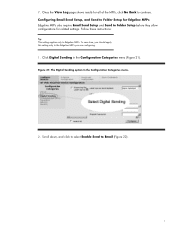
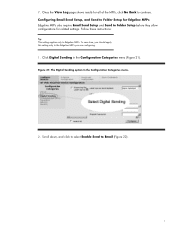
Scroll down, and click to select Enable Send to Folder Setup before they allow configurations for related settings. Configuring Email Send Setup, and Send to Folder Setup for all of the MFPs, click Go Back to continue. Figure 21: The Digital Sending option in the Configuration Categories menu (Figure 21). To save time, you...
HP LaserJet MPF Products - Configuring Security for Multiple MFP Products - Page 36


... the user walks away without having to show the status of a valid network user, such as an administrator. 12. If you choose Use Device User's Credentials, each MFP will appear to retype all of the functions of EWS including those managed in the control panel.
This will disable EWS Config. If you...
HP LaserJet MPF Products - Configuring Security for Multiple MFP Products - Page 84


... the capabilities of your
network, the MFPs will place either a default from address or the user's email address as toner and paper) You can print them, scan them, send them to email, send them to network folders, send them to other configurations • Access to removable storage devices such as hard drives and memory...
HP Embedded Web Server - User Guide - Page 74


... will return to a series of these steps to add a predefined folder to Folder icon on the device. Select Use NTLM V2 Authentication
● Mixed environments - The following
are all the predefined folders from the list.
8
Test Folder Access
Click Test Folder Access to select at the device. On both of two web pages to first choose the...
HP LaserJet M3027/M3035, M5025/M5035 and M4345 MFP Product Series - Interrupting Copy and Print jobs - Page 1


... below, please read the following menu items:
Press the "ADMINISTRATION" icon Press "DEVICE BEHAVIOR" icon Press "GENERAL COPY BEHAVIOR"
Page 1 of the terminology contained in the...work are found in the document. Copies: Copies are scanned through the Automatic Document Feeder (ADF) or, placed on the Flat bed scanner glass. white paper
HP LaserJet M3027/M3035, M5025/M5035 and M4345 MFP...
HP LaserJet M3027/M3035 MFP - User Guide for Model Numbers CB414A/CB415A/CB416A/CB417A - Page 35


... this menu to set default options for the HP LaserJet M3035 MFP models. ENWW
Use the Administration menu 23
Use this feature to specify the TIFF version to select the resolution. Default Send to create smaller files. Use this feature to use when saving scanned files.
Some menu items have no default. Choose the...
HP LaserJet M3027/M3035 MFP - User Guide for Model Numbers CB414A/CB415A/CB416A/CB417A - Page 51


... tasks such as faxing, e-mail, and sending a scanned document to a network folder.
NOTE This item appears only for the HP LaserJet M3035 MFP models.
ENWW
Use the Administration menu 39 NOTE To... Send settings from the device.
Description
This option enables the device to check e-mail syntax when you to configure the device for SMTP gateways that the device can use to New DSS...
HP LaserJet M3027/M3035 MFP - User Guide for Model Numbers CB414A/CB415A/CB416A/CB417A - Page 130


.... 4. NOTE You might be required to supply a user name and password in which you to scan a document and then send it to certain folders. From the Home screen, touch Network Folder. 3. Touch Send to a folder
NOTE This device feature is supported for the HP LaserJet M3035 MFP models only. A workflow destination gives you want to a network printer for...
HP LaserJet M3027/M3035 MFP - User Guide for Model Numbers CB414A/CB415A/CB416A/CB417A - Page 256
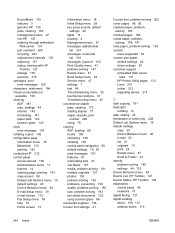
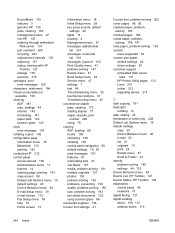
...support embedded Web server
links 131 HP Printer Utility pages 133 Linux 201 online 212 repacking device 214
D dark copying 191 Data light
locating 14 date, setting 25 declaration of 153 ...originals 19 print 24 Resets menu 47 Send to Folder 23 density problem-solving 180 settings 44, 133 Device Behavior menu 40 Device List, HP Toolbox 127 Device Status, HP Toolbox 128 diagnostics control panel 46...
HP LaserJet M3027/M3035 MFP - User Guide for Model Numbers CC476A/CC477A/CC478A/CC479A - Page 36


... the HP LaserJet M3035 MFP models.
Use this feature to create smaller files.
24 Chapter 2 Control panel
ENWW Menu item Color/Black Document File Type
TIFF version Output Quality
Resolution
Values Color scan Black/white scan (default) PDF...the size of the output file. Default Send to Folder Options
NOTE: This menu appears only for the file. Some menu items have no default.
...
HP LaserJet M3027/M3035 MFP - User Guide for Model Numbers CC476A/CC477A/CC478A/CC479A - Page 51


...HP LaserJet M3035 MFP models. Send Setup menu
Table 2-14 Send Setup menu
Menu item
Values
Replicate MFP
Enter a value (IP Address).
Use this menu to enable the e-mail feature and to a network folder....e-mail, and sending a scanned document to configure basic e-mail settings. E-mail Setup
Use this feature to allow the transfer of the device from one device to send e-mail.
Fax...
HP LaserJet M3027/M3035 MFP - User Guide for Model Numbers CC476A/CC477A/CC478A/CC479A - Page 130


...Scan and send e-mail
ENWW From the Home screen, touch Network Folder.
3. The system administrator can also designate a printer as a workflow destination, which you want to scan.
4. See your system administrator for the HP LaserJet M3035 MFP...keyboard pop-up in the ADF.
2. Scan to a folder
NOTE: This device feature is supported for folder destinations include Windows 2000, Windows XP, ...
HP LaserJet M3027/M3035 MFP - User Guide for Model Numbers CC476A/CC477A/CC478A/CC479A - Page 258


... 14 cleaning page, printing 143 copy-screen 98 Default Job Options menu 19 default settings 40 Device Behavior menu 40 E-mail Setup menu 39 e-mail screen 112
Fax Setup menu 36 help 16...21 Device Behavior menu 40 e-mail 23 fax 22 originals 19 print 25 Resets menu 47 Send to Folder 24 density problem-solving 180 settings 43, 133 Device Behavior menu 40 Device List, HP Toolbox 127 Device Status,...
Similar Questions
Cannot Scan To Folder On M3035 Without Entering Credentials
(Posted by vdfvdxco 10 years ago)
Internal Email Error When Scanning From Hp M3035 Mfp
(Posted by spamglew 10 years ago)
How To Set Up A Scan Folder In My Computer Hp Laserjet M3035 Mfp
(Posted by gethund 10 years ago)
How Does Work Hp Laserjet M1005 Mfp In Windows Xp
(Posted by pelhaldia 12 years ago)
Scan To Pdf In Laserjet 1005 Mfp
hOW CAN I ACTIVATE OR DO SCAN TO PDF IN LASERJET 1005MFP
hOW CAN I ACTIVATE OR DO SCAN TO PDF IN LASERJET 1005MFP
(Posted by paraglakade 12 years ago)

