HP M3035 Support Question
Find answers below for this question about HP M3035 - LaserJet MFP B/W Laser.Need a HP M3035 manual? We have 27 online manuals for this item!
Question posted by vdfvdxco on March 12th, 2014
Cannot Scan To Folder On M3035 Without Entering Credentials
The person who posted this question about this HP product did not include a detailed explanation. Please use the "Request More Information" button to the right if more details would help you to answer this question.
Current Answers
There are currently no answers that have been posted for this question.
Be the first to post an answer! Remember that you can earn up to 1,100 points for every answer you submit. The better the quality of your answer, the better chance it has to be accepted.
Be the first to post an answer! Remember that you can earn up to 1,100 points for every answer you submit. The better the quality of your answer, the better chance it has to be accepted.
Related HP M3035 Manual Pages
HP LaserJet MFP and Color MFP Products - Configuring Security for Multiple LaserJet MFP Products - Page 15


... specified HP LaserJet and Color LaserJet MFPs.
Note:
To select more than one MFP in this process, but the results may be possible to configure in the Device List view, and click Configure in the Device Tools dropdown menu (Figure 2).
3. Other devices may appear in the Device Model list, and it may vary. HP LaserJet and Color LaserJet MFP Security Checklist...
HP LaserJet MFP and Color MFP Products - Configuring Security for Multiple LaserJet MFP Products - Page 29


... the configurations.
Note:
Later, at the end of the information in the Device List, and click Configure Devices. Follow these instructions:
1. HP LaserJet and Color LaserJet MFP Security Checklist
29 This allows users to send multiple jobs to configure the MFP. Select the MFPs to continue. Click Refresh to show the status of EWS including those managed...
HP LaserJet MFP and Color MFP Products - Configuring Security for Multiple LaserJet MFP Products - Page 57


... a comprehensive list. The device cache is configured, the MFPs will prompt for each recommended setting:
• Enable SNMPv3 (Security Page). This can be remembered and to record the password in a safe place.
• Fill in and manage the MFPs. It will appear as well (it without prompting. HP LaserJet and Color LaserJet MFP Security Checklist
57...
HP LaserJet MFP and Color MFP Products - Configuring Security for Multiple LaserJet MFP Products - Page 64


...Kerberos, Device PIN, or User PIN) you change either of the MFP.
HP LaserJet and Color LaserJet MFP Security Checklist
64 Security Page Options
• Configure Authentication (LDAP, Kerberos, Device PIN, .... Printer Firmware Update enables the MFPs to require log in the authentication manager.
Web Jetadmin keeps MFP credentials in the MFPs. Disabling it again during normal...
HP LaserJet MPF Products - Configuring Security for Multiple MFP Products - Page 13


... configured for DHCP. See Web Jetadmin user guidance for Web Jetadmin to lose contact temporarily with static IP addresses. In most cases, the MFPs already appear in the Device Model List. If they are not in the default view.
2. You can also use the Discovery options to find them.
3.
Figure 2: Web Jetadmin...
HP LaserJet MPF Products - Configuring Security for Multiple MFP Products - Page 36


Enter the credentials of EWS including those managed in Web Jetadmin.
If you choose Delay before resetting the
default settings. If you choose Immediately reset to default settings, users will be able to a location without clearing the menu. 13. Select the MFPs... panel for security while you choose Use Device User's Credentials, each MFP will disable all of the configurations. If...
HP LaserJet MPF Products - Configuring Security for Multiple MFP Products - Page 72
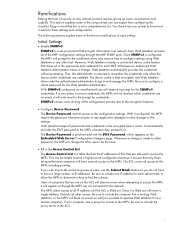
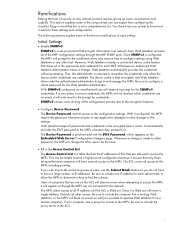
... network access to configure settings using authorized computers will block its access as though the MFPs are incorrect; Be sure to the MFPs including printing. The Device Password is filled out. SNMPv3 is not a comprehensive list. If a user enters incorrect credentials, the MFPs will appear as well (it is filled out with the EWS Password, which...
HP LaserJet MPF Products - Configuring Security for Multiple MFP Products - Page 73


...the send to folder settings are similar to the BIOS settings on a PC. See the MFP user guide ...enters the wrong password, the MFP will prompt for Edgeline MFPs. It is required to enable other email-related settings on . This setting is placed here to ensure that all of communication with the checklist.
• Configure Bootloader Password for LaserJet and Color LaserJet MFPs...
HP LaserJet MPF Products - Configuring Security for Multiple MFP Products - Page 82
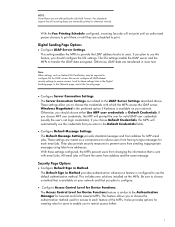
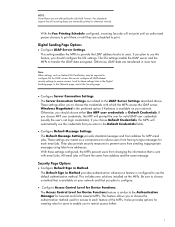
... configure.
• Configure Access Control Level for LDAP access. The Access Control Level for LaserJet and Color LaserJet MFPs. Fax standards require that you plan to prevent users from sending inappropriate messages using false from having to choose the credentials with email jobs.
Note: Other settings, such as a convenience to relieve users from addresses...
HP LaserJet MPF Products - Configuring Security for Multiple MFP Products - Page 84


... Color LaserJet MFPs only. Once a user selects Send, there is installed. Handling hardcopy documents can use MFPs: Users will be available only using the ADF or the flat bed scanners, and keep the MFPs in access-controlled locations.
84 Limiting physical access can print them, scan them, send them to email, send them to network folders...
HP Embedded Web Server - User Guide - Page 51
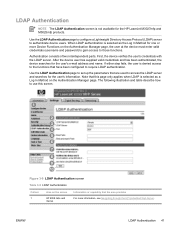
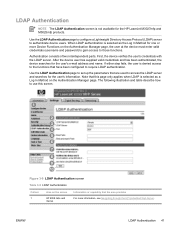
... LDAP authentication is selected as a Log In Method on the Authentication Manager page, the user at the device must enter valid credentials (username and password) to gain access to authenticate device users. First, the device verifies the user's credentials with the LDAP server.
Use the LDAP Authentication page to set up the parameters that have been...
HP LaserJet M3027 and M3035 MFP Product Series - Solutions provided by the 48.041.3 firmware roll - Page 5


...MFP device to another printer which is able to handle direct PDF print jobs you may see a preceding page which has long entries.
¾ Multiple page Embedded Send to Network Folder jobs may hang when you press the RESET or STOP buttons after confirming authentication credentials... Models: HP LaserJet M3035MFP Base, HP LaserJet M3035MFP XS, HP LaserJet M3027MFP, HP LaserJet M3027MFP x Product...
HP LaserJet M3027/M3035 MFP - User Guide for Model Numbers CB414A/CB415A/CB416A/CB417A - Page 35


.../Black Document File Type
TIFF version Output Quality
Resolution
Values Color scan Black/white scan (default) PDF (default) M-TIFF TIFF JPEG TIFF 6.0 (default...Folder Options
NOTE This menu appears only for scan jobs sent to the computer. Some menu items have no default.
Use this feature to use when saving scanned files. Use this menu to set default options for the HP LaserJet M3035 MFP...
HP LaserJet M3027/M3035 MFP - User Guide for Model Numbers CB414A/CB415A/CB416A/CB417A - Page 51


...MFP Allow Transfer to a network folder.
HP DSS is a software package that handles digital sending tasks such as faxing, e-mail, and sending a scanned document to New DSS
Values Enter a value (IP Address). Description
This option enables the device... Gateway
Values On (default) Off
Enter a value. NOTE This item appears only for the HP LaserJet M3035 MFP models. Search the network for use...
HP LaserJet M3027/M3035 MFP - User Guide for Model Numbers CB414A/CB415A/CB416A/CB417A - Page 130


... to supply a user name and password in the ADF. 2. Place the document face-down on the network. The system administrator can scan a file and send it directly to a network printer for the HP LaserJet M3035 MFP models only. Scan to a folder
NOTE This device feature is supported for more information.
1.
Touch the File Name field to Network...
HP LaserJet M3027/M3035 MFP - User Guide for Model Numbers CB414A/CB415A/CB416A/CB417A - Page 160
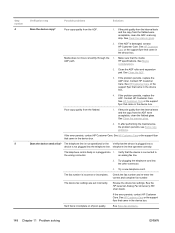
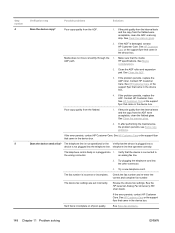
... copy from the flatbed were acceptable, clean the ADF scanning strip. See HP Customer Care or the support flyer that came in the device box. Verify that came in the device box. The fax number is incomplete or of poor quality. See the HP LaserJet Analog Fax Accessory 300 User Guide.
Sent fax is...
HP LaserJet M3027/M3035 MFP - User Guide for Model Numbers CC476A/CC477A/CC478A/CC479A - Page 36


...this menu to set default options for the HP LaserJet M3035 MFP models. Menu item Color/Black Document File Type
TIFF version Output Quality
Resolution
Values Color scan Black/white scan (default) PDF (default) M-TIFF TIFF JPEG ... default. Use this feature to specify the TIFF version to Folder Options
NOTE: This menu appears only for scan jobs sent to the computer. Use a lower setting to ...
HP LaserJet M3027/M3035 MFP - User Guide for Model Numbers CC476A/CC477A/CC478A/CC479A - Page 51


...Address Validation
On (default) Off
This option enables the device to check e-mail syntax when you to configure the device for SMTP gateways that is functional. Test Send Gateway...LaserJet M3035 MFP models. HP DSS is enabled, you are prompted to enter the fax number twice to verify that handles digital sending tasks such as faxing, e-mail, and sending a scanned document to a network folder...
HP LaserJet M3027/M3035 MFP - User Guide for Model Numbers CC476A/CC477A/CC478A/CC479A - Page 130


..., and then touch Send Workflow.
118 Chapter 8 Scan and send e-mail
ENWW The system administrator can scan a document and send it to a folder on the scanner glass or face-up in the ADF.
2. Scan to a folder
NOTE: This device feature is supported for the HP LaserJet M3035 MFP models only. Scan to certain folders. Supported operating systems for more information.
1. From...
HP LaserJet M3027/M3035 MFP - User Guide for Model Numbers CC476A/CC477A/CC478A/CC479A - Page 161
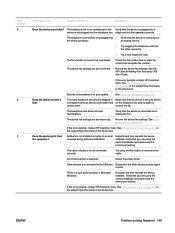
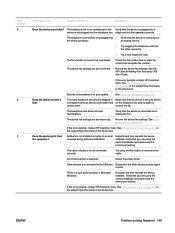
....
2. The fax number is not plugged into a device is incorrect or incomplete.. See the HP LaserJet Analog Fax Accessory 300 User Guide. If the error persists, contact HP Customer Care. Does the device receive a fax? receive the fax. The device fax settings are set incorrectly.
Does the device print from the computer? Verify that you...
Similar Questions
I Can Only Scan 10 Pages To The Send To Folder Option On The Laserjet M3035 Mfp
(Posted by rickiaamirk 10 years ago)
How To Set Up Scanning For M3035
(Posted by KatiaLtray 10 years ago)
How To Set Up A Scan Folder In My Computer Hp Laserjet M3035 Mfp
(Posted by gethund 10 years ago)
How To Scan Pdf Format In Hp Laserjet M1005 Mfp
how to scan pdf format in hp laserjet m1005 mfp it does not scan in pdf format.
how to scan pdf format in hp laserjet m1005 mfp it does not scan in pdf format.
(Posted by praveenmkar 11 years ago)
How Do I Scan From A Hp Color Laserjet Cm1312 Mfp Series Pcl 6
How do I scan from a HP Color LaserJet CM1312 MFP Series PCL 6 to my Laptop
How do I scan from a HP Color LaserJet CM1312 MFP Series PCL 6 to my Laptop
(Posted by duncanmccombie 11 years ago)

