HP M3035 Support Question
Find answers below for this question about HP M3035 - LaserJet MFP B/W Laser.Need a HP M3035 manual? We have 27 online manuals for this item!
Question posted by klbawa on February 26th, 2014
Hp M3027 Mfp Will Not Initialize
The person who posted this question about this HP product did not include a detailed explanation. Please use the "Request More Information" button to the right if more details would help you to answer this question.
Current Answers
There are currently no answers that have been posted for this question.
Be the first to post an answer! Remember that you can earn up to 1,100 points for every answer you submit. The better the quality of your answer, the better chance it has to be accepted.
Be the first to post an answer! Remember that you can earn up to 1,100 points for every answer you submit. The better the quality of your answer, the better chance it has to be accepted.
Related HP M3035 Manual Pages
HP LaserJet M3027/M3035 MFP - User Guide for Model Numbers CB414A/CB415A/CB416A/CB417A - Page 122


...use this device, go to obtain the IP address for e-mailing. Touch E-mail Setup, and then touch SMTP Gateway.
110 Chapter 8 Scan and send e-mail
ENWW The HP LaserJet M3035 MFP models ...or internet service provider (ISP) for the device to send documents to obtain the SMTP server IP address. Supported protocols
The HP LaserJet M3027 MFP models support Simple Mail Transfer Protocol (SMTP)....
HP LaserJet M3027/M3035 MFP - User Guide for Model Numbers CC476A/CC477A/CC478A/CC479A - Page 122


...Server User Guide on the device CD. Supported protocols
The HP LaserJet M3027 MFP models support Simple Mail Transfer Protocol (SMTP). In order for the device to send documents to e-...gateway address 1. Touch Initial Setup. 3. The HP LaserJet M3035 MFP models support SMTP and Lightweight Directory Access Protocol (LDAP). The SMTP server must configure the device for the device to be connected ...
HP LaserJet MFP - Analog Fax Accessory Guide - Page 6


... 58 Initiate polling receive ...59 Changing notification settings 59 Set the error correction mode ...61 Set the modem volume ...62 Set the ringer volume ...63
3 Use Fax Fax feature screen ...66 HP LaserJet 4345mfp and 9040/9050mfp, and HP Color LaserJet 4730mfp and 9500mfp fax feature screen 66 HP LaserJet M3035 MFP, M3027 MFP, M4345 MFP, M5025 MFP, M5035 MFP, M9040 MFP, M9050 MFP and HP Color...
HP LaserJet MFP - Analog Fax Accessory Guide - Page 45


...37 To verify or change the MFP/fax country/region on the HP LaserJet M3035 MFP, M3027 MFP, M4345 MFP, M5025 MFP, M5035 MFP, M9040 MFP, M9050 MFP and HP Color LaserJet CM4730 MFP and CM6040 MFP Series
The date and time ...to accept the settings.
Scroll to and touch Initial Setup to -answer range for the fax accessory is the same value as the MFP date and time setting. Set, verify, ...
HP LaserJet MFP - Analog Fax Accessory Guide - Page 46


... OK to return to display the required settings menu. 4. Scroll to and touch Initial Setup to display the keyboard. 8. Set, verify, or change the MFP/fax location on the HP LaserJet M3025 MFP, M3027 MFP, M4345 MFP, M5025 MFP, M5035 MFP, M9040 MFP, M9050 MFP, and HP Color LaserJet CM4730 MFP and CM6040 MFP Series
1. Set, verify, or change the fax header on the control panel...
HP LaserJet MFP - Analog Fax Accessory Guide - Page 52


...settings
ENWW Set the dial tone detection on the HP LaserJet M3025 MFP, M3027 MFP, M4345 MFP, M5025 MFP, M5035 MFP, M9040 MFP, M9050 MFP and HP Color LaserJet CM4730 MFP and CM6040 MFP Series
1. If the header is appended to ... tone detection, or touch ON to open the main menu.
2.
Scroll to touch Initial Setup to enable dial tone detection. Set the overlay header (outgoing faxes)
The overlay...
HP LaserJet MFP - Analog Fax Accessory Guide - Page 53


...) to set the fax for tone dialing, or touch Pulse to open the initial setup menu. 3.
Touch Fax Setup to set the fax for outgoing faxes on the HP LaserJet M3025 MFP, M3027 MFP, M4345 MFP, M5025 MFP, M5035 MFP, M9040 MFP, M9050 MFP and HP Color LaserJet CM4730 MFP and CM6040 MFP Series
1. Touch Fax Send Settings and use the down arrow key to...
HP LaserJet MFP - Analog Fax Accessory Guide - Page 54
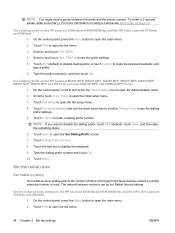
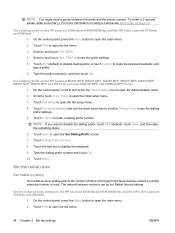
... control panel, press the Menu button to open the initial setup menu. 3. Set a dialing prefix on the HP LaserJet M3025 MFP, M3027 MFP, M4345 MFP, M5025 MFP, M5035 MFP, M9040 MFP, M9050 MFP and HP Color LaserJet CM4730 MFP and CM6040 MFP Series
1. Set a dialing prefix on the HP LaserJet 4345mfp and 9040/9050mfp, and the HP Color LaserJet 4730mfp and 9500mfp
1. Touch Fax Send Settings and...
HP LaserJet MFP - Analog Fax Accessory Guide - Page 55
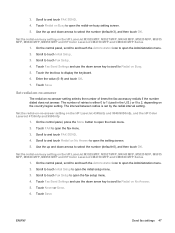
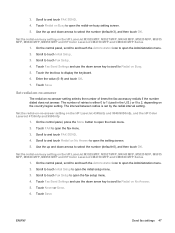
... is set by the redial interval setting. 3. Set the redial-on-busy setting on the HP LaserJet M3025 MFP, M3027 MFP, M4345 MFP, M5025 MFP, M5035 MFP, M9040 MFP, M9050 MFP and HP Color LaserJet CM4730 MFP and CM6040 MFP Series
1. Scroll to touch Fax Setup. 4. Scroll to touch Initial Setup. 3. Touch Fax Send Settings and use the down arrow key to scroll to open...
HP LaserJet MFP - Analog Fax Accessory Guide - Page 56


...minutes;
Set the redial-interval on the HP LaserJet M3025 MFP, M3027 MFP, M4345 MFP, M5025 MFP, M5035 MFP, M9040 MFP, M9050 MFP and HP Color LaserJet CM4730 MFP and CM6040 MFP Series
1.
The fax accessory uses the ...default=5), and then touch OK. Scroll to touch Initial Setup to open the initial setup menu.
3. For example, previous MFP models had a default resolution of the redial ...
HP LaserJet MFP - Analog Fax Accessory Guide - Page 57
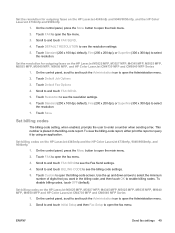
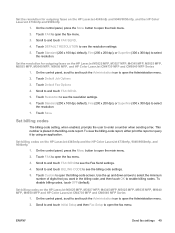
... faxes on the HP LaserJet M3025 MFP, M3027 MFP, M4345 MFP, M5025 MFP, M5035 MFP, M9040 MFP, M9050 MFP and HP Color LaserJet CM4730 MFP and CM6040 MFP Series
1. Touch Resolution...HP LaserJet 4345mfp and 9040/9050mfp, and the HP Color LaserJet 4730mfp and 9500mfp
1. On the control panel, scroll to and touch the Administration icon to open the Administration menu.
2. Scroll to and touch Initial...
HP LaserJet MFP - Analog Fax Accessory Guide - Page 58
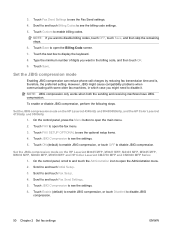
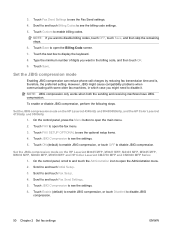
... Initial Setup. 3. Touch Save. Scroll to display the keyboard. 8.
On the control panel, press the Menu button to disable JBIG compression. Touch ON (default) to enable JBIG compression, or touch OFF to open the Administration menu. 2. Scroll to see the billing code settings. 5. Set the JBIG compression mode on the HP LaserJet M3025 MFP, M3027 MFP...
HP LaserJet MFP - Analog Fax Accessory Guide - Page 60


... Light arrow to lighten the image or touch the Dark arrow to and touch Initial Setup and then Send Setup. 3. Change the light/dark setting on the HP LaserJet M3025 MFP, M3027 MFP, M4345 MFP, M5025 MFP, M5035 MFP, M9040 MFP, M9050 MFP and HP Color LaserJet CM4730 MFP and CM6040 MFP Series
1. Scroll to darken the image. 4. Change the light/dark setting
The light...
HP LaserJet MFP - Analog Fax Accessory Guide - Page 61
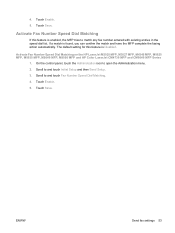
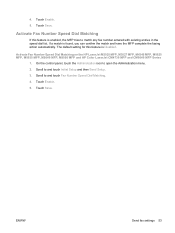
... Number Speed Dial Matching
If this feature is enabled, the MFP tries to and touch Fax Number Speed Dial Matching. 4. Scroll...and touch Initial Setup and then Send Setup. 3. ENWW
Send fax settings 53 Activate Fax Number Speed Dial Matching on the HP LaserJet M3025 MFP, M3027 MFP, M4345 MFP, M5025 MFP, M5035 MFP, M9040 MFP, M9050 MFP and HP Color LaserJet CM4730 MFP and CM6040 MFP Series
...
HP LaserJet MFP - Analog Fax Accessory Guide - Page 62


...determines the number of rings-to-answer on the HP LaserJet M3025 MFP, M3027 MFP, M4345 MFP, M5025 MFP, M5035 MFP, M9040 MFP, M9050 MFP and HP Color LaserJet CM4730 MFP and CM6040 MFP Series
1. Scroll to and touch FAX RECEIVE to ... panel, press the Menu button to open the main menu. 2.
Scroll to and touch Initial Setup and then Fax Setup to open the fax menu. 3. Touch FAX to open the...
HP LaserJet MFP - Analog Fax Accessory Guide - Page 65


.... 6. To add additional numbers, repeat steps 5 and 6. Scroll to and touch Initial Setup. 3. Scroll to and touch Blocked Fax List to open the blocked fax menu... numbers from the blocked-fax list on the HP LaserJet M3025 MFP, M3027 MFP, M4345 MFP, M5025 MFP, M5035 MFP, M9040 MFP, M9050 MFP and HP Color LaserJet CM4730 MFP and CM6040 MFP Series
1. Scroll to and touch FAX RECEIVE....
HP LaserJet MFP - Analog Fax Accessory Guide - Page 66


... to and touch Initial Setup. 3. Scroll to and touch Blocked Fax List to see the blocked fax list menu. 5. Clear all numbers from the blocked-fax list
Clear all numbers from the blocked-fax list on the HP LaserJet M3025 MFP, M3027 MFP, M4345 MFP, M5025 MFP, M5035 MFP, M9040 MFP, M9050 MFP and HP Color LaserJet CM4730 MFP and CM6040 MFP Series
1. Clear all...
HP LaserJet MFP - Analog Fax Accessory Guide - Page 67
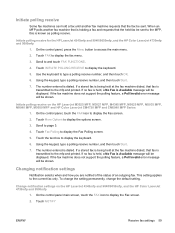
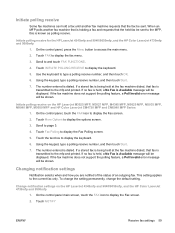
... the main menu.
2. Initiate polling receive on the HP LaserJet 4345mfp and 9040/9050mfp, and the HP Color LaserJet 4730mfp and 9500mfp
1. On the control panel, touch the FAX icon to the mfp and printed. Change notification settings on the HP LaserJet M3025 MFP, M3027 MFP, M4345 MFP, M5025 MFP, M5035 MFP, M9040 MFP, M9050 MFP and HP Color LaserJet CM4730 MFP and CM6040 MFP Series
1. If...
HP LaserJet MFP - Analog Fax Accessory Guide - Page 69
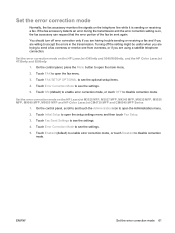
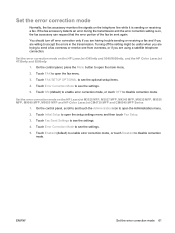
... OFF to disable correction mode.
Set the error correction mode on the telephone line while it is on the HP LaserJet M3025 MFP, M3027 MFP, M4345 MFP, M5025 MFP, M5035 MFP, M9040 MFP, M9050 MFP and HP Color LaserJet CM4730 MFP and CM6040 MFP Series
1. Touch Initial Setup to see the optional setup items.
4. Touch Error Correction Mode to accept the errors in the transmission...
HP LaserJet MFP - Analog Fax Accessory Guide - Page 70
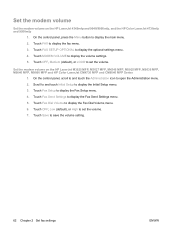
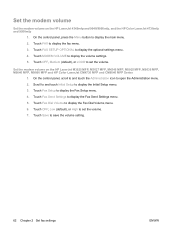
... optional settings menu. 4. Touch MODEM VOLUME to display the Initial Setup menu. 3. Scroll to and touch Initial Setup to display the volume settings. 5. Touch Fax Send ...the modem volume
Set the modem volume on the HP LaserJet M3025 MFP, M3027 MFP, M4345 MFP, M5025 MFP, M5035 MFP, M9040 MFP, M9050 MFP and HP Color LaserJet CM4730 MFP and CM6040 MFP Series
1. Touch OFF, Medium (default), or ...
Similar Questions
How To Guide To Do Maintance Kit On Hp 3035 Mfp
(Posted by sasnmazza 10 years ago)
How Do You Initialize Hard Drive On Hp M3027
(Posted by bstojquin 10 years ago)
Hp Laserjet M3027 Mfp Pcl 6 How To Scan
(Posted by modbr 10 years ago)
I Want Hp Laserjetm1216nfh Mfp Fax Option Manual?
HP LASERJETM1216nfh MFP manual
HP LASERJETM1216nfh MFP manual
(Posted by thsrinu234 12 years ago)

