HP M3035 Support Question
Find answers below for this question about HP M3035 - LaserJet MFP B/W Laser.Need a HP M3035 manual? We have 27 online manuals for this item!
Question posted by modbr on November 13th, 2013
Hp Laserjet M3027 Mfp Pcl 6 How To Scan
The person who posted this question about this HP product did not include a detailed explanation. Please use the "Request More Information" button to the right if more details would help you to answer this question.
Current Answers
There are currently no answers that have been posted for this question.
Be the first to post an answer! Remember that you can earn up to 1,100 points for every answer you submit. The better the quality of your answer, the better chance it has to be accepted.
Be the first to post an answer! Remember that you can earn up to 1,100 points for every answer you submit. The better the quality of your answer, the better chance it has to be accepted.
Related HP M3035 Manual Pages
HP Printers - Supported Citrix Presentation Server environments - Page 7


... driver
N/A
N/A
N/A
Win2k/XP/2003: 4.13.3300.9
Win2003-x64: Use HP LaserJet P3005 driver
Win2k/XP/2003: 60.5.72.21
Win2003-x64: Use HP LaserJet P3005 driver
7
HP printer CLJ 2700 LJ M2727 mfp LJ 2820/ 2830/ 2840 CLJ 3000 LJ P3005 LJ 3015/ 3020/3030 LJ M3027/ M3035mfp LJ 3050/3052
3055
LJ 3100
LJ 3150
LJ...
HP LaserJet Printers - Microsoft Windows XP and Windows Vista Printing Comparsion - Page 2


...
This is the PCL 5, PCL 6, or PS driver for a specific product, such as the HP LaserJet M5035 MFP.
• This is the PCL 5, PCL 6, or PS driver...HP LaserJet II Series o HP LaserJet III Series o HP LaserJet 4 Series o HP LaserJet 5 Series o HP LaserJet 6 Series
What are the UPD-based drivers included with the Windows Vista operating system. This type of the checkbox that device. Go to www.hp...
HP LaserJet MFP and Color MFP Products - Configuring Security for Multiple LaserJet MFP Products - Page 4


... checklist for the following HP MFP models: • HP LaserJet M3027 MFP • HP LaserJet M3035 MFP • HP LaserJet 4345 MFP • HP LaserJet M4345 MFP • HP LaserJet M5025 MFP • HP LaserJet M5035 MFP • HP LaserJet 9040 MFP • HP LaserJet 9050 MFP • HP Color LaserJet 4730 MFP • HP Color LaserJet M4730 MFP • HP Color LaserJet 9500 MFP
All of these...
HP LaserJet MFP and Color MFP Products - Configuring Security for Multiple LaserJet MFP Products - Page 22


... these steps to configure the Jetdirect Firewall settings. Add an IP address or a subnet mask by filling in the MFP EWS.
• HP LaserJet M3027 MFP • HP LaserJet M3035 MFP • HP LaserJet M4345 MFP • HP LaserJet M5025 MFP • HP LaserJet M5035 MFP
HP Web Jetadmin might not provide options to configure the ACL:
1. Look for them in the fields (Figure 15). Note...
HP LaserJet MPF Products - Configuring Security for Multiple MFP Products - Page 4


... checklist covers the following HP MFP models:
MFP Type HP LaserJet MFPs
Model
HP LaserJet 4345 MFP HP LaserJet M4345 MFP HP LaserJet M3027 MFP HP LaserJet M3035 MFP HP LaserJet M5025 MFP HP LaserJet M5035 MFP HP LaserJet 9040 MFP HP LaserJet 9050 MFP
HP Color LaserJet MFPs
HP Color LaserJet 4730 MFP HP Color LaserJet M4730 MFP HP Color LaserJet 9500 HP
HP Color MFPs with data handling and...
HP LaserJet MPF Products - Configuring Security for Multiple MFP Products - Page 30


... you are finished with options for the network address
display function. 4. • HP LaserJet M3027 MFP • HP LaserJet M3035 MFP • HP LaserJet M5025 MFP • HP LaserJet M5035 MFP • HP Color LaserJet M4730 MFP • HP CM8050 Color MFP with Edgeline • HP CM8060 Color MFP with the instructions below.
30 Follow these settings, continue with Edgeline Hiding...
HP LaserJet M3027, M3035, M5025, M5035 MFP Series - Quick links to latest firmware - Page 1


... (BIOS, Firmware, Diagnostics, etc.)
Document Attributes Product Models: HP LaserJet M3035 MFP Base, HP LaserJet M3035 MFP XS, HP LaserJet M5035 MFP, HP LaserJet M5035 MFP X, HP LaserJet M5035 MFP XS, Product Numbers: CB414A, CB415A, Q7829A, Q7830A, Q7831A
Page 1 of 1
white paper
White Paper
HP LaserJet M3027, M3035, M5025, M5035 MFP Series Quick links to latest firmware
Security Level...
HP LaserJet M3027, M3035, M5025, M5035, and M4345 MFP - Control Panel Calibration - Page 1
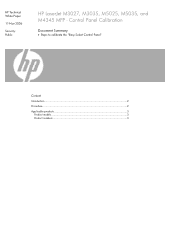
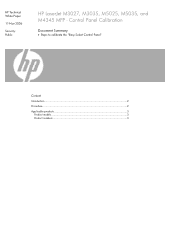
Control Panel Calibration
Document Summary
• Steps to calibrate the "Easy Select Control Panel"
Content
Introduction ...2
Procedure...2
Applicable products 3 Product models 3 Product numbers 3 HP Technical White Paper
11-Nov-2006
Security: Public
HP LaserJet M3027, M3035, M5025, M5035, and M4345 MFP -
HP LaserJet M3027, M3035, M5025, M5035, and M4345 MFP - Control Panel Calibration - Page 2
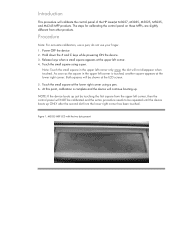
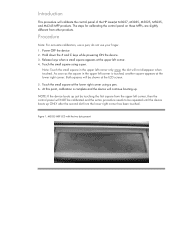
... the small square at the lower right corner using a pen. NOTE: If the device boots up . Both squares will calibrate the control panel of the HP LaserJet M3027, M3035, M5025, M5035, and M4345 MFP products.
Introduction
This procedure will be repeated until the device boots up ONLY after the second dot from the lower right corner has...
HP LaserJet M3027/35 and M5025/35 MFP Series - Error 49.4c02 when Printing the Franklin Gothic Book Font from MS Word - Page 1


... mentioned above. White Paper
HP LaserJet M3027/35 and M5025/35 MFP Series - Issue Description: Printing a document with the PCL6, PLC 5e or PS driver that contains the font
Franklin Gothic Book. Refer to the On-Line help within WJA for assistance on the "Advanced" tab of the PCL5e or PCL 6 driver will allow the...
HP LaserJet M3027/M3035, M5025/M5035 and M4345 MFP Product Series - Interrupting Copy and Print jobs - Page 1


...way to the question above. white paper
HP LaserJet M3027/M3035, M5025/M5035 and M4345 MFP Product Series - These modes and a ...DEVICE BEHAVIOR" icon Press "GENERAL COPY BEHAVIOR"
Page 1 of the advanced features for interrupting print jobs and/or copy jobs while printing or copying? There are available for interrupting print and copy jobs to help you read the information below are scanned...
HP LaserJet M3035XS MFP - Job Aid - Scanning to Email - Page 1
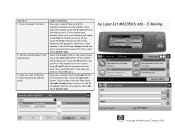
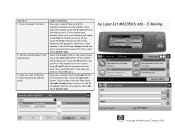
Touch Send E-mail. Touch OK. Touch Send E-mail.
hp LaserJet M3035XS mfp - Send an e-mail to the address book.
3.
If not, touch the From field ...from the dropdown list and enter the e-mail address fro the name you log in the From field after you entered. Scan a document to perform
Place your originals. Steps to E-mail.
2.
Touch the Plus button.
Touch the To and ...
HP LaserJet M3027 and M3035 MFP Product Series - Solutions provided by the 48.041.3 firmware roll - Page 5


... Proprietary)
Document Attributes Product Models: HP LaserJet M3035MFP Base, HP LaserJet M3035MFP XS, HP LaserJet M3027MFP, HP LaserJet M3027MFP x Product Numbers: CB414A, CB415A, CB416A, CB417A
Page 5 of 5
¾ On extremely slow networks, a single-page TIFF file may have an extra time stamp.
¾ If sending a document directly from an MFP device to another printer which is able to handle...
HP LaserJet M3027/M3035 MFP - User Guide for Model Numbers CB414A/CB415A/CB416A/CB417A - Page 14
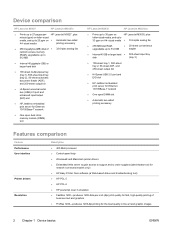
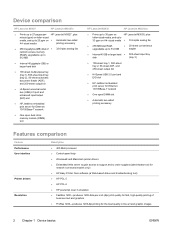
Device comparison
HP LaserJet M3027
HP LaserJet... module (DIMM) slot
HP LaserJet M3035
HP LaserJet M3035xs
● Prints up to 35 ppm on
HP LaserJet M3035, plus :
minute (ppm...HP Easy Printer Care software (a Web-based status and troubleshooting tool) ● HP PCL 5 ● HP PCL 6 ● HP postscript level 3 emulation ● FastRes 1200-produces 1200-dots-per - HP LaserJet M3027...
HP LaserJet M3027/M3035 MFP - User Guide for Model Numbers CB414A/CB415A/CB416A/CB417A - Page 15


... on the HP LaserJet M3035xs MFP) ● 100-pin 133 MHz dual inline memory modules (DIMMs) ● Hi-Speed USB 2.0 connection ● HP Jetdirect full-featured embedded print server ● HP Web Jetadmin software ● Enhanced input/output (EIO) slot ● Foreign interface harness (FIH) port for attaching optional third-party paper-handling devices ● Sleep...
HP LaserJet M3027/M3035 MFP - User Guide for Model Numbers CB414A/CB415A/CB416A/CB417A - Page 35


Use this menu to set default options for the HP LaserJet M3035 MFP models.
Menu item Color/Black Document File Type
TIFF version Output Quality
Resolution
Values Color scan Black/white scan (default) PDF (default) M-TIFF TIFF JPEG TIFF 6.0 (default) TIFF (post 6.0) High (large file) Medium (default) Low (small file) 75 DPI 150 DPI (default) 200 DPI...
HP LaserJet M3027/M3035 MFP - User Guide for Model Numbers CB414A/CB415A/CB416A/CB417A - Page 51


... the HP LaserJet M3035 MFP models.
ENWW
Use the Administration menu 39 E-mail Setup
Use this feature to allow the transfer of the device from one device to ...HP Digital Sending Software (DSS) server to configure the device for SMTP gateways that handles digital sending tasks such as faxing, e-mail, and sending a scanned document to another . HP DSS is a software package that the device...
HP LaserJet M3027/M3035 MFP - User Guide for Model Numbers CB414A/CB415A/CB416A/CB417A - Page 122


... protocols
The HP LaserJet M3027 MFP models support Simple Mail Transfer Protocol (SMTP). When the device uses LDAP,...device control panel (see the Embedded Web Server User Guide on the device CD. NOTE You can send a document to e-mail, you are connecting through a DSL connection, contact the service provider to an LDAP server is a set of e-mail addresses. The HP LaserJet M3035 MFP...
HP LaserJet M3027/M3035 MFP - User Guide for Model Numbers CC476A/CC477A/CC478A/CC479A - Page 122


...HP LaserJet M3035 MFP models support SMTP and Lightweight Directory Access Protocol (LDAP). In order for e-mailing. When the device uses LDAP, it must be able to send to www.hp.com/support/LJM3027mfp or www.hp... HP LaserJet M3027 MFP models support Simple Mail Transfer Protocol (SMTP). For more about configuring the scan e-mail feature, see the Embedded Web Server User Guide on the device CD...
HP LaserJet MFP - Analog Fax Accessory Guide - Page 59


... to decrease the sharpness or touch the right arrow to open the Fax screen.
2. Change the background setting on the HP LaserJet M3025 MFP, M3027 MFP, M4345 MFP, M5025 MFP, M5035 MFP, M9040 MFP, M9050 MFP and HP Color LaserJet CM4730 MFP and CM6040 MFP Series
1. On the ENHANCE tab, touch the left arrow to decrease the sharpness or touch the right arrow to...
Similar Questions
Hp Laserjet M3035xs Mfp - How To Turn Off T.30 Trace Reports
How do I get this report to stop printing?
How do I get this report to stop printing?
(Posted by team60882 2 years ago)
Hp Laserjet M1319f Mfp Won't Scan On Mac
(Posted by djobiggl 9 years ago)
How To Set A Hp Laserjet M4345 Mfp Pcl Back To Factory Default
(Posted by Kabirfoxfur 10 years ago)
Hp Laserjet M3035 Mfp, How To Scan And Save
(Posted by dhwa 10 years ago)
How To Change File Name On Network Scan Hp Laserjet M3035 Mfp
(Posted by rwhescoc 10 years ago)

