HP M3035 Support Question
Find answers below for this question about HP M3035 - LaserJet MFP B/W Laser.Need a HP M3035 manual? We have 27 online manuals for this item!
Question posted by djmari on April 20th, 2014
How Find Correct Firmware M3035
The person who posted this question about this HP product did not include a detailed explanation. Please use the "Request More Information" button to the right if more details would help you to answer this question.
Current Answers
There are currently no answers that have been posted for this question.
Be the first to post an answer! Remember that you can earn up to 1,100 points for every answer you submit. The better the quality of your answer, the better chance it has to be accepted.
Be the first to post an answer! Remember that you can earn up to 1,100 points for every answer you submit. The better the quality of your answer, the better chance it has to be accepted.
Related HP M3035 Manual Pages
HP LaserJet MFP and Color MFP Products - Configuring Security for Multiple LaserJet MFP Products - Page 4


...the following HP MFP models: • HP LaserJet M3027 MFP • HP LaserJet M3035 MFP • HP LaserJet 4345 MFP • HP LaserJet M4345 MFP • HP LaserJet M5025 MFP • HP LaserJet M5035 MFP • HP LaserJet 9040 MFP • HP LaserJet 9050 MFP • HP Color LaserJet 4730 MFP • HP Color LaserJet M4730 MFP • HP Color LaserJet 9500 MFP
All of the MFPs at the same...
HP LaserJet MFP and Color MFP Products - Configuring Security for Multiple LaserJet MFP Products - Page 12


... MFPs. Other methods are available using separate solutions, such as the settings are not covered in the correct order...See the user guide and the administrator guides for MFP and Jetdirect devices for digital sending jobs using HP Web Jetadmin. ... 2. This management application is available by default. HP LaserJet and Color LaserJet MFP Security Checklist
12 Touch Manage. 3. This can be...
HP LaserJet MFP and Color MFP Products - Configuring Security for Multiple LaserJet MFP Products - Page 15


... in the Device Tools dropdown menu (Figure 2). Other devices may appear in the Device Model list, hold the CTRL key while clicking each MFP. Figure 2: The Device List showing devices selected and the Device Tools menu showing Configure selected. Note:
To select more than one MFP in the Device Model list, and it may vary. HP LaserJet and Color LaserJet MFP Security...
HP LaserJet MFP and Color MFP Products - Configuring Security for Multiple LaserJet MFP Products - Page 29


...MFP. You can view an MFP Embedded Web Server by typing the MFP IP address into a web browser. Note:
Later, at the end of EWS including those managed in the Device List, and click Configure Devices... information will appear to ensure that Web Jetadmin accesses through the EWS. HP LaserJet and Color LaserJet MFP Security Checklist
29 Figure 23: The Time-outs options.
13. Choose a reasonable...
HP LaserJet MFP and Color MFP Products - Configuring Security for Multiple LaserJet MFP Products - Page 64


... states that no one to users who cannot supply the correct credentials.
• Disable Printer Firmware Update. Access can send firmware updates to be enabled during normal use of the recommendations in its encrypted device cache. There is important to the MFPs. HP LaserJet and Color LaserJet MFP Security Checklist
64 Security Page Options
• Configure Authentication (LDAP...
HP LaserJet MPF Products - Configuring Security for Multiple MFP Products - Page 4


... covers the following HP MFP models:
MFP Type HP LaserJet MFPs
Model
HP LaserJet 4345 MFP HP LaserJet M4345 MFP HP LaserJet M3027 MFP HP LaserJet M3035 MFP HP LaserJet M5025 MFP HP LaserJet M5035 MFP HP LaserJet 9040 MFP HP LaserJet 9050 MFP
HP Color LaserJet MFPs
HP Color LaserJet 4730 MFP HP Color LaserJet M4730 MFP HP Color LaserJet 9500 HP
HP Color MFPs with Edgeline Technology
HP...
HP LaserJet MPF Products - Configuring Security for Multiple MFP Products - Page 13


... Discovery options to restore contact, or configure the MFPs with an MFP that the MFPs you wish to configure in the Device List view, and click Configure in the Device Tools dropdown menu (Figure 3).
13 Check to see that is possible for Web Jetadmin to find the MFPs on your network. Use the Discovery options to...
HP LaserJet MPF Products - Configuring Security for Multiple MFP Products - Page 36


... the default settings, users will prompt the user at the control panel for security while you choose Use Device User's Credentials, each MFP will use the username and password that provides network access to view MFP status, to set preferences, and to retype all of the functions of a valid network user, such as...
HP LaserJet MPF Products - Configuring Security for Multiple MFP Products - Page 81


... not left in black and white unless the user provides the correct credentials. Control Panel Access Lock denies access to provide these options, use the MFPs.
• Disable Printer Firmware Update. You should disable it as desired. • If your network includes Color LaserJet MFPs, you can be able to take over management of Digital...
HP LaserJet M3027 and M3035 MFP Product Series - Solutions provided by the 48.041.3 firmware roll - Page 1


... because the device has not completed its update there may work . It is important to assure correct product behavior. Solutions provided
by this update is complete and to send a fax, digital send, copy and print while in most cases, a user will finish the update process. Issue/ Solution
HP LaserJet M3027 and M3035 MFP Product Series...
HP LaserJet M3027/M3035 MFP - User Guide for Model Numbers CB414A/CB415A/CB416A/CB417A - Page 132
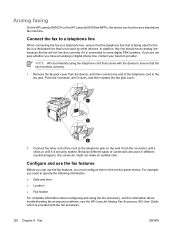
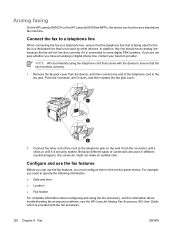
... an analog line because the fax will not function correctly if it is connected to a telephone line, ensure that the telephone line that is being used in the control-panel menus. Analog faxing
On the HP LaserJet M3027x or the HP LaserJet M3035xs MFPs, the device can use the fax features
Before you can function...
HP LaserJet M3027/M3035 MFP - User Guide for Model Numbers CC476A/CC477A/CC478A/CC479A - Page 132
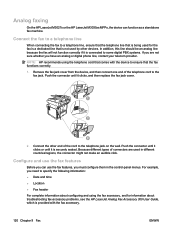
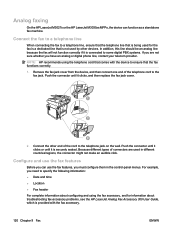
...LaserJet M3027x or the HP LaserJet M3035xs MFPs, the device can use the fax features
Before you are used for the fax is securely seated. NOTE: HP recommends using the fax accessory, and for information about troubleshooting fax-accessory problems, see the HP LaserJet...or until it is a dedicated line that the fax functions correctly.
1. Connect the fax to a telephone line
When connecting ...
HP LaserJet MFP - Analog Fax Accessory 300 Send Fax Driver - Page 10


... touch FAX. 3. On the MFP control panel, press Menu. 2. Determine if your MFP menu, upgrade the MFP firmware.
5. NOTE: If PC FAX SEND does not appear on your MFP firmware supports the MFP Send Fax driver on the HP LaserJet M3035MFP, M3027MFP, M4345MFP, M5025MFP, M5035 MFP, and HP Color LaserJet CM4730 MFP and CM6040 MFP 1. Installing the MFP Send Fax driver
This section...
HP LaserJet MFP - Analog Fax Accessory 300 Send Fax Driver - Page 11


... Enter. Go to determine the current firmware version.
ENWW
Installing the MFP Send Fax driver 5 b. View the configuration information on the MFP control panel to http://www.hp.com. f. a.
Upgrading the MFP firmware and downloading the driver
To upgrade the MFP firmware and download the MFP Send Fax driver on the HP LaserJet 4345mfp and 9040/9050mfp and the...
HP LaserJet MFP - Analog Fax Accessory 300 Send Fax Driver - Page 12


...downloaded firmware file. View the configuration information on the HP LaserJet M3035MFP, M3027MFP, M4345MFP, M5025MFP, M5035 MFP, and HP Color LaserJet CM4730 MFP and CM6040 MFP, use the following steps:
1. On the MFP control...text box on the Save As window that came with the MFP or fax accessory is supported in the section called Device Information.
6 Chapter 1 Setting up
ENWW Scroll to and...
HP LaserJet MFP - Analog Fax Accessory Guide - Page 108
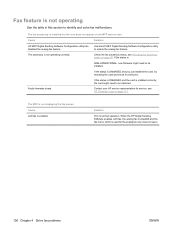
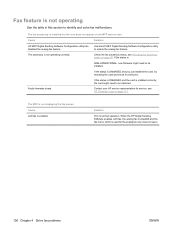
... Software Configuration utility has disabled the analog-fax feature. If the status is
NON-OPERATIONAL, new firmware might need to be installed.
The accessory is not displaying the fax menus. The MFP is not operating correctly. Fax feature is not operating
Use the table in this section to enable the analog-fax feature...
HP LaserJet MFP - Analog Fax Accessory Guide - Page 142
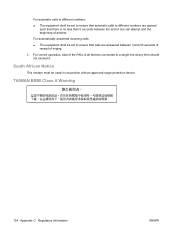
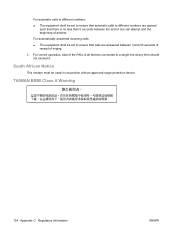
... 30 seconds of
receipt of ringing.
8. South African Notice
This modem must be used in conjunction with an approved surge protection device. For correct operation, total of the RN's of all devices connected to a single line at any time should not exceed 5.
For automatic calls to different numbers: ● The equipment shall be...
Service Manual - Page 212
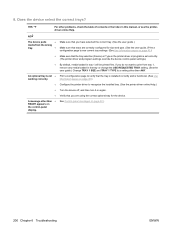
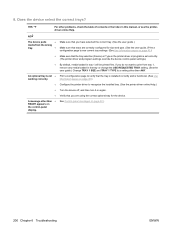
... TRAY 1 TYPE to recognize the installed tray. (See the printer driver online Help.)
Turn the device off, and then turn it on the control-panel display. Does the device select the correct trays? If you have selected the correct tray. (See the user guide.)
Make sure that the tray selection (Source) or Type in...
Service Manual - Page 251


... the date. If an update is installed on the configuration page. NOTE If after attempting to update the firmware code the device does not return to upgrade the firmware.
Use the information in the section called Device Information. Determine the current level of numbers is available. Perform the NVRAM init procedure.
The overall process...
Service Manual - Page 254
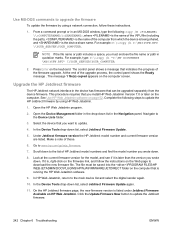
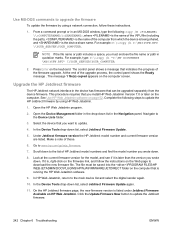
.... In HP Web Jetadmin, return to www.hp.com/go/wja_firmware.
7. Click the Update Firmware Now button to the Device Lists folder.
3. Use MS-DOS commands to upgrade the firmware
To update the firmware by using a network connection, follow the instructions on the computer. From a command prompt or in quotation marks. Press Enter on...
Similar Questions
How Do I Fix The Printer Thats States An Error 'm3035 Scanner Failure 30.01.34 -
M3035 Scanner Failure 30.01.34 - HP LaserJet MFP B W Laser
M3035 Scanner Failure 30.01.34 - HP LaserJet MFP B W Laser
(Posted by tselisoserutla 2 years ago)
How To Update Firmware On Laserjet M3035
(Posted by CWQCmynuts 10 years ago)
How To Upgrade Firmware On Hp Laserjet Mfp M3035
(Posted by saDocto 10 years ago)
How To Update Firmware Hp Laserjet Cm2320nf
(Posted by turnbali 10 years ago)
How To Install The Firmware Hp Laserjet Cm1415fn Mfp
(Posted by bigbeeda 10 years ago)

