HP M3035 Support Question
Find answers below for this question about HP M3035 - LaserJet MFP B/W Laser.Need a HP M3035 manual? We have 27 online manuals for this item!
Question posted by CWQCmynuts on February 23rd, 2014
How To Update Firmware On Laserjet M3035
The person who posted this question about this HP product did not include a detailed explanation. Please use the "Request More Information" button to the right if more details would help you to answer this question.
Current Answers
There are currently no answers that have been posted for this question.
Be the first to post an answer! Remember that you can earn up to 1,100 points for every answer you submit. The better the quality of your answer, the better chance it has to be accepted.
Be the first to post an answer! Remember that you can earn up to 1,100 points for every answer you submit. The better the quality of your answer, the better chance it has to be accepted.
Related HP M3035 Manual Pages
HP LaserJet MFP and Color MFP Products - Configuring Security for Multiple LaserJet MFP Products - Page 4


...the following HP MFP models: • HP LaserJet M3027 MFP • HP LaserJet M3035 MFP • HP LaserJet 4345 MFP • HP LaserJet M4345 MFP • HP LaserJet M5025 MFP • HP LaserJet M5035 MFP • HP LaserJet 9040 MFP • HP LaserJet 9050 MFP • HP Color LaserJet 4730 MFP • HP Color LaserJet M4730 MFP • HP Color LaserJet 9500 MFP
All of HP MFPs and printers...
HP LaserJet MFP and Color MFP Products - Configuring Security for Multiple LaserJet MFP Products - Page 6


...setting before attempting to configure this checklist are meant only as updated virus protection applications.
It does not include instructions or explanations. HP LaserJet and Color LaserJet MFP Security Checklist
6 Updated firmware is available for download and installation at hp.com.
• MFPs: This checklist covers security settings for necessary information. Organization
This...
HP LaserJet MFP and Color MFP Products - Configuring Security for Multiple LaserJet MFP Products - Page 15


... are for the specified HP LaserJet and Color LaserJet MFPs.
The Multiple Device Configuration Tool will appear (Figure 3) showing the Configure Devices tab. Figure 2: The Device List showing devices selected and the Device Tools menu showing Configure selected. Other devices may appear in the Device Model list, and it may vary. HP LaserJet and Color LaserJet MFP Security Checklist
15
HP LaserJet MFP and Color MFP Products - Configuring Security for Multiple LaserJet MFP Products - Page 29


...ensure that Web Jetadmin accesses through the EWS. Select the MFPs to update the status. The View Log page will disable EWS Config...Figure 23: The Time-outs options.
13. HP LaserJet and Color LaserJet MFP Security Checklist
29 Select Delay before resetting the default settings... Go Back to configure the MFP. Configurations on the Embedded Web Server Page Each MFP has an Embedded Web Server that...
HP LaserJet MFP and Color MFP Products - Configuring Security for Multiple LaserJet MFP Products - Page 45


...This option should keep Printer Firmware Update disabled until you should have already configured it . HP LaserJet and Color LaserJet MFP Security Checklist
45
Note:
The SNMPv3 option appears next on the MFP (see the Authentication Manager section above). Note:
If your network includes NTLM service, configure NTLM. HP recommends updating firmware whenever new firmware is not for the...
HP LaserJet MFP and Color MFP Products - Configuring Security for Multiple LaserJet MFP Products - Page 64


... the correct credentials.
• Disable Printer Firmware Update. With it for configuration. HP recommends updating firmware whenever it prevents printing and all of an MFP that access denied. The MFPs will deny access to authorized users.
Access can send firmware updates to log on for these computers. HP LaserJet and Color LaserJet MFP Security Checklist
64 It provides the...
HP LaserJet MPF Products - Configuring Security for Multiple MFP Products - Page 36


...menu. 13. You can view an MFP EWS by typing the MFP IP address into a web browser.
Once the configurations are finished, click Go Back to update the status. Now, however, you ... reasonable time to allow them to configure in the Device List, and click Configure Devices. This section covers settings that provides network access to view MFP status, to set preferences, and to retype all...
HP LaserJet MPF Products - Configuring Security for Multiple MFP Products - Page 52
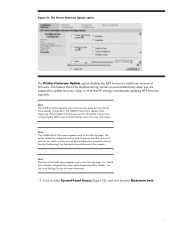
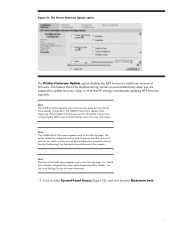
... to select Control Panel Access (Figure 52), and click to be configured only by itself. See the Configuring Final Settings section at the beginning of firmware.
Figure 51: The Printer Firmware Update option. Keep in mind that HP strongly recommends updating MFP firmware regularly. Note: The Device Password option appears next on the Security page.
HP Embedded Web Server - User Guide - Page 5


... the HP Embedded Web Server 5
2 Viewing product status from the HP EWS Information screens Device Status ...8 Configuration Page ...10 Supplies Status ...13 Event Log ...15 Usage Page ...16 Device Information ...19 Control Panel ...20 Print ...21 Printing a file or updating firmware from the Print screen 22
3 Configuring the product from the Settings screens Configure...
HP Embedded Web Server - User Guide - Page 31
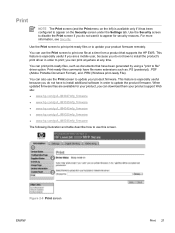
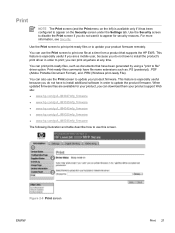
...you do not have to install the product's print driver in order to update the product firmware. When updated firmware files are a mobile user, because you do not have to install ...LJM5035mfp_firmware
The following illustration and table describe how to use the Print screen to update your product firmware remotely. Figure 2-8 Print screen ENWW
Print 21
This feature is available only ...
HP Embedded Web Server - User Guide - Page 32


... and the control-panel display). menus
Device Status
Shows the device status (the same information that appears on screen
Information or capability that resides on your machine or on your network by clicking Browse to browse to a file that you want to print a file or update product firmware from the HP EWS Information screens...
HP Embedded Web Server - User Guide - Page 99
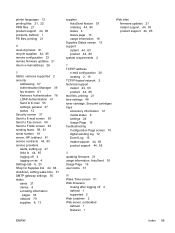
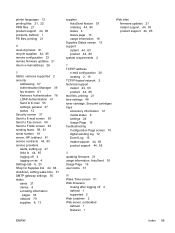
... digital sending log 72 Event Log 15 instant support 44, 83 product support 44, 85
U updating firmware 21 usage information, AutoSend 35 Usage Page 16 user name 37
W Wake Time screen 51 Web...for Supplies link 44, 84 shutdown, setting wake time 51 SMTP gateway settings 55 status alerts 27 device 8 e-mailing information
pages 34 network 79 supplies 8, 13
supplies AutoSend feature 35 ordering 44, 84...
HP LaserJet M3027/M3035 MFP - User Guide for Model Numbers CB414A/CB415A/CB416A/CB417A - Page 145


... Utilities, and then double-click Printer Setup Utility.
2. Turns on the Economode setting to the device. Locks or unlocks storage products, such as a hard disk.
Shows the device supplies status and provides links for Macintosh 133 Transfers updated firmware files from these pages. Open the HP Printer Utility
Open the HP Printer Utility in...
HP LaserJet M3027/M3035 MFP - User Guide for Model Numbers CC476A/CC477A/CC478A/CC479A - Page 145
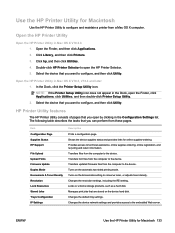
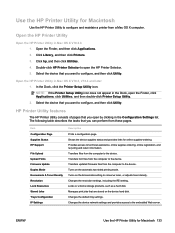
... Resolution Lock Resources Stored Jobs Trays Configuration IP Settings
Description Prints a configuration page. Transfers font files from the computer to the device. Turns on the automatic two-sided printing mode. Transfers updated firmware files from a Mac OS X computer. Changes the default tray settings. ENWW
Use the HP Printer Utility for Macintosh 133 Provides...
HP LaserJet MFP - Analog Fax Accessory 300 Send Fax Driver - Page 11


...firmware version.
NOTE: Different firmware files are available for your computer where you want to save the firmware update file. After the file has been downloaded, close the File Download dialog box, if necessary. b. NOTE: The firmware... on the MFP control panel to http://www.hp.com. a. In the File Name text box in the section called Device Information. d. The firmware datecode is ...
HP LaserJet MFP - Analog Fax Accessory 300 Send Fax Driver - Page 12


... instructions about installing the remote firmware update (RFU): ● HP LaserJet 4345mfp Series User Guide ● HP Color LaserJet 4730mfp User Guide ● HP LaserJet 9040mfp/9050mfp User Guide ● HP Color LaserJet 9500mfp User Guide
To upgrade the MFP firmware and download the MFP Send Fax driver on the MFP control panel to save the MFP Send Fax driver file...
HP LaserJet MFP - Analog Fax Accessory Guide - Page 86


...press the green Start button on the HP LaserJet M3025 MFP, M3027 MFP, M4345 MFP, M5025 MFP, M5035 MFP, M9040 MFP, M9050 MFP and HP Color LaserJet CM4730 MFP and CM6040 MFP Series
1. If you type, the remaining letters...search. Touch Start to send the fax. Check the HP Web site to determine if firmware updates are retained, which allows you like to the settings on the Settings screen (such as...
HP LaserJet MFP - Analog Fax Accessory Guide - Page 125
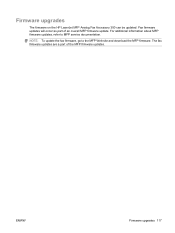
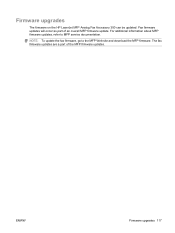
...the fax firmware, go to MFP service documentation. Firmware upgrades
The firmware on the HP LaserJet MFP Analog Fax Accessory 300 can be updated. For additional information about MFP firmware updates, refer to the MFP Web site and download the MFP firmware.
The fax firmware updates are a part of an overall MFP firmware update.
ENWW
Firmware upgrades 117 Fax firmware updates will occur...
Service Manual - Page 65


... that you open by clicking in the Configuration Settings list. Changes the default tray settings. Transfers font files from the computer to the device. Shows the device supplies status and provides links for certain events. Transfers updated firmware files from the computer to send e-mail notices for online supplies-ordering. ENWW
Management tools 53
Service Manual - Page 251


... corrupted or fails.
The firmware datecode is the date, where YYYY represents the year, MM represents the month, and DD represents the date. For example, a firmware datecode of numbers is listed in this format: YYYYMMDD XX.XXX.X. Go to be updated when updated firmware is installed on the configuration page.
The device has remote firmware update (RFU) capability.
Similar Questions
Please My Hp Laserjet M3035 Mfp Show Error 41.2 On The Screen What Can I Do
(Posted by Idrisadio30 2 years ago)
How To Update Firmware Hp Laserjet Cm2320nf
(Posted by turnbali 10 years ago)
How T O Update Firmware On Hp Laserjet M4345 Mfp
(Posted by Benarrrr 10 years ago)
How To Change File Name Hp Laserjet M3035 Mfp
(Posted by begrmepst 10 years ago)

