HP M1522nf Support Question
Find answers below for this question about HP M1522nf - LaserJet MFP B/W Laser.Need a HP M1522nf manual? We have 16 online manuals for this item!
Question posted by osseotellers on April 11th, 2013
There Is An Error Message 10.0000 Supply Memory Error. What Does That Mean?
The person who posted this question about this HP product did not include a detailed explanation. Please use the "Request More Information" button to the right if more details would help you to answer this question.
Current Answers
There are currently no answers that have been posted for this question.
Be the first to post an answer! Remember that you can earn up to 1,100 points for every answer you submit. The better the quality of your answer, the better chance it has to be accepted.
Be the first to post an answer! Remember that you can earn up to 1,100 points for every answer you submit. The better the quality of your answer, the better chance it has to be accepted.
Related HP M1522nf Manual Pages
HP LaserJet M1522 MFP - Software Technical Reference - Page 54
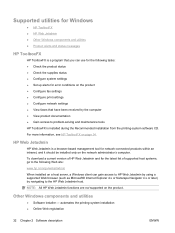
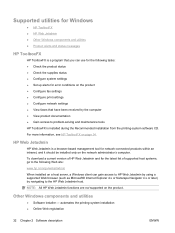
...: ● Check the product status ● Check the supplies status ● Configure system settings ● Set up alerts for error conditions on the product ● Configure fax settings ●... Web Jetadmin ● Other Windows components and utilities ● Product alerts and status messages
HP ToolboxFX
HP ToolboxFX is a program that have been received by navigating to problem-...
HP LaserJet M1522 MFP - Software Technical Reference - Page 59
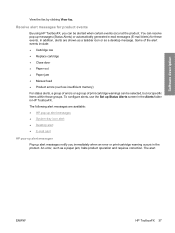
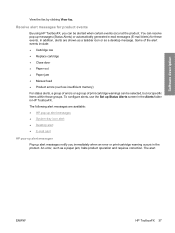
... as insufficient memory)
For status alerts, a group of errors or a group of print-cartridge warnings can be alerted when certain events occur at the product. The alert
ENWW
HP ToolboxFX 37 In addition, alerts are available: ● HP pop-up alert messages ● System-tray icon alert ● Desktop alert ● E-mail alert...
HP LaserJet M1522 MFP - Software Technical Reference - Page 61
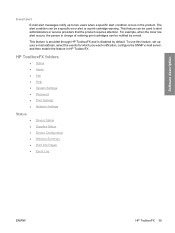
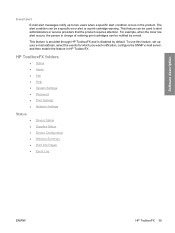
...is disabled by e-mail. Software description
E-mail alert
E-mail alert messages notify up your e-mail address, select the events for which ...Supplies Status Device Configuration Network Summary Print Info Pages Event Log
ENWW
HP ToolboxFX 39
The alert condition can be used to two users when a specific alert condition occurs in charge of ordering print cartridges can be a specific error...
HP LaserJet M1522 MFP - Software Technical Reference - Page 74


... When the product cannot scan
● Close Door ● Manual Feed ● Paper Out ● Paper Jam ● Product errors (for example, insufficient memory) ● Cartridge Low ● Replace Cartridge ● Unauthorized Supply Installed ● ADF Door Open ● ADF Jam
52 Chapter 2 Software description
ENWW Figure 2-17 Set up Status Alerts screen...
HP LaserJet M1522 MFP Series User Guide - Page 8


...Scanner resolution and color 84 Scan quality ...85 Scan a book ...87 Scan a photo ...88
10 Fax
Fax features ...90 Setup ...91
Install and connect the hardware 91 Configure fax settings ...93... ...124 Solve fax problems ...126 Fax error messages ...126 Fax memory is retained when there is a loss of power 129 Fax logs and reports ...130 Change error correction and fax speed 132 Problems sending ...
HP LaserJet M1522 MFP Series User Guide - Page 9


...control-panel menus 152 Private receive ...152 Manage supplies ...153 Check and order supplies 153 Replace supplies ...155 Clean the product ...157 Firmware updates ...160
12 Problem solve Problem-solving checklist ...162 Restore the factory-set defaults ...163 Control-panel messages ...164 Alert and warning messages 164 Critical error messages ...168 Control-panel display problems ...170 Clear...
HP LaserJet M1522 MFP Series User Guide - Page 138
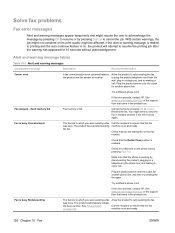
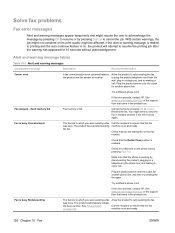
...error messages
Alert and warning messages appear temporarily and might require the user to acknowledge the message by pressing OK to resume or by pressing Cancel to resume the printing job after the warning has appeared for 10 seconds without acknowledgement. Try a different phone cord.
If the error... making a call .
Send memory full
Fax memory is enabled.
Plug the product...
HP LaserJet M1522 MFP Series User Guide - Page 139


... that came in a telephone to work correctly. Table 10-1 Alert and warning messages (continued)
Control panel message
Description
Recommended action
Check that fit into memory were sent. Cancel all fax jobs or clear the faxes from memory. Fax memory full Canceling send
During the fax job, the memory filled. See www.hp.com/support/ljm1522 or the...
HP LaserJet M1522 MFP Series User Guide - Page 141


...cord.
Other fax devices store fax pages ...error persists, contact HP. Allow the product to redial after a few minutes. No fax answer.
did Try sending the fax again. Table 10-1 Alert and warning messages (continued)
Control panel message...memory is retained when there is enabled.
Check that the redial option is a loss of power
The HP LaserJet M1522 MFP flash memory...
HP LaserJet M1522 MFP Series User Guide - Page 148


....
The product stores the most recently printed faxes. (The amount of memory that was sent was too light. The product will print after altering the contrast settings.
136 Chapter 10 Fax
ENWW Check the control panel for an error message, and then see Fax error messages on larger media.
printing a fax. Set the answer mode to...
HP LaserJet M1522 MFP Series User Guide - Page 154


... has links to order supplies and to the error messages that appear on the product control-panel display. View a history of pages that the product had printed when the error occurred. For more information about error messages, see Control-panel messages on your reference.
The number in Windows XP), click HP, click
HP LaserJet M1522, and then click...
HP LaserJet M1522 MFP Series User Guide - Page 176
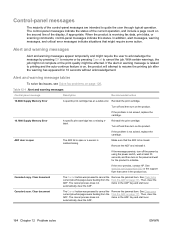
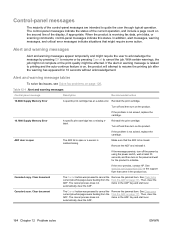
... related to printing and the auto-continue feature is closed. Table 12-1 Alert and warning messages
Control panel message
Description
Recommended action
10.0000 Supply Memory Error
A specific print cartridge has an e-label error. Reinstall the print cartridge. Turn off and then turn on page 171. ADF door is open
The ADF lid is open or a sensor is...
HP LaserJet M1522 MFP Series User Guide - Page 245


...memory 113 detect-dial-tone settings 102 dial prefixes 101 dialing, tone or pulse 104 error messages 126 error report, printing 131 error... problems,
troubleshooting 184 file, scanning to
Macintosh 35 Finnish laser safety
statement 224 firmware updates 160 first page
blank 57...Edition (ISPE) 206 HP LaserJet Scan (Windows) 80 HP SupportPack 207 HP ToolboxFX
device information 147 Documentation tab 146 ...
HP LaserJet M1522 MFP Series User Guide - Page 249


... file formats 84 from control panel 80 from control panel
(Macintosh) 35 from HP LaserJet Scan
(Windows) 80 grayscale 85 loading ADF 78 loading flatbed scanner 79 methods 79 ... troubleshooting 133 serial number, locating 5 service critical error messages 168 HP ToolboxFX settings 149 HP-Authorized Dealers 206 part numbers 202 repacking device 207 service agreements 207 Service menu 19 Services tab...
Service Manual - Page 56
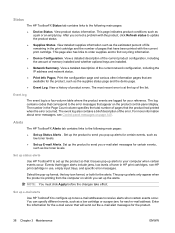
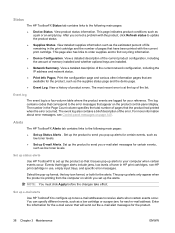
... error is printing from the computer on page 140.
For more information about error messages, see Control-panel messages on which you e-mail alert messages for certain events, such as the supplies ...toner levels.
● Set up alerts to find recycling information.
● Device Configuration. View detailed supplies information such as a low cartridge or a paper jam, for the product....
Service Manual - Page 74


... PCA
Fuser AC input Fan
Transfer roller Pressure roller Print cartridge
Fuser control circuit
Low-voltage power supply circuit
Fan motor drive circuit
IC502 Reset IC
High-voltage power supply
circuit
Memory tag circuit
IC201 CPU
Memory tag
Formatter
Main motor Solenoids Sensors
Option
Laser/scanner motor
Laser driver BD sensor
56 Chapter 4 Operational theory
ENWW
Service Manual - Page 158
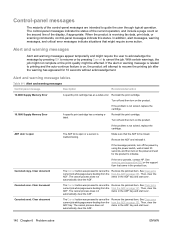
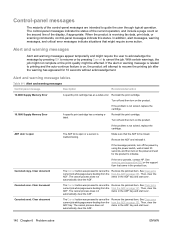
... were feeding from the ADF on the product. Remove the ADF and reinstall it. Alert and warning message tables
Table 6-1 Alert and warning messages
Control panel message
Description
Recommended action
10.0000 Supply Memory Error
A specific print cartridge has an e-label error.
ADF door is open
The ADF lid is open or a sensor is not solved, replace the cartridge...
Service Manual - Page 281
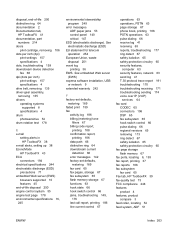
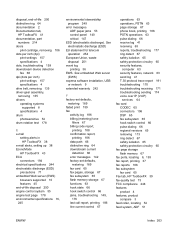
...error messages 142 factory-set defaults,
restoring 189 fax card 65 fax pages, storage 67 fax subsystem 65 flash memory... 157 specifications 4 dots, troubleshooting 159 downstream device detection fax 66 dpi (dots per inch)...10 features 45 end-of-life disposal 250 engine control system 55 engine test page 178 environmental specifications 16, 245
environmental stewardship program 249
error messages...
Service Manual - Page 282


...memory, fax 67 flatbed lid, removing hinge-retainer clip 78 flatbed scanner glass, cleaning 30 font list 184 fonts font lists, printing 36 formatter connectors 195 formatter, removing 113 fraud hotline 29 front cover, removing 109 fuser cover, removing 107 deliver-sensor PCA 131 error...185 supplies status 184 supplies status page 36 T.30 protocol trace report 191 usage page 36, 185 input devices ...
Service Manual - Page 283
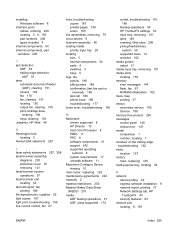
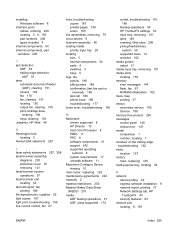
...
L laser safety statements 257, 258 laser/scanner assembly
diagrams 200 protective cover 70 removing 121 laser/scanner system operations 57 laser/scanner unit locating 54 last call report, fax printing 186 life expectancies, supplies 26... media input tray, removing 101 media jams locating 150 memory error messages 144 flash, fax 67 NVRAM initialization 182 menu map printing 37 menus secondary service...
Similar Questions
Error Message: 10.1000 Supply Memory Error.
How does one handle this error message?
How does one handle this error message?
(Posted by geetyf918 2 years ago)
How To Print Faxes From The Memory On A Hp Laserjet M1522
(Posted by pepicSaltr 9 years ago)
What Is A Supply Memory On A Printer Laserjet 1536
(Posted by Markmich 10 years ago)
How To Clear The Fax Memory On A Hp Laserjet M1522nf
(Posted by eafactu 10 years ago)
What Causes Supply Memory Warning On Hp Laserjet 1536?
(Posted by jWeerjesco 10 years ago)

